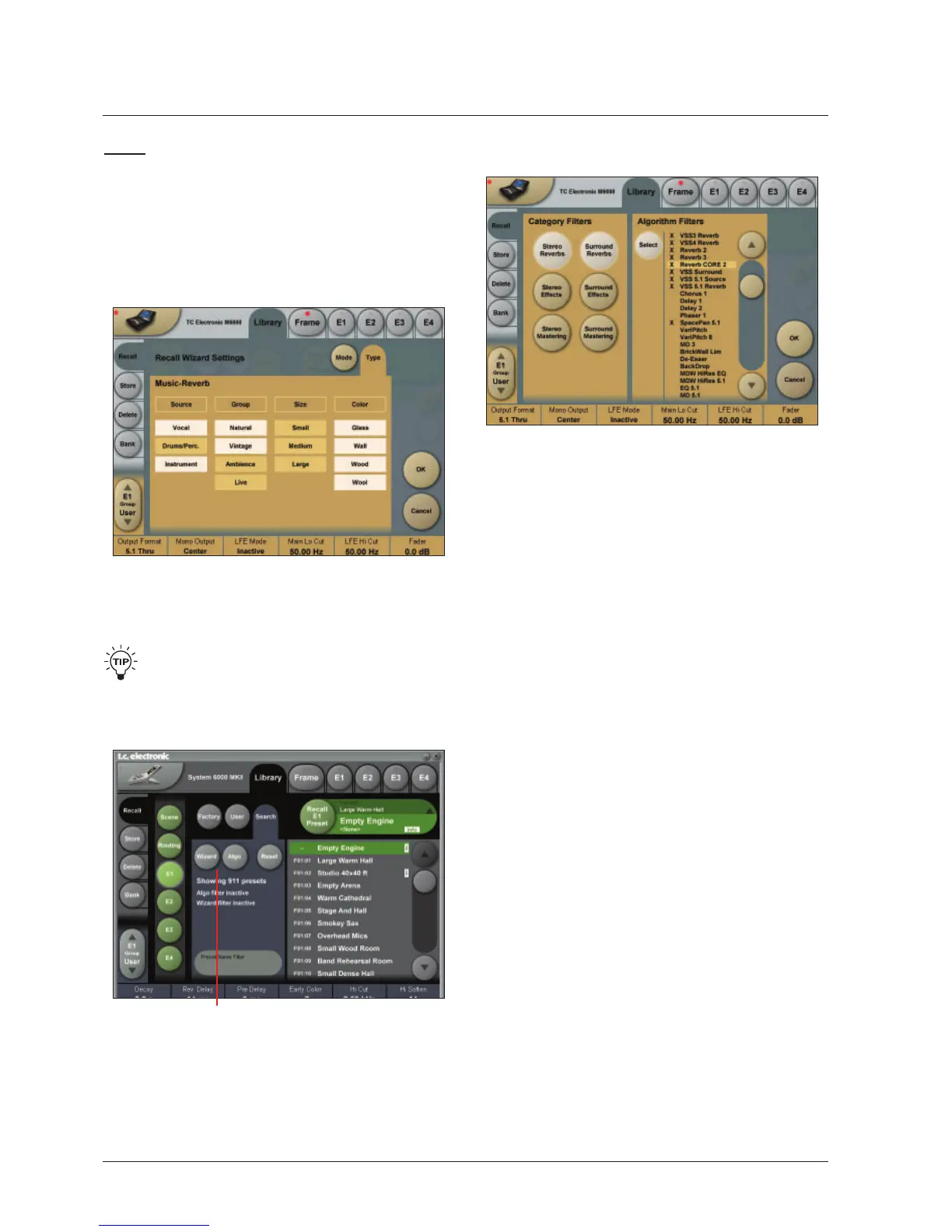28
THe wIzard and alGOrITHm fIlTer
Type
This is where you make the most detailed selection of
presets to choose from.
6SHFLI\IURPZKLFKW\SHVRISUHVHWV\RXZRXOGOLNHWR
recall. Types varies depending on the selected Wizard
Category selected on the Mode page.
3UHVVLQJWKHWRSILHOGLQHDFKFROXPQZLOOVHOHFWRU
deselect the entire column.
1RZSUHVV2.DQGDQG\RXZLOOUHWXUQWRWKH:L]DUG
³PDLQSDJH´VHHEHORZ
On this page you will now have an overview of your
Wizard, Name and Algo Filter selections.
<RXFDQDWDQ\WLPHSUHVVReset to cancel all Wizard
settings and obtain full access to all presets.
Algorithm Filter
To access; press the Algo WDERQWKH:L]DUG³PDLQSDJH´
Operation
3UHVVRQHRUPRUHRIWKHVL[Category Filter keys for an
application specific selection of preset types.
8VHWKHSlider and the Select key in the Algorithm Filter
section to select or de-select individual Algorithms.
3UHVVOK to exit.
Whether you now wish to do a standard preset recall from
the Factory/User recall pages; or use the Wizard function
to further narrow down the selection, you can only see and
recall presets matching the Algorithm Filter settings.
([DPSOH<RXZLVKWRVHOHFWEHWZHHQYDULRXV6XUURXQG
presets but only in 5.1.
Overview of selections via
Wizard, preset name Filter
and Algorithm Filter
