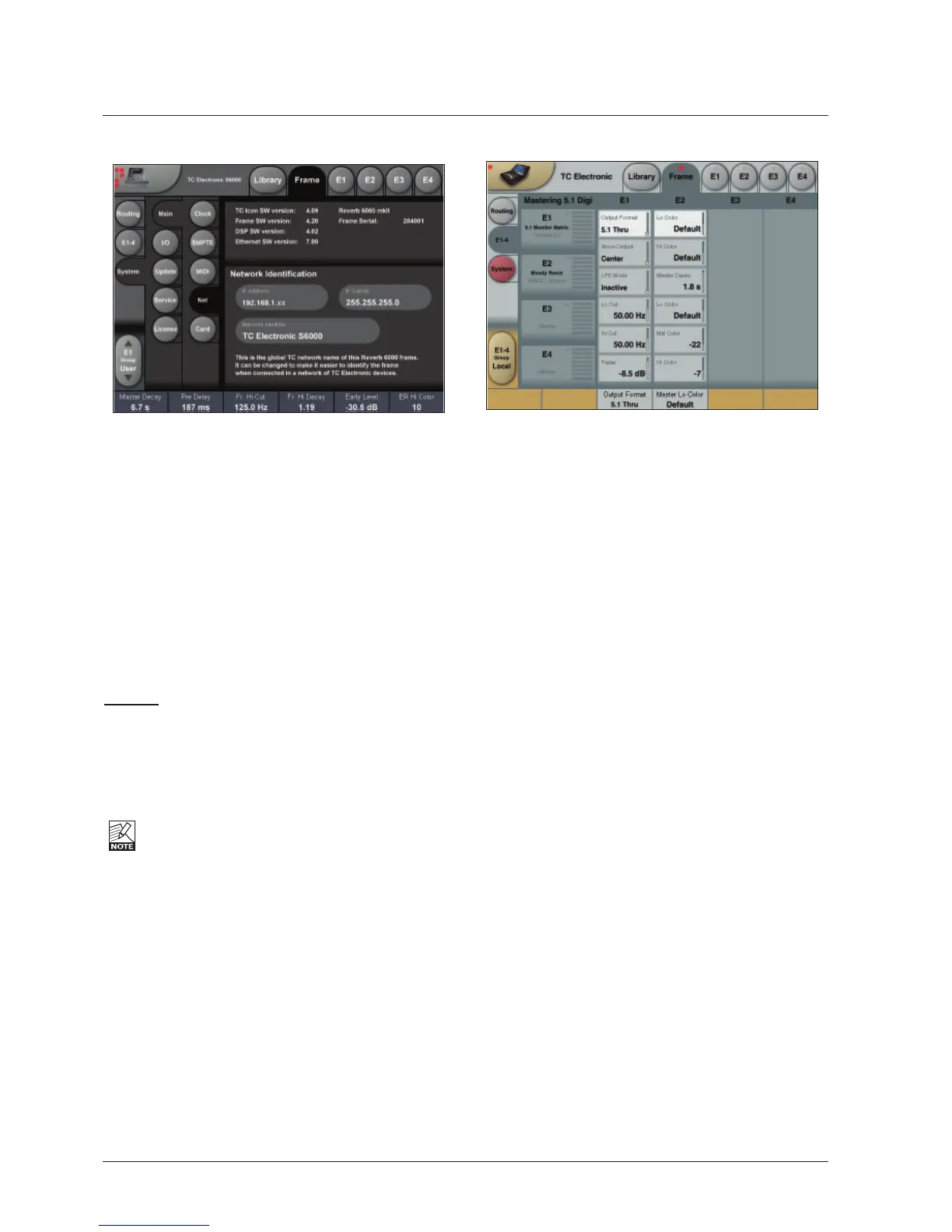38
paGe Headframe sysTem - maIn
Net
Software versions
Current installed software versions.
Network Identifier
3UHVVWKHILHOG³1HWZRUN,GHQWLILHU´WRHQWHUDQDPHIRUWKH
Mainframe. This is the global TC network name for the
IUDPH%\JLYLQJWKHIUDPHDVSHFLILFQDPHLWZLOOEHHDVLHU
to identify the frame when hooked up in a network with
several frames.
IP- address
The IP address for the Mainframe.
The first three numbers must be identical for all items in the
network and the last number must be unique.
Example
The TC Icon default address is : 192.168.1.125
The M6000 default address is : 192.168.1.xx
ZKHUH³[[´SHUGHIDXOWLVWKHODVWWZRGLJLWVLQWKHIUDPHV
serial number.
Please note that if the first three numbers are
altered on the Frame, the TC Icon is unable to
GHWHFWDQG³VHH´WKH)UDPH
Error Indication
,I³QR/RFN´LVDFKHLYHGRU³6DPSOH6OLS´VLWXDWLRQVRFFXU
this will be indicated via the small red dot in top of the
Frame Tab.
Press the Frame Tab and you will be guided to the exact
page where you can correct or compensate for these
VLWXDWLRQV6LPSO\SUHVVWKH³UHG´WDEV
