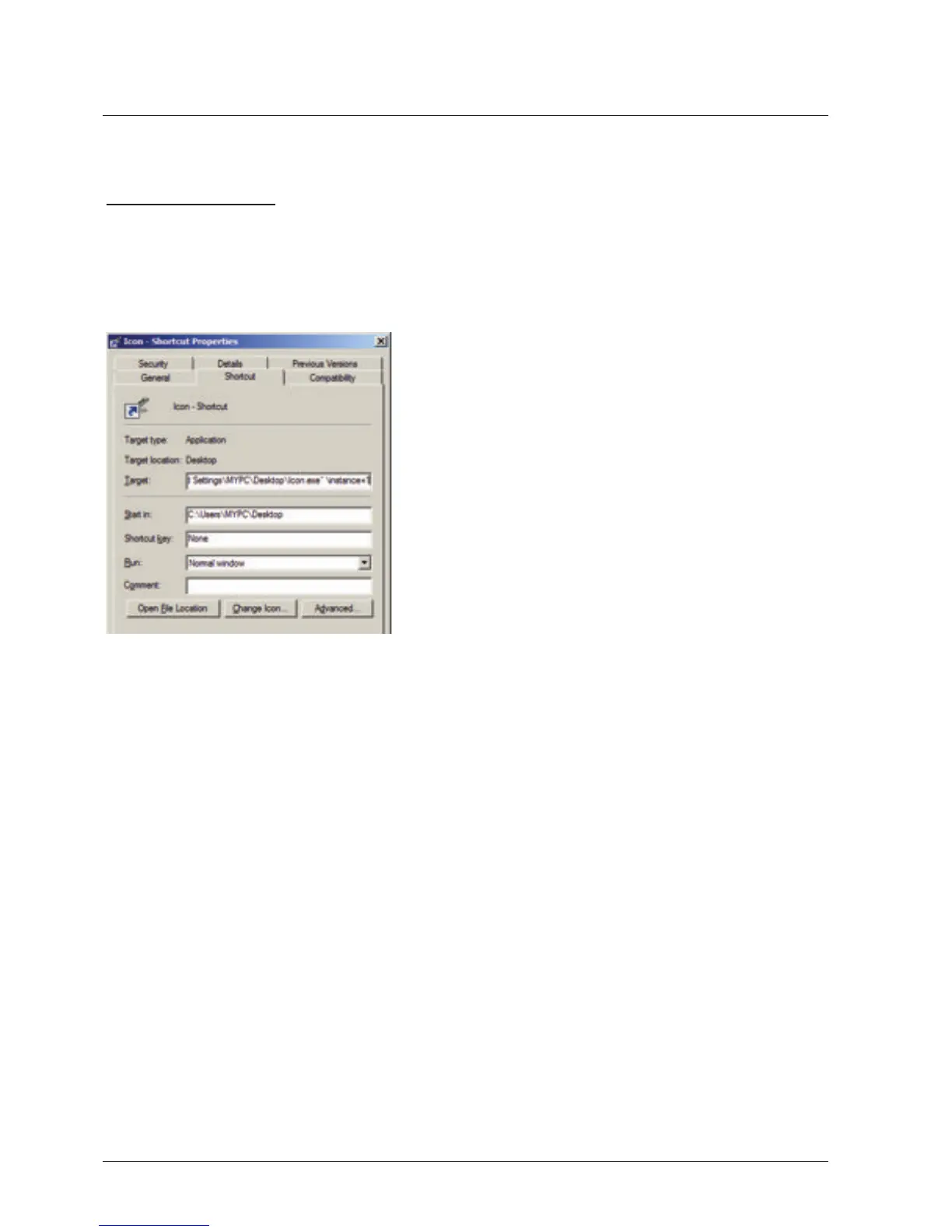48
COnTrOllInG mOre THan 8 frames
It is possible to control up to 32 System 6000 MKII Mainframes using
four instances of the TC Icon Editor on a PC*.
To do so, follow these steps:
- Place the TC Icon exe file on your desktop if it is not already there.
- Create three shortcuts to the Icon.exe file and rename each instance.
E.g. Icon 1, Icon 2 etc.
7KHQULJKWFOLFNRQHDFKVKRUWFXWDQGHQWHUWKHIROORZLQJOLQHVLQ³7DUJHW´
³&?'RFXPHQWVDQG6HWWLQJV?0<3&?'HVNWRS?,FRQH[H´?LQVWDQFH
³&?'RFXPHQWVDQG6HWWLQJV?0<3&?'HVNWRS?,FRQH[H´?LQVWDQFH
* Not available on Mac
