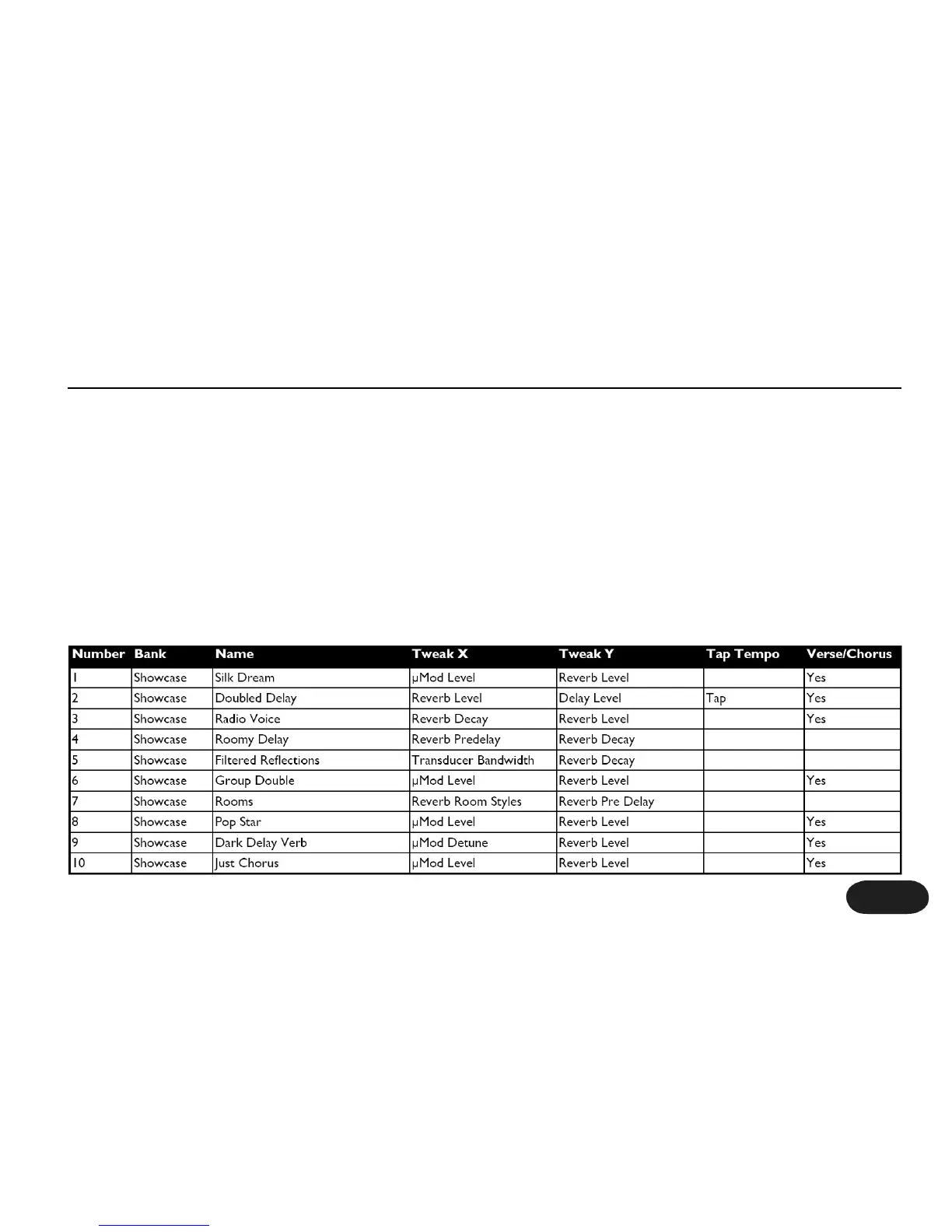Number - Patch Number
Bank
Shows the type of effect, or genre of music for which the
patch is intended. Showcase is a collection of patches
representing our favorite sounds.
Name
Patch names either give you a sense of how it sounds, or
where it would be good to use it.
29
Patch List
Tweak X / Y
Indicates what the Tweak Knobs control.
Tap Tempo
Patches where tap tempo can be set.
Verse/Cho
Use Tweek X and Y to enhance this patch and store to
parts A and B for use in different parts of a song.