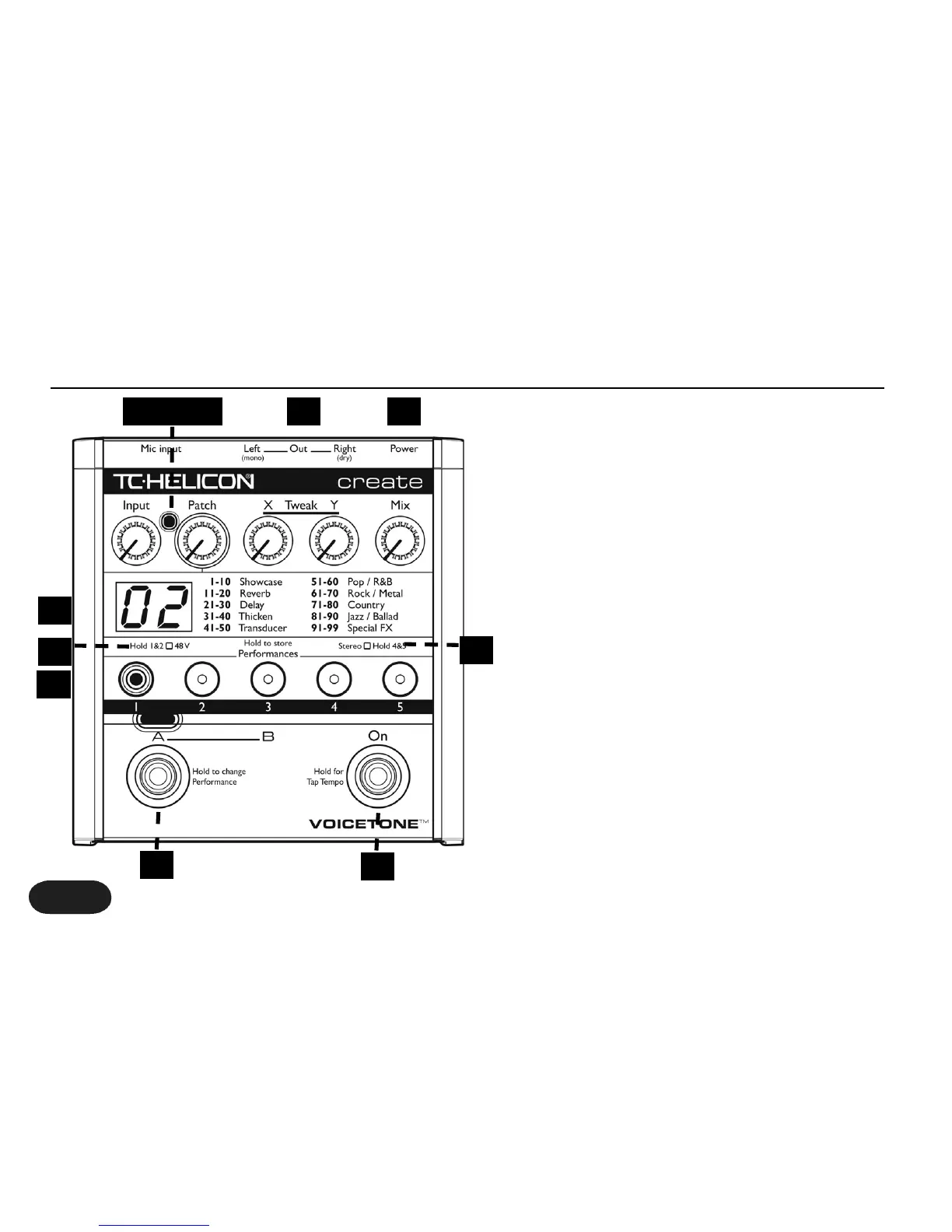12
1. Input Knob
Controls the microphone pre-amplifier gain. Create can
accept dynamic or condenser microphones.
2. Input Light
Indicates the input level of the microphone. Flashing
green, sometimes orange is good. Flashing red is clipping
- not good!
3. Patch Knob
Selects from the 99 effect patches.
4.Tweak X / Y Knobs
Controls two useful aspects of the selected patch.
5. Mix Knob
Sets the global mix of effects and dry. 12 o'clock is the
default position.
Front & Back Panel Descriptions
1 2 3 4 5
6
8
7
9
10
11