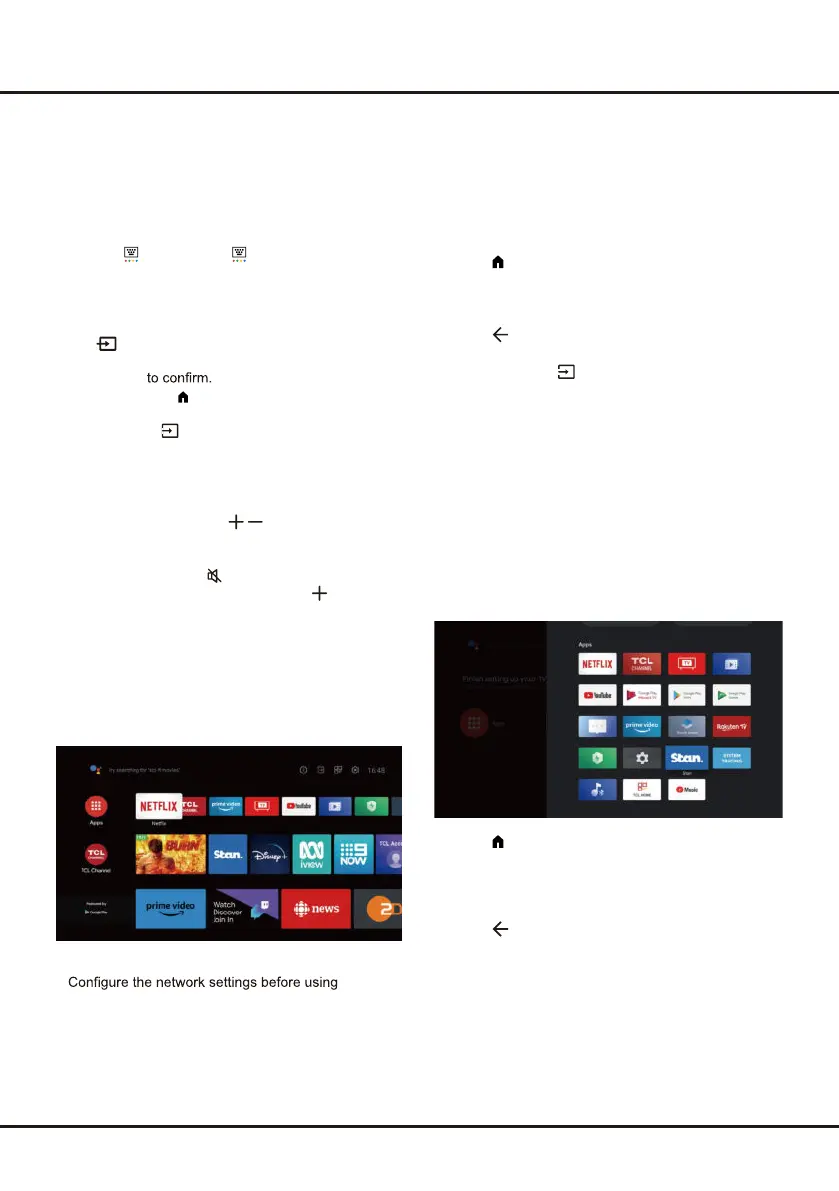10
Chapter 3 Basic TV Operations
Accessing Channels
Using the Up/Down buttons: press the Up/Down
buttons on the remote control to scroll through the
channels.
Using the OK button: press the OK button to display
the freeview bar and press Up/Down and OK to enter.
Using the P
+
/P
-
buttons: press the P
+
/P
-
buttons on
the remote control to scroll through the channels.
Using the
button: press to display the virtual
remote control keyboard, then you can use the numeric
buttons or the List button to operate accordingly.
Watching Connected Devices
Press on the remote control to display the source
list. Press Up/Down to select TV or other input sources
and press OK
You can also press on the remote control to display
the homepage, press Up/Down/Left/Right to move
the cursor to the
(Inputs) area on the right top of the
screen, and press OK to enter. Then press Up/Down
and OK to select the input source.
Adjusting Volume
Volume control: press the / buttons on the remote
control or the corresponding buttons on the TV set to
increase or decrease the volume.
Sound mute: press the
button to temporarily mute
the sound. Press this button again or the
button to
restore the sound.
Accessing Smart TV Homepage
Allows you to enjoy Internet Applications (Apps) and
specially adapted Internet websites, and perform
advanced system settings for your TV. You can make
controlling with the TV remote control.
WARNING:
•
Smart TV
applications.
• Slow responses and/or interruptions may occur,
depending on your network conditions.
• If you experience a problem using an application,
please contact the content provider.
• According to circumstances of the content provider, an
application’s updates or the application itself may be
discontinued.
• Depending on your country's regulations, some
applications may have limited service or not be
supported.
• Changes in application content may be made without
prior notice by the service provider.
1. Press
on the remote control to display the Smart
TV homepage.
2. Press Up/Down/Left/Right and OK to enter the
desired apps, functions or settings.
3. Press
to return to the homepage.
4. To exit the homepage, press Up/Left/Right to move
the cursor to the
(Inputs) area on the right top of
the screen, press OK to enter and then press Up/
Down and OK to select your desired input source.
Note: Since the connection with Internet takes time, it’s
recommended that you wait a few minutes to use the
Smart TV feature after activation of TV from standby.
Accessing Google Play
Google Play is your entertainment unbound. It brings
together all of the entertainment you love and helps
you explore it in new ways, anytime, anywhere. We’ve
brought the magic of Google to music, movies, TV,
books, magazines, apps and games, so you get more
from your content every day.
1. Press
on the remote control to display the Smart
TV homepage.
2. Press Up/Down to select the Apps, and press OK
to enter. Then press Up/Down/Left/Right and OK to
enter the desired apps.
3. Press to return to the homepage.
