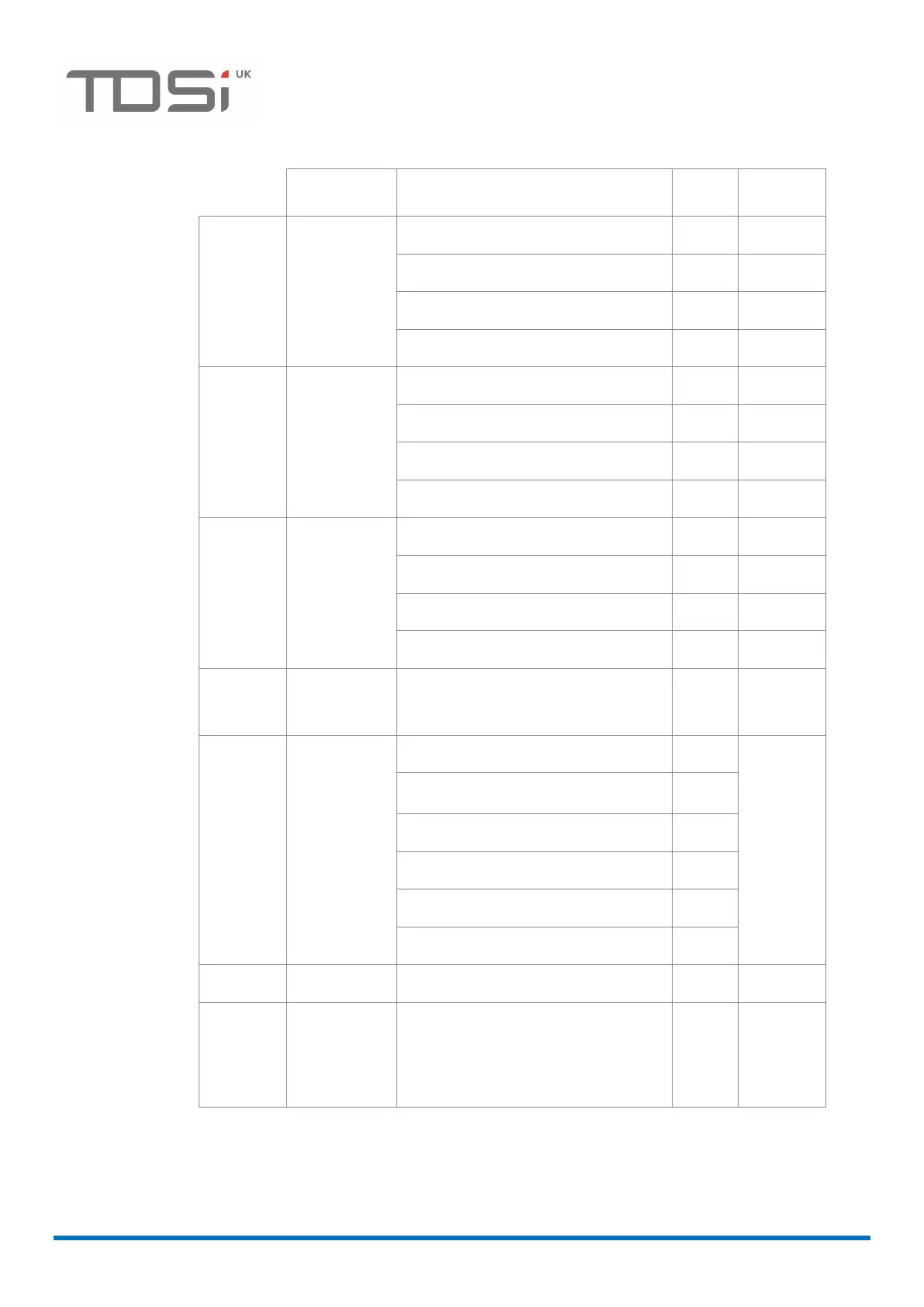EXcel4 Controller Page 6
DIGIgarde
Smart /
PALMgard
e
OS6C24/Alpha 5096/BICC H8124
5002-0133
5002-0137
5002-0217
5002-0218
OS6C24/Alpha 5096/BICC H8124
OS2P22/Alpha 5902/Belden 9502
OS4C24/Alpha 5094/BICC H8123
7/0.2 mm 3– core screened cable
OS2P22/Alpha 5902/Belden 9502
OS4C24/Alpha 5094/BICC H8123
7/0.2mm or 16/0.2mm (screened)
Depende
nt on load
and
cable
choice
* Dependent on the converter and cable type used.
When using an EX9520R converter or USB to serial converter configured to 2-wire mode, a
maximum cable length of 500m is possible. Use of an MA45 converter or USB to serial
converter configured for 4-wire mode will allow distances of up to a maximum of 1200 m
to be achieved.