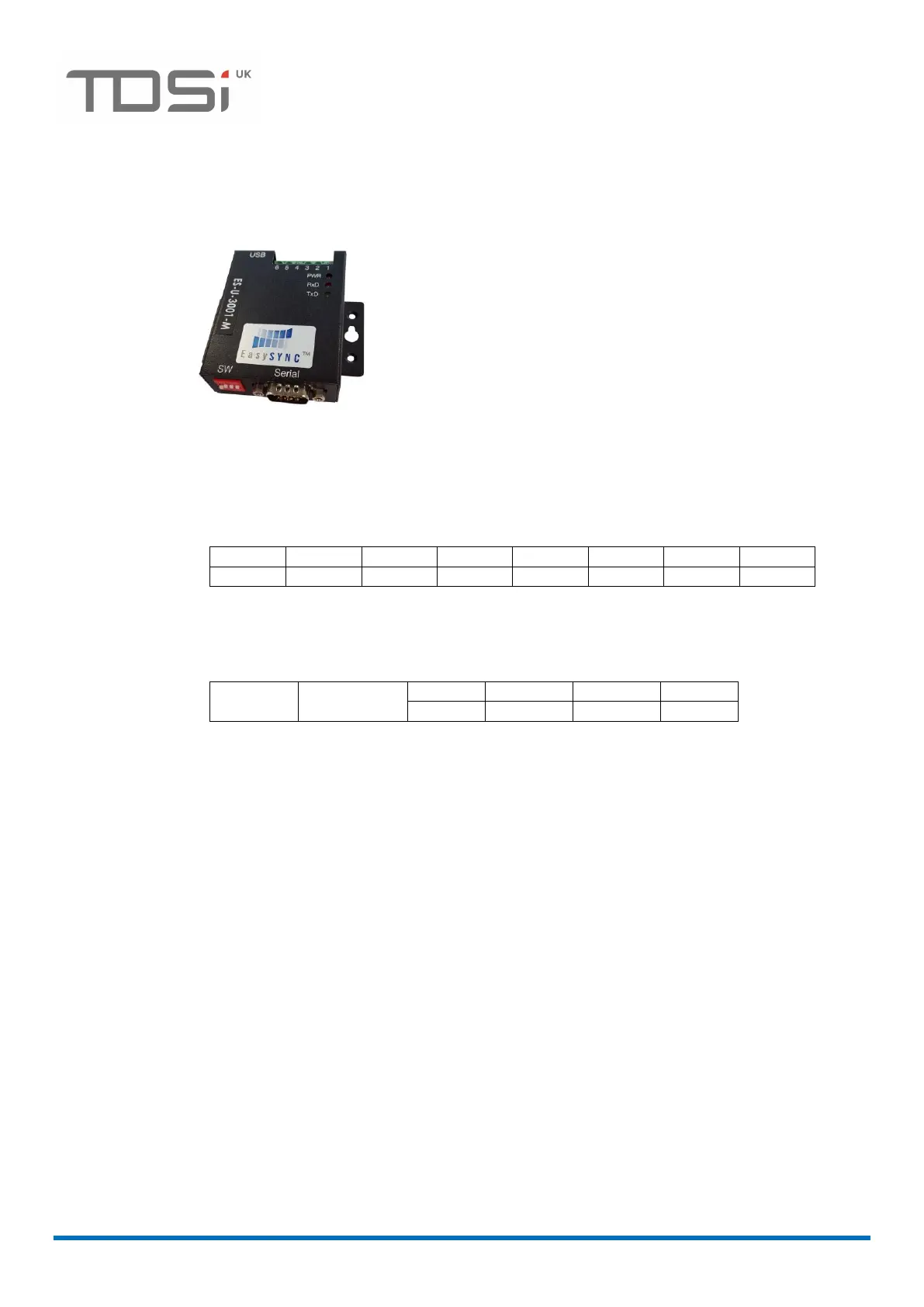EXcel4 Controller Page 20
2.15.2 Protocol Converter USB to RS232/RS485
For the full installation instructions, refer to the Documentation (UM0063) supplied with the
USB Protocol converter.
Using the USB Converter for 4 wire RS485:
Install the USB Converter Driver using the CD supplied with the product.
Open up the case removing the 2 small cross screws both side of the converter and set
the internal jumpers for the correct termination settings, as follows:
Refit the cover when finished.
Set the rear external row of 4 dip switches to