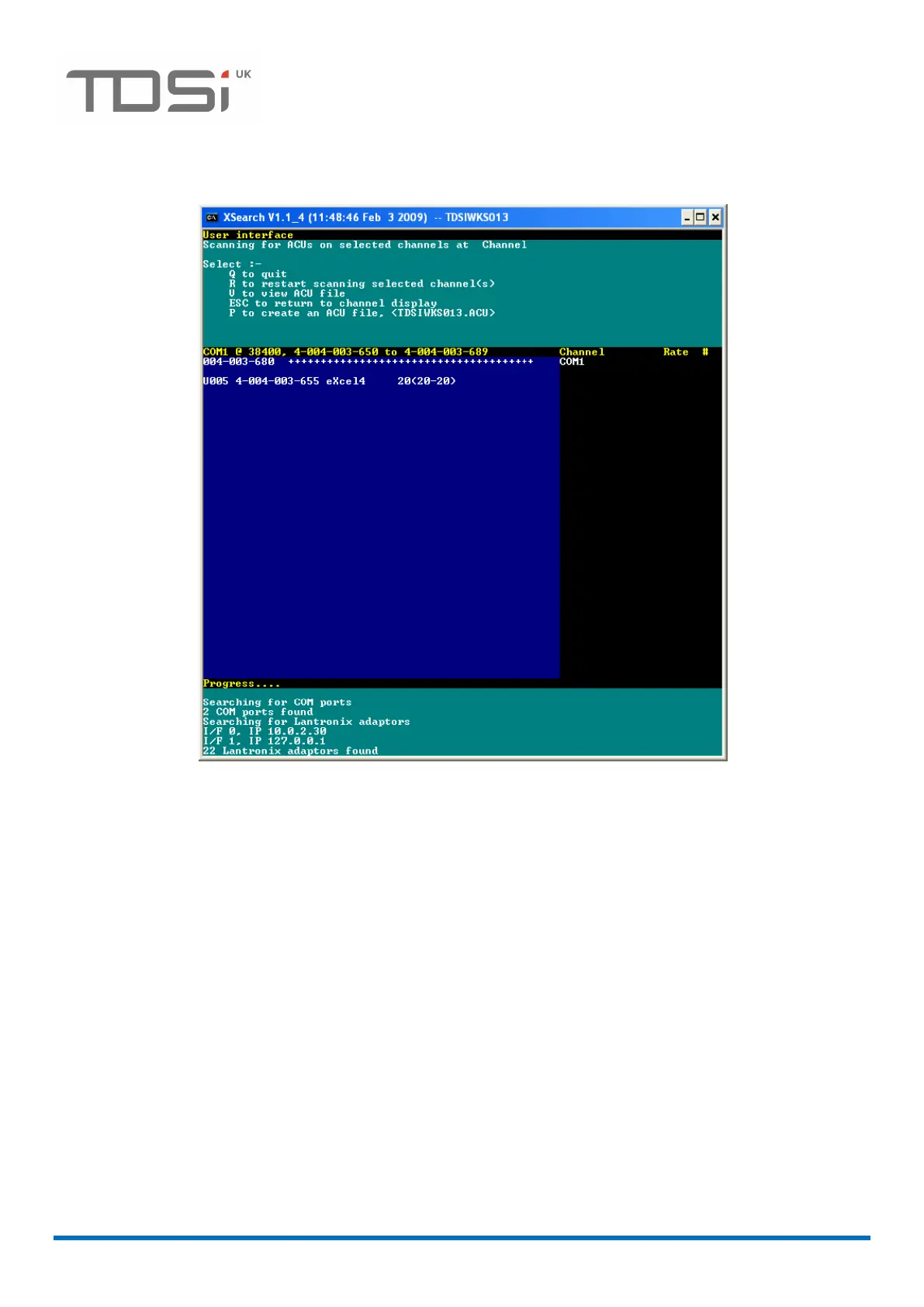EXcel4 Controller Page 27
Using then these options you can search the COM Port for the controllers to verify they
are ON LINE
Figure 17 - XSearch main screen
For a more detailed description on how to use xsearch, refer to the EXgarde Toolkit
manual UM0062. Located on your EX series Documentation CD or installed with EXgarde
Software on your PC, location C:/Program Files/TDSi/Documentation/.
2.18.2 How to assign an I/P address
Copy and paste the xsearch.exe utility tool onto the communications PC
Startup xsearch (ensure no other software communications applications are running), this
looks for all Communication Ports including IP communication ports. This searches and
presents on a blue screen a list of all IP devices that have been found. If the TCP/IP
module has been found you will typically get: