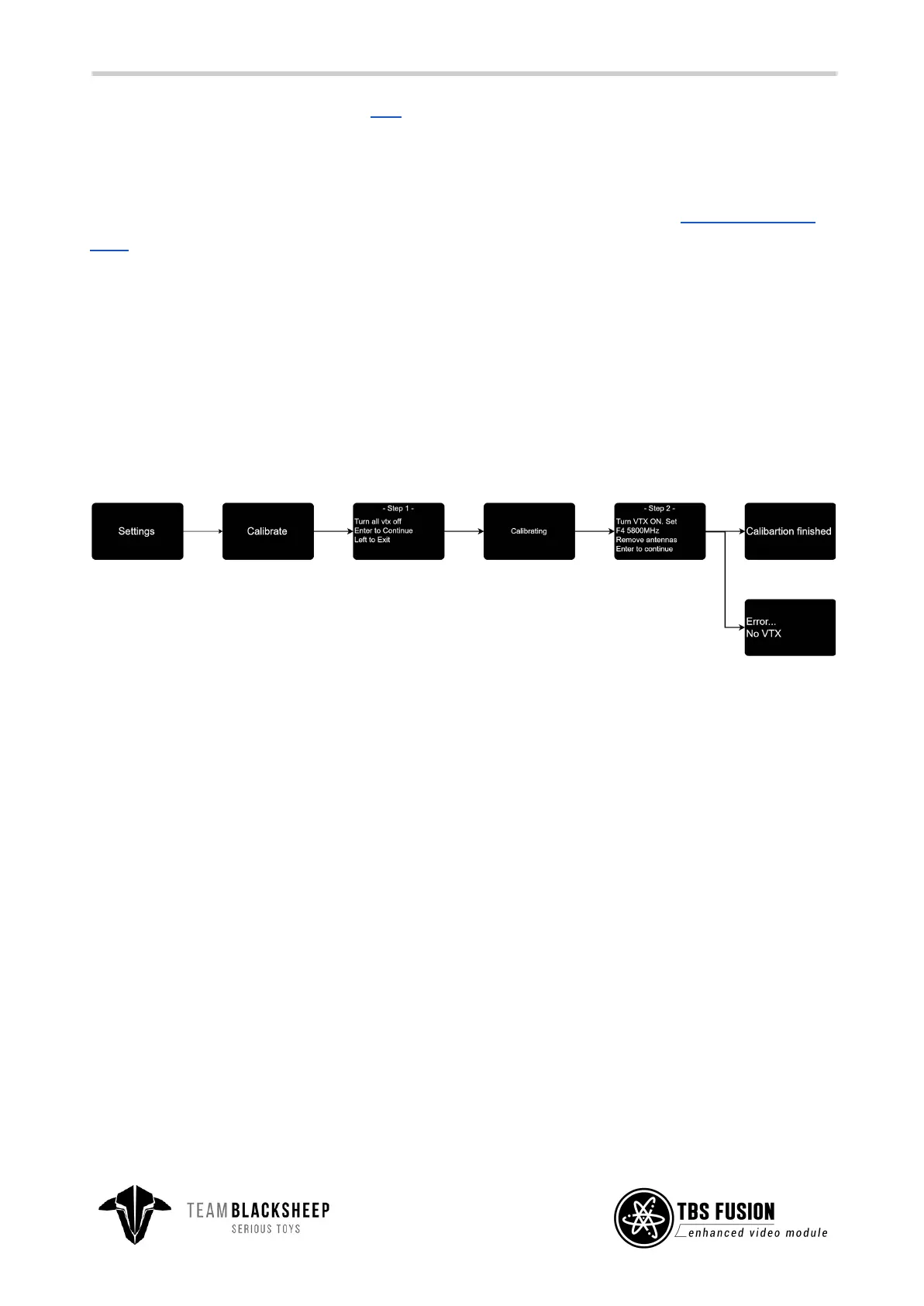Details on how to set it up can be found here.
Dynamic VTx
With this feature your Fusion changes the power level of your VTx according to the RSSI. It works like the
Crossfire dynamic power feature. Details about the wiring and setup can be found at Dynamic Vtx power
setup.
Mute VRX
Disables the audio forwarding to your goggles.
Calibrate
When you get a new receiver module or notice a bigger difference between the antennas while they have
the same antennas on them you should calibrate the Fusion module.
Make sure you got
no antennas attached
on the Fusion and the VTx is set to
25mW, 5800MHz
About
Shows the software version as well as the hardware revision and serial number from the module:
○ Firmware: Version number of the WiFI firmware
○ Hardware: Hardware revision of the WiFI module
○ Bootloader: Version number of the Bootloader
○ Serial Number: Serial number of the WiFi module
