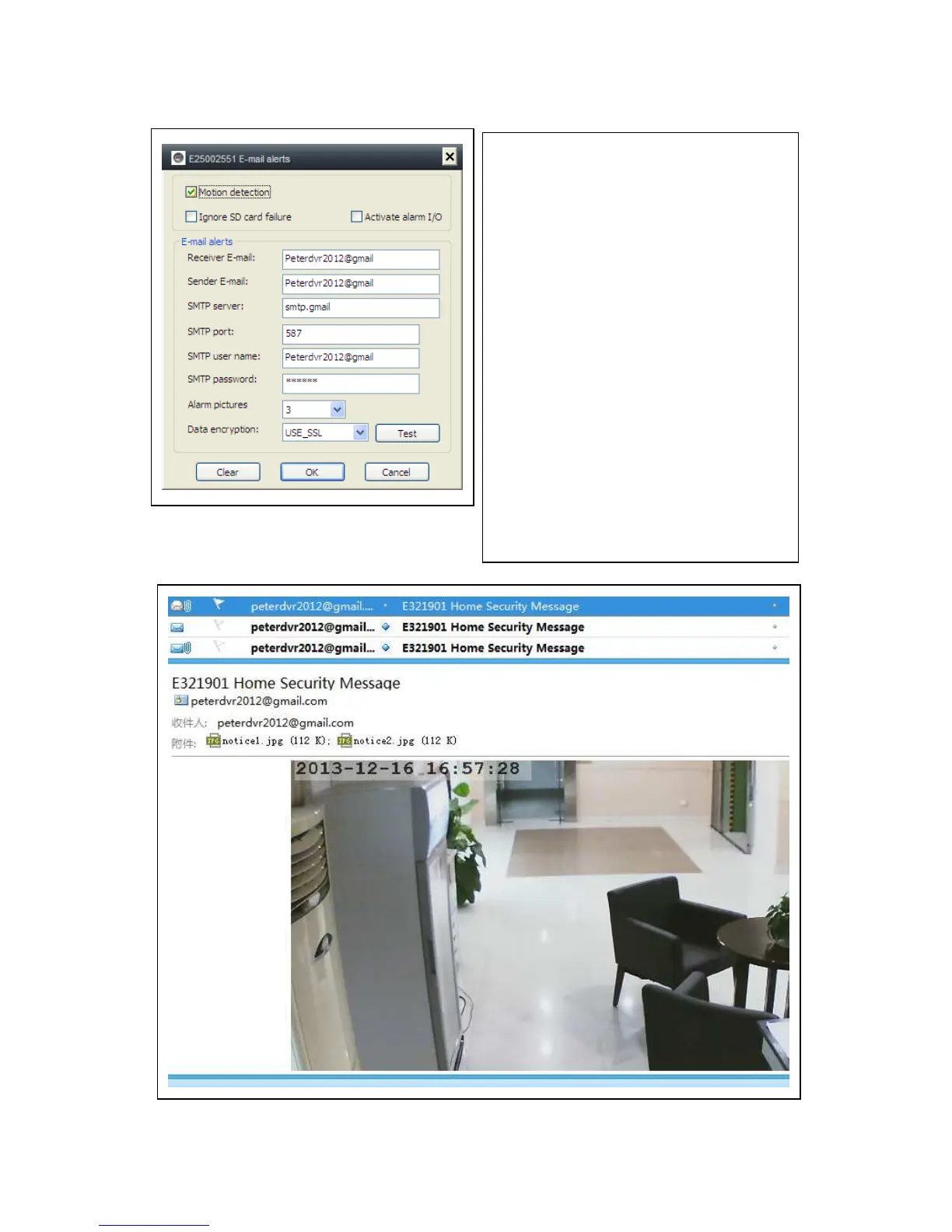6.1.4. Alarm alerts (Email)
First enable the camera motion alarm
function before setting the alarm
alerts by Email.
Fill in the blanks of the pop-up
window, click “OK”. The device will
automatically take photos and sent
them to the email you set. (For
example: the SMTP port for Gmail is
587; Yahoo use 465).
Alarm pictures: picture No. you want
to the camera to snap.
Data encryption: To set the data
encryption format depend on the
email box supplier.(Gmail use TLS;
Yahoo use SSL)