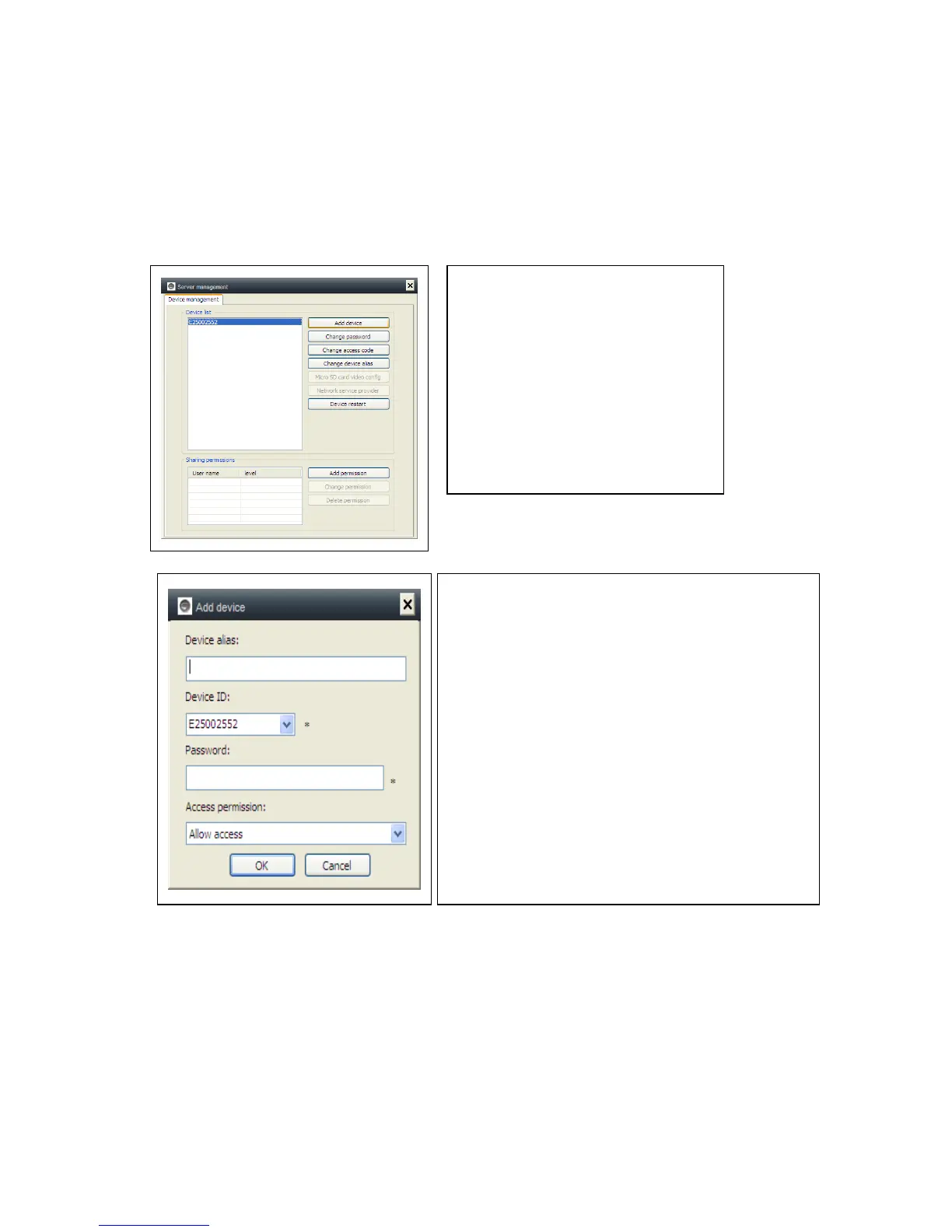7.3. Device Management
Device management function is used to manage the permission for different device
and different user. Before starting the device management, make sure you login with
your account which you registered.
7.3.1. Add device
If user forgets the password, click the restore button (Refer to Section 6.1.11.
“Restore the default settings”) and password will change back to the original
password.
Input:
Device Alias
ID
Management password
Watch password
Set watch permission
REMARK:
Default management password and watch
password equal to the device login password
and Access code on the QR code label.
IMPORTANT:
Default Manager (User) for the camera is Cam
ID / User on the camera label. Manager
position will be changed to other user if other
user clicking in the "Device management" with
the correct management password (Login/
password on product QR code label). One
user can be the manager for more than one
device.