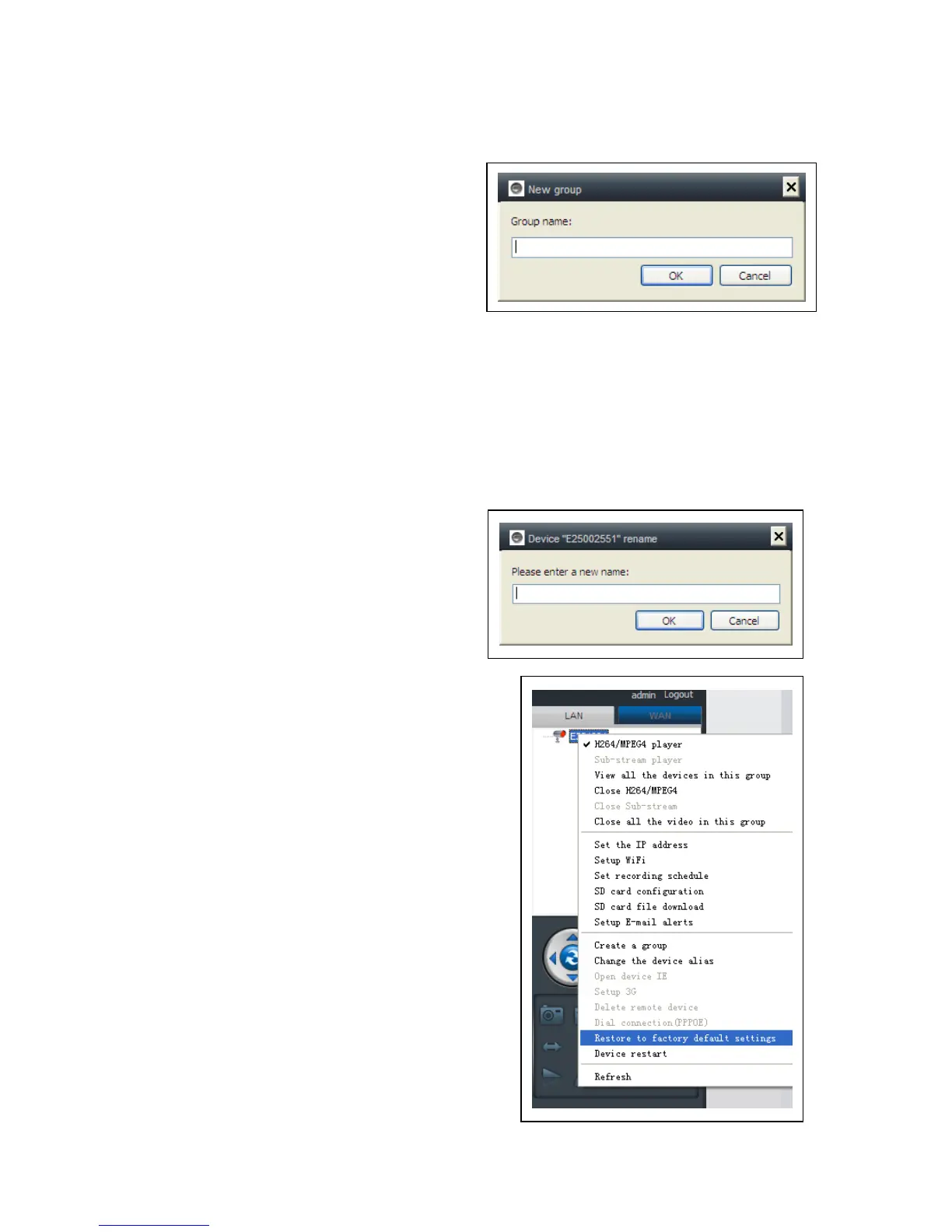6.1.5. Groups
(1) Create a Group: Right click the camera ID and select “Create a group”. Enter a
name for the group in the pop-up interface.
(2) Delete a Group: Right click the group name and click "Delete group" to display the
pop-up box.
(3) Add the camera to the appropriate group: Select the camera ID, hold down the
left mouse button to drag the camera to the group, and then release the left mouse
button.
6.1.6. Change the device alias
Set a name that easy to remember for
LAN camera. Right-click the camera ID
and select “Change the device alias” to
set a new name for the camera, as shown.
6.1.7. Restore default setting
Right click the camera ID and select
“Restore the default setting”, as shown:
REMARKS: Login password, watch
password, and the parameters of the
device like camera system, language,
video parameter, will be restored to the
factory setting. All those settings
previously saved will be lost.
The manager for the device will not be
changed back to the default manager.