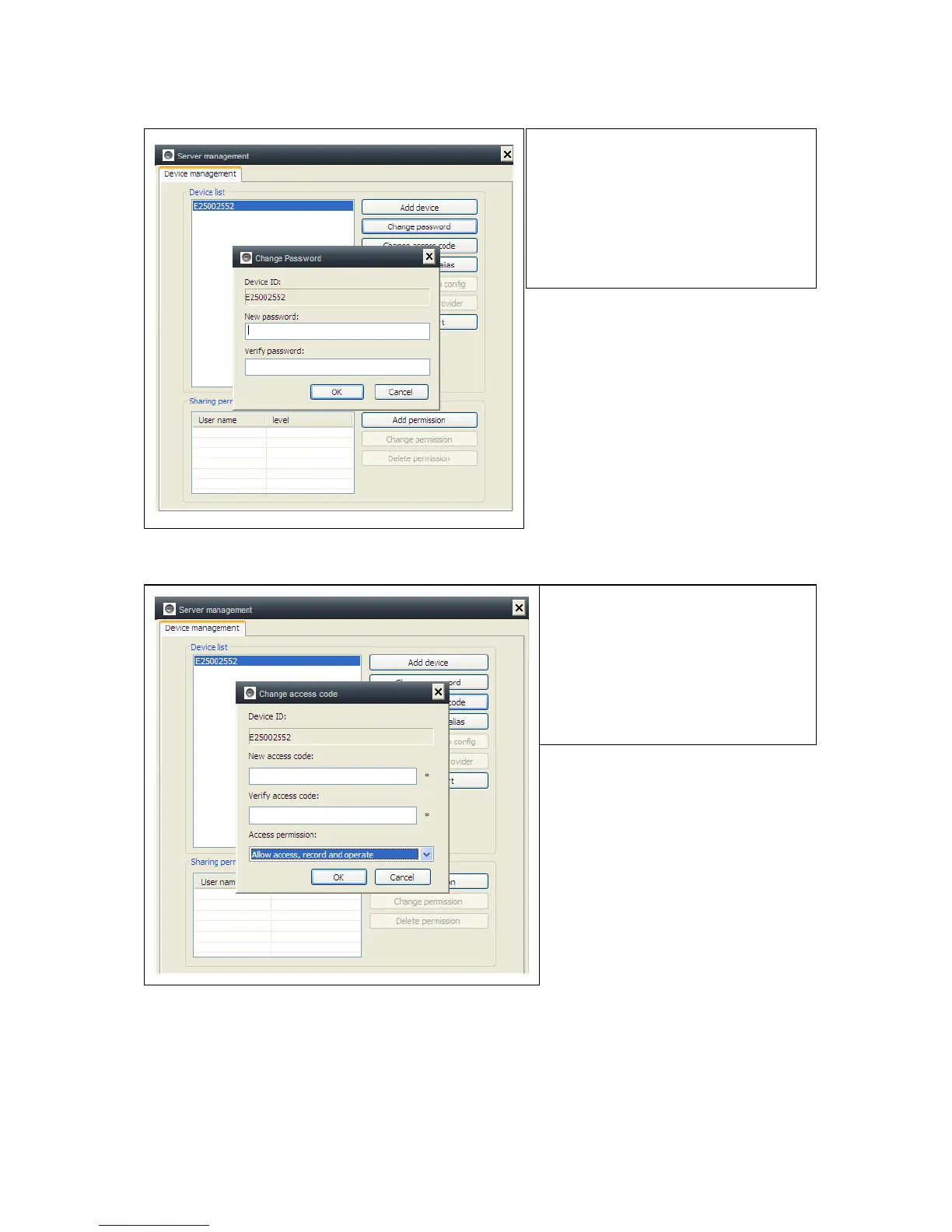7.3.2. Change management password
7.3.3. Change watch password
7.3.4. Change camera alias
Set a friendly name easy to
Remember for the camera.
7.3.4. Restart the device
Click the button to remotely restart the device.
Input the new management
password (Equal to the login
password in the QR code label),
the new password will replace the
login password of device on QR
code label.
Input the new watch password
(Equal to the Access code in QR
code label) and set the watch
permission, the new watch
password will replace the
Access code on QR code label.
