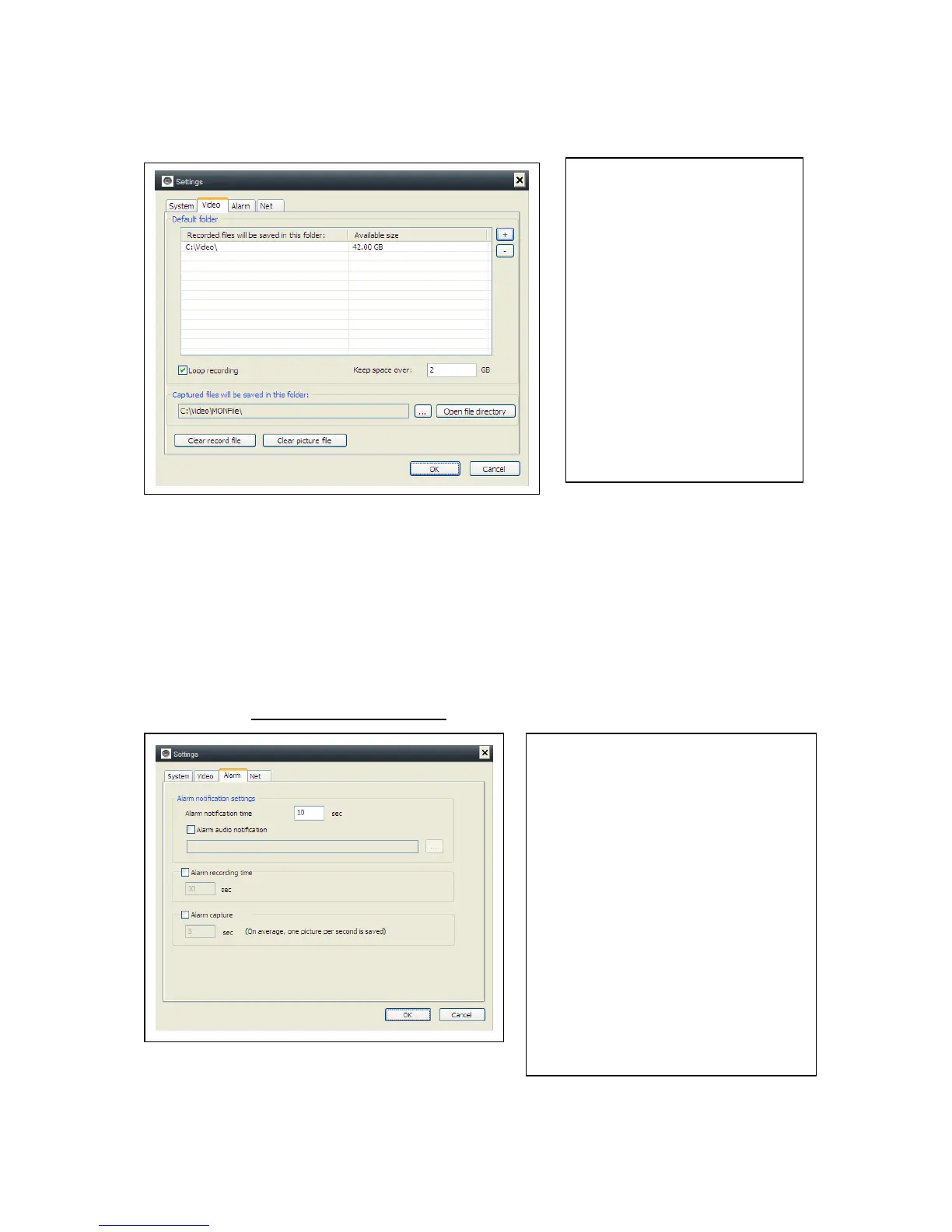7.2.2. Video
Default folder for capture and video recording can be set on this page.
“Alarm view time” means the duration showing the “Device alarm” message the top
left corner when the motion detection alarm is activated. “Clear record”, “Clear picture
file” and “Clear login record” also can be done by this page.
7.2.3. Local Alarm Alerts
Before setting the Local Alarm Alerts, complete the setting on motion detection area.
To learn about the setting of motion detection area, refer to No. 5. “Video
Surveillance“ (8) Motion detection area”.
Click “Settings”, and choose
“Local Alarm Alerts” setting, as
shown.
Local alarm record: Tick the box
and set the “Alarm record time”.
Camera will start to record after
the set time reached
Local alarm capture: Tick the box
and choose the alarm time interval
when snap.
Local alarm music: Tick the box to
set the audible alarm music you
like
Click OK to confirm setting.
The new video file will
cover the old record by
setting “Loop recording” if
the hard disk space is not
enough for video storage,
user can assign the
minimum available hard
disk space in the PC by
setting “Keep space over”
(The default setting of
software is 2 GB).