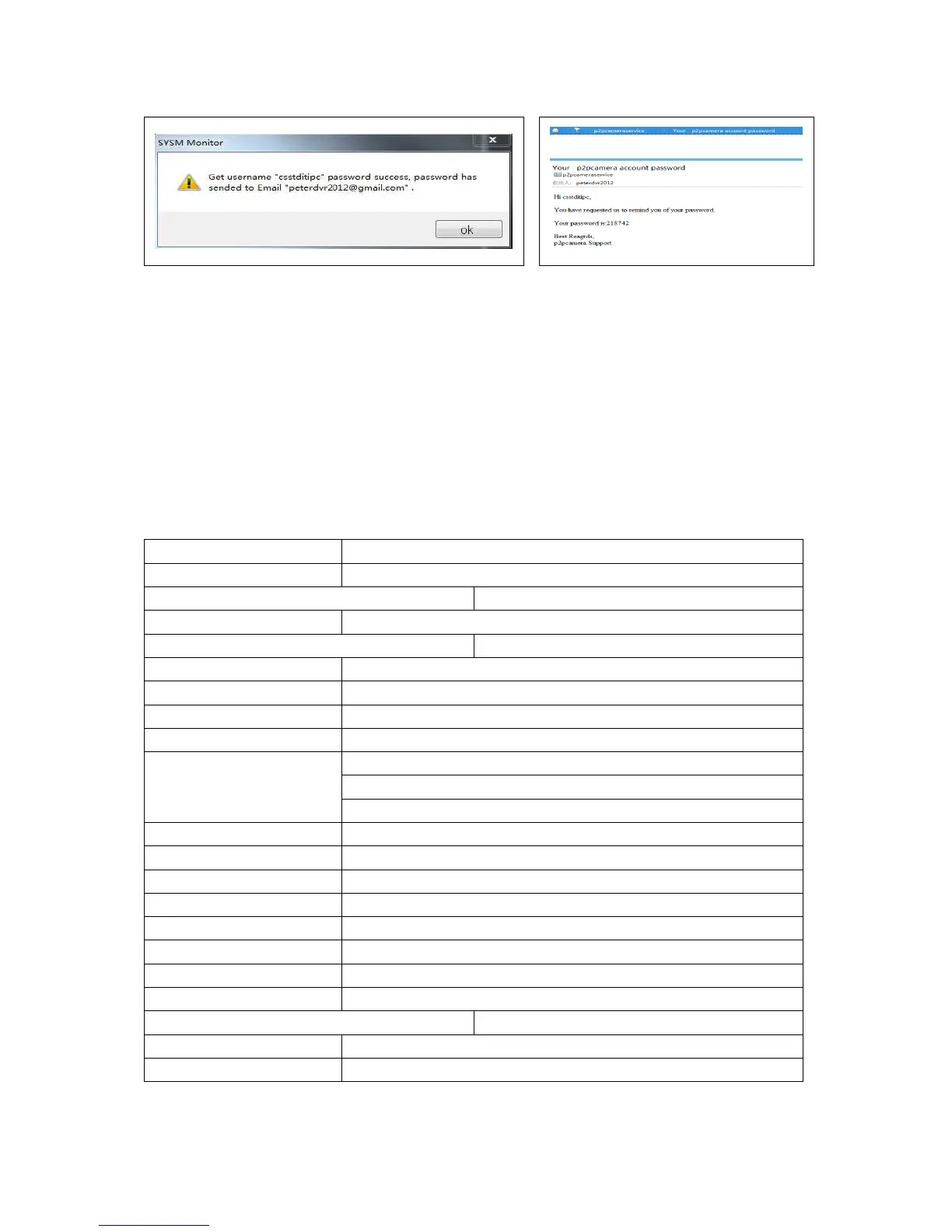Please check your Email
8.7. Restore to default settings
(a) Press the reset button of the camera about 1 minute.
(b) Right-click camera ID on LAN, click “Restore to default setting”.
8.8. How to reboot equipment?
User can reboot equipment whatever he/she is in local network or Internet. If the user
is in LAN, right-click the device and select “Device restart”. If the user is in WLAN,
click “Device management” and click the “Device restart”.
9. Technical Specifications
Image Sensor 1/4" CMOS colour sensor
Minimum illumination 0.5 Lux
Video compression / Video frame rate M–JPEG / 25fps
Internet connection Supports P2P function, easy to connect through internet
Motion detection / Capture Yes / Yes
Video (adjustable) Brightness, Contrast, Sharpness, Saturation
Feature Built-in microphone
Audio output One audio output
Digital Zoom 4x Digital Zoom
Audio format
ADPCM
Audio output
Alarm input/output
System interface 10Base-T / 100Base-TX internet interface
Video stream 16Kbps ~ 4Mbps
Protocol TCP / IP
Wireless network Supports 802.11.b/g/n wireless protocol
Infrared lights 10 IR–LEDs
IR night vision 10 m
Alarm input 1 way on/off input
Alarm output 1 way relay output
Power supply / Power consumption External power adaptor DC 5V, 2A / 4W
Working temperature –5°C up to +55°C
Weight / Dimensions 282g / (L) 11 x (W) 10 x (H) 13cm
Distributor: Technaxx Deutschland GmbH & Co.KG, Kruppstr. 105, 60388 Frankfurt a.M., Germany
