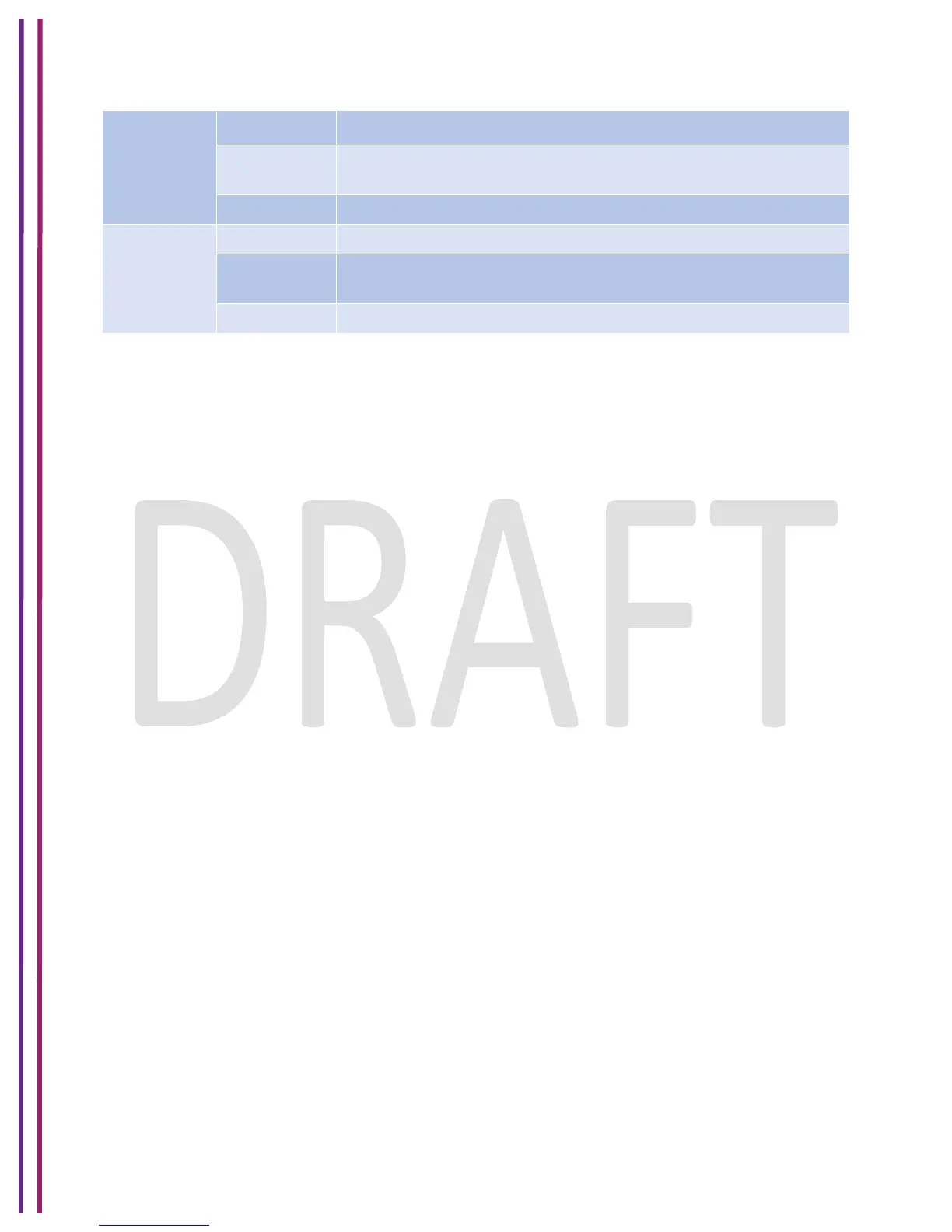Reset Button (item C)
Press on the Reset button to reset the box.
Note:
Press and hold the reset button for more than 6 seconds to restore the gateway to factory
settings.
Cable port (item D)
Compliance with DOCSIS 3.0, 3.1 standards along with PacketCable™ and EuroPacketCable™
specifications to deliver high-end performance and reliability.
USB port (item E)
USB interface provides full access for advanced user
Technicolor Wireless Gateway does not support USB printing. Refer section
Power Switch (item F)
The power switch (Turn-On/Off) allows you to turn-on and turn-off the box.
Power inlet (item G)
The power inlet (Power) allows you to connect the power cord.
Wi-Fi Turn –On/Off Switch (item H)
The Wi-Fi switch (Turn-On/Off) allows you to turn-on and turn-off the Wi-Fi.