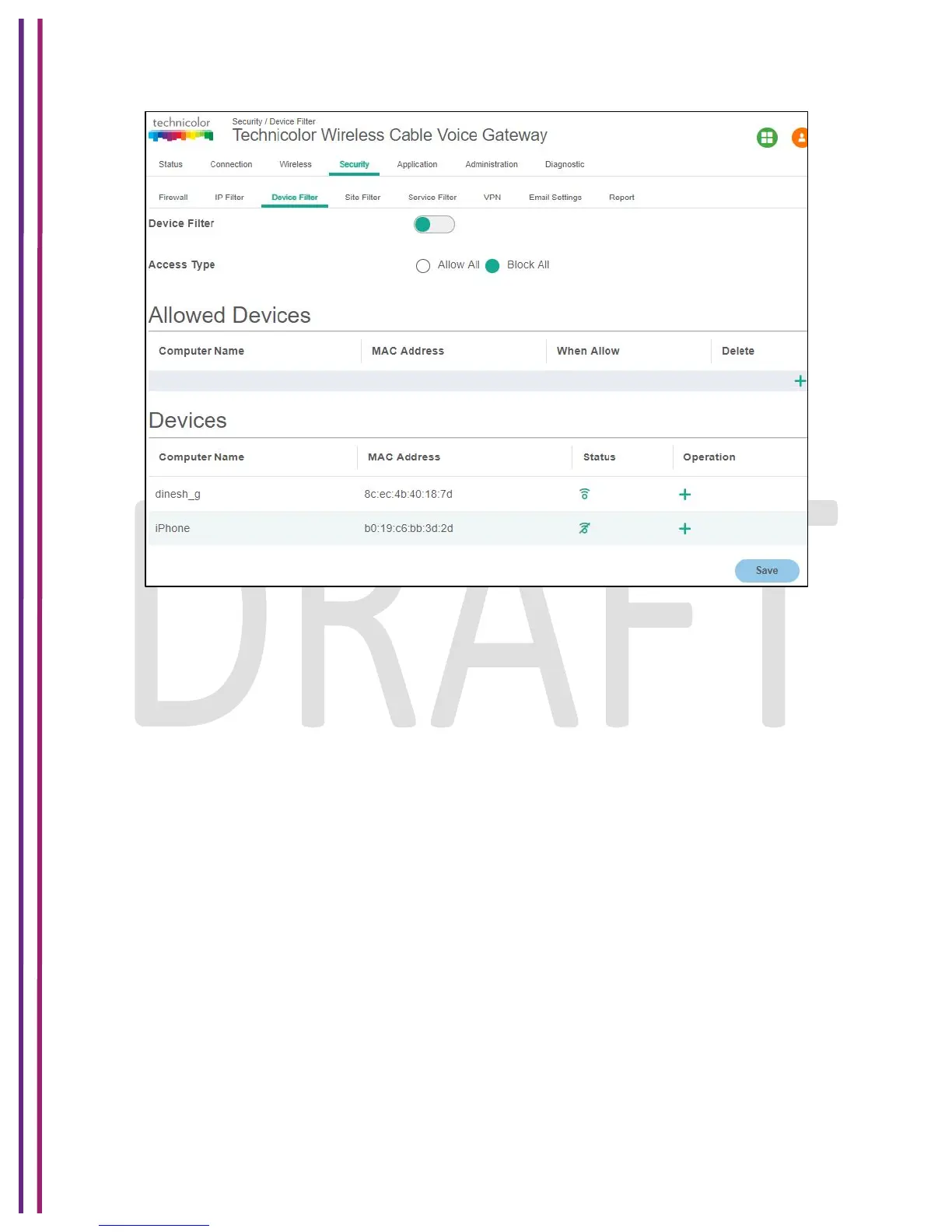1/8/2018 Proprietary and Confidential - Technicolor 73
Figure 8.3
Enable Device Filter
Device Filter can be enabled with Access type either Block All devices or Allow All devices
status
• Block All - When Block all option is selected, all the devices in the Blocked Devices
would be blocked from connecting to the router.
• Allow All - When Allow All option is selected, all the devices in the Blocked Devices
would be allowed to connect to the router.
8.3.1 SNMP Provisioning for Device Filter
•
tchRgFirewallMacFilterIndex - Main Index
•
tchRgFirewallMacFilterRowStatus - To Add/delete and view the rows
•
tchRgFirewallMacFilterAddress - To Add a MAC Address
•
tchRgFirewallMacFilterAlwaysBlock - To Set device Filter to "Always Block"
•
tchRgFirewallMacFilterBlockStartTime - To Set the Start time of the Time Interval
Based blocking
•
tchRgFirewallMacFilterBlockEndTime - To set the End time of the Time Interval
based blocking
•
tchRgFirewallMacFilterBlockDays - To Set the Days filter for Day based blocking.