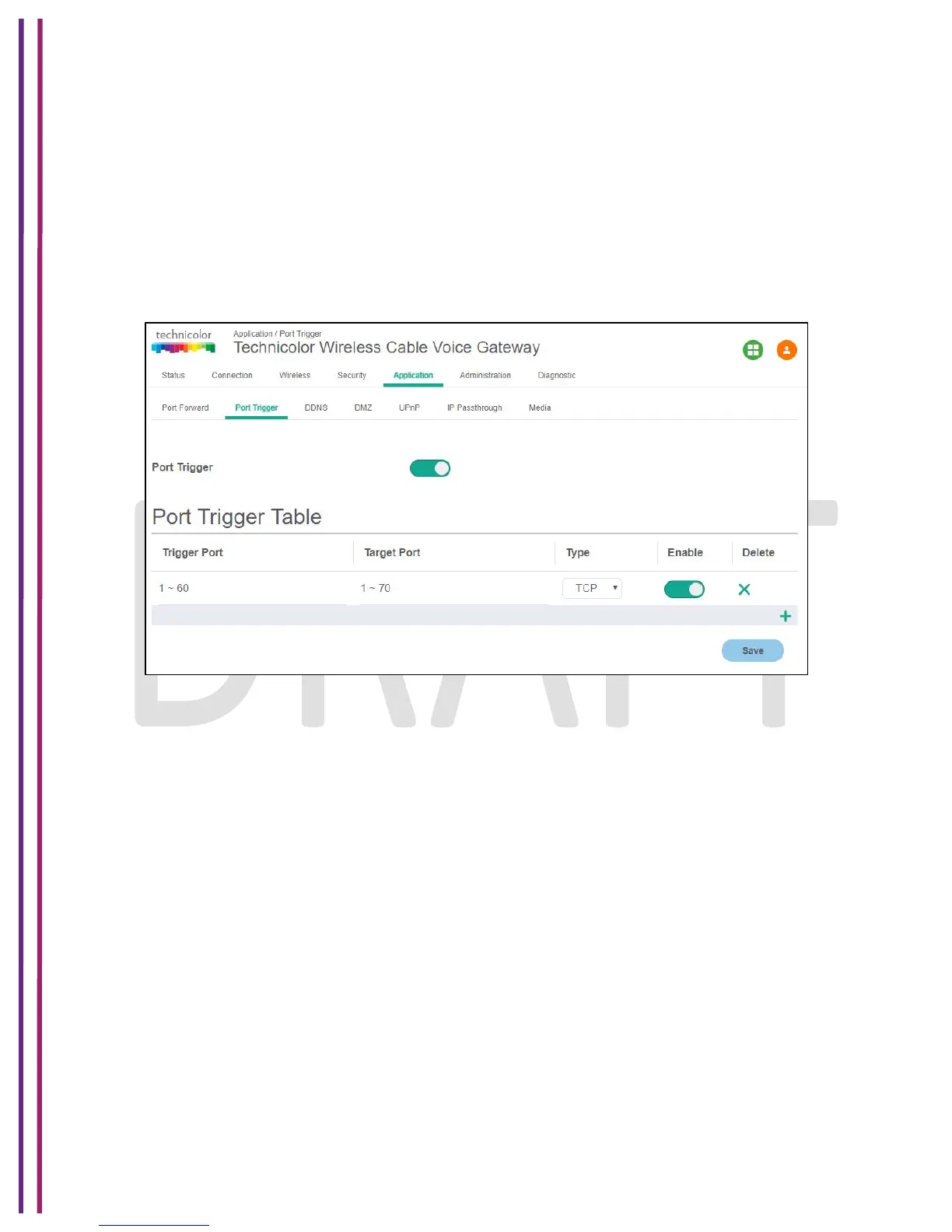1/8/2018 Proprietary and Confidential - Technicolor 86
This is a safer method for opening specific ports for special applications (e.g. video conferencing
programs, interactive gaming, file transfer in chat programs, etc.) because they are dynamically
triggered and not held open constantly or erroneously left open via the router administrator and
exposed for potential hackers to discover.
Application Tab / Port Trigger
Click on the Application tab then click on Port Trigger settings tab. This page displays Port
Trigger setup information (Trigger Port, Target Port, Type, Enable and Delete). In this view, the
user can set/change the Port Trigger configuration
Figure 9.2
9.3 DDNS
Dynamic DNS (DDNS) allows a dynamic IP address to be aliased to a static, pre-defined host
name so that the host can be easily contacted by other hosts on the internet even if its IP
address changes. The Technicolor Wireless Gateway supports a dynamic DNS client
compatible with the Dynamic DNS service (http://www.dyndns.com/). Since implementation of
DDNS the service has switched from a free service to a paid service. A paid account is now
required to use this feature. Technicolor is evaluating other dynamic DNS options for future
implementation.
Application Tab/ DDNS
Click on the Application tab then click on DDNS tab. This page displays DDNS setup
information. Here, user can set and display DDNS (Disable, DynDns.org, TZO.com,
Changeip.com, and Freedns.afraid.com), Username, Password and Hostname.