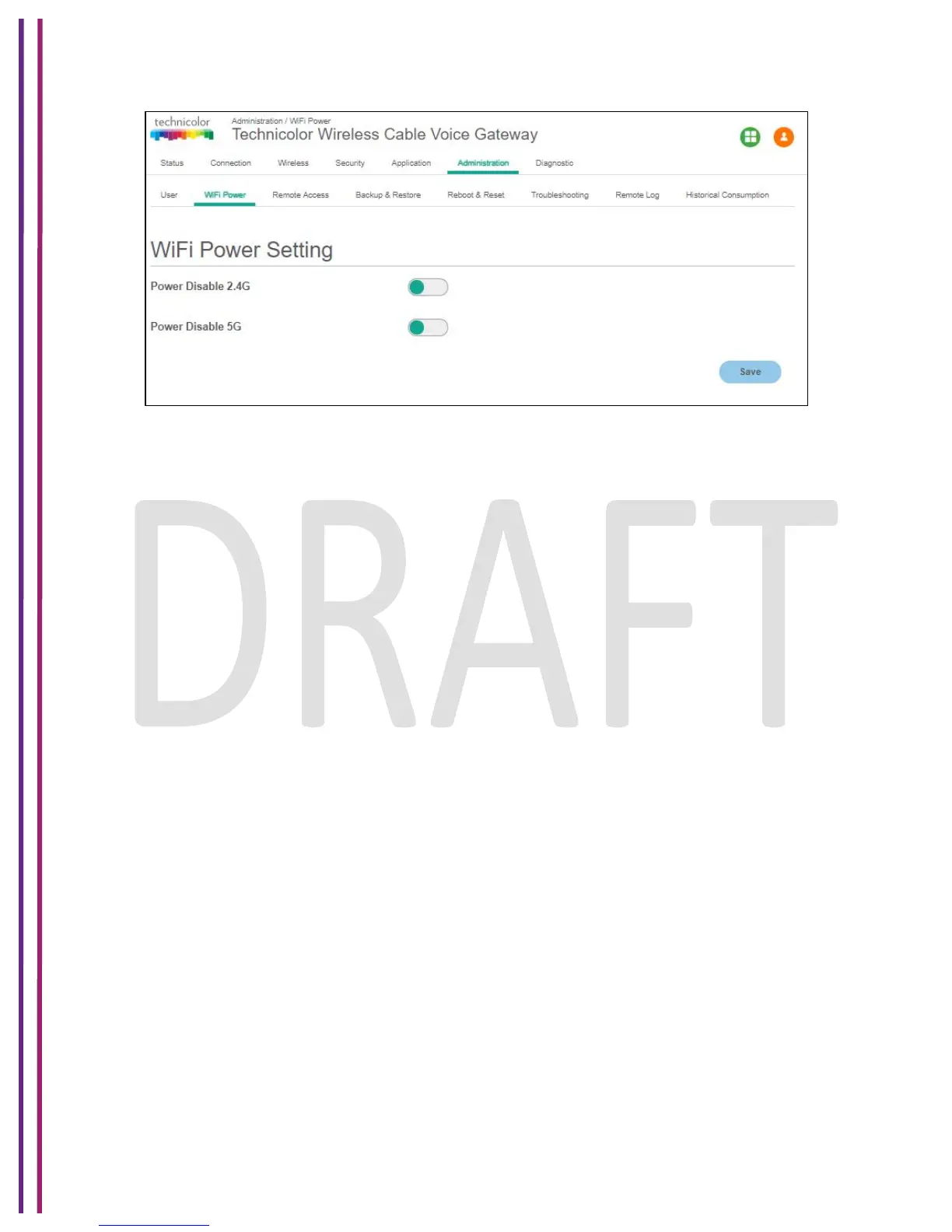1/8/2018 Proprietary and Confidential - Technicolor 93
Figure 10.2
The user can change the WiFi power setting by enabling or disabling the options provided in the
screen.
10.3 Remote Access
Administration / Remote Access
The Administration/Remote Access page can be accessed when logged in as Home-User (This
page is not seen when logged in as Advanced User).
When Telnet is Enabled the Box can be remotely accessed via CM IP. Telnet and SSH cannot
be enabled at the same time, either of these can be enabled at a given point of time. A remote
terminal can establish a SSH session with the box if the SSH radio button is enabled. The HTTP
and HTTPS can be enabled/disabled to allow/limit the WebUI access over corresponding
communication protocol.
The options selected under the Global Management and the Remote Management can be
applied to a single computer, range of computers or any computer by selecting the
corresponding options provided against the Access Type.
!
Click on the Administration tab and then the Remote Access tab. The page appears with the
information below:!
!