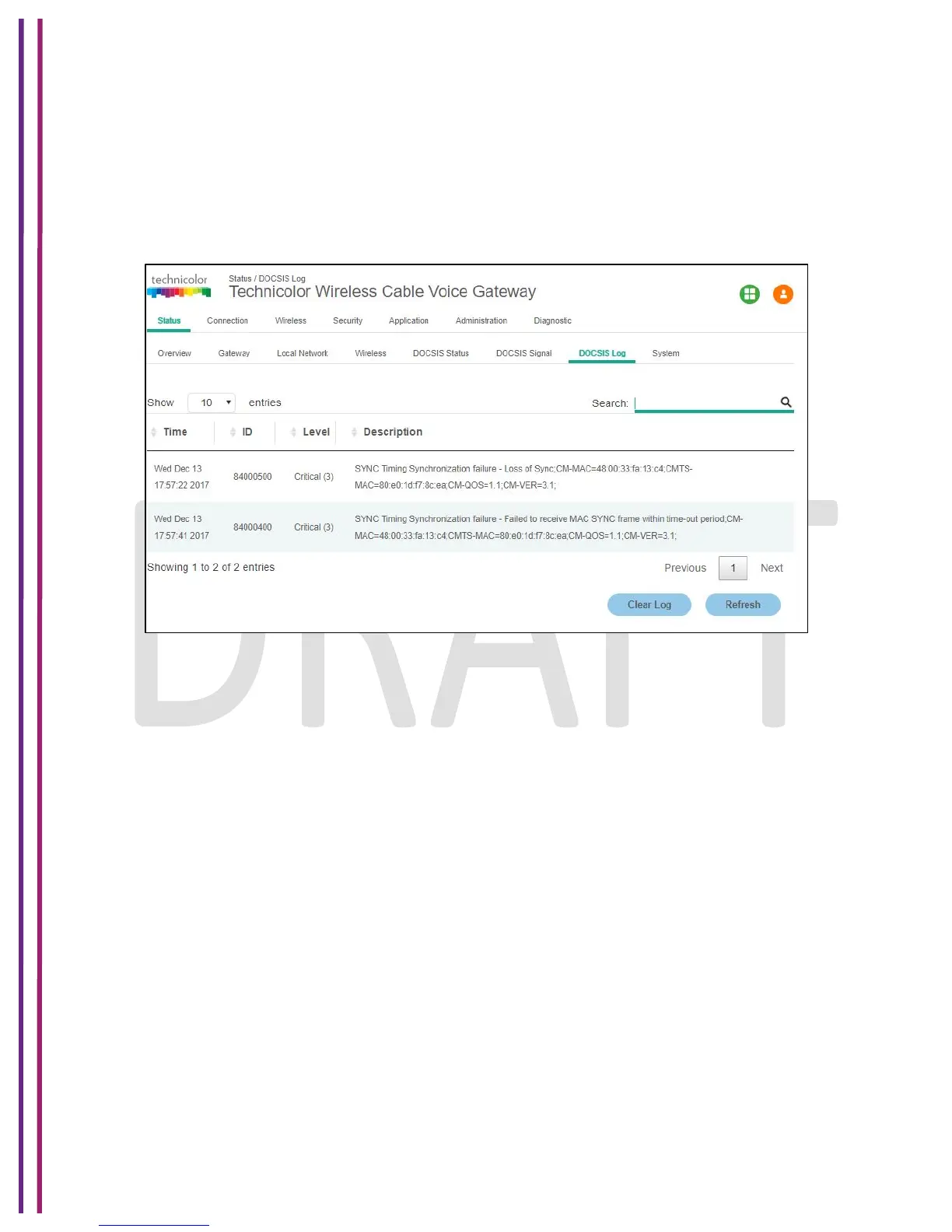1/8/2018 Proprietary and Confidential - Technicolor 34
5.7 DOCSIS Log
Status Tab / DOCSIS Log
Click on the Status tab then click on DOCSIS Log. The page displays information about the
DOCSIS Log including Time, ID, Level and Description for the entries. The number of entries to
be listed can be selected from the drop down menu corresponding to the “Show entries” field.
Figure 5.13
5.8 System
Status Tab / System
Click on the Status tab then click on System. This page displays further information on the
DOCSIS connection, system software and hardware configuration.
DOCSIS State:
This section displays information about the DOCSIS State including Initialize Hardware, Acquire
Downstream Channel, Upstream Ranging, DHCP Bound, Set Time-of-Day, Configuration File
Download, Registration and CM Status.
System Software:
This section displays information about the System Software including Model Name, Vendor,
Serial Number, Software Version, Firmware File Name, Firmware Build Time, Bootloader
Version, Core Version, Local Time and System Uptime.
System Hardware:
This section displays information about the System Hardware including Hardware Version,
Processor Speed, Flash Size, Total Memory and MAC Address.