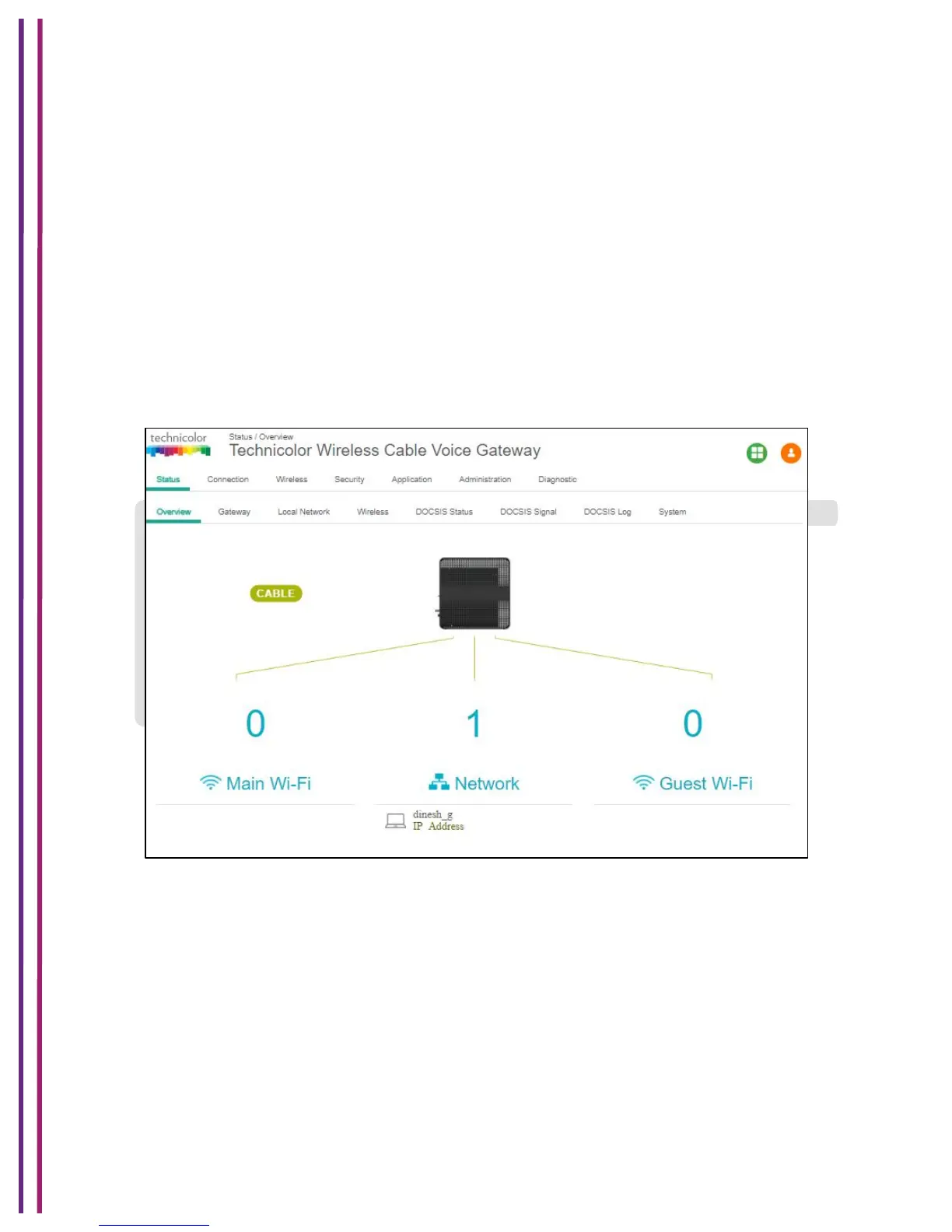1/8/2018 Proprietary and Confidential - Technicolor 22
5 Status Pages
5.1 Overview
Status Tab / Overview
The Overview page under the Status tab provides the high level view of the Wireless Gateway. It
displays the connections on the Wi-Fi, LAN and Guest Wi-Fi networks.
• Main Wi-Fi Displays the connected Wi-Fi (WLAN) Clients with their Host Name and IP
address.
• Network Displays the connected Wired (LAN) Clients with their Host Name and IP
address.
• Guest Wi-Fi Displays the clients connected to Guest Wi-Fi.
Figure 5.1
5.2 Gateway
Status Tab / Gateway
Click on the Status tab then click on Gateway. The page displays Gateway information and the
IP Network information.