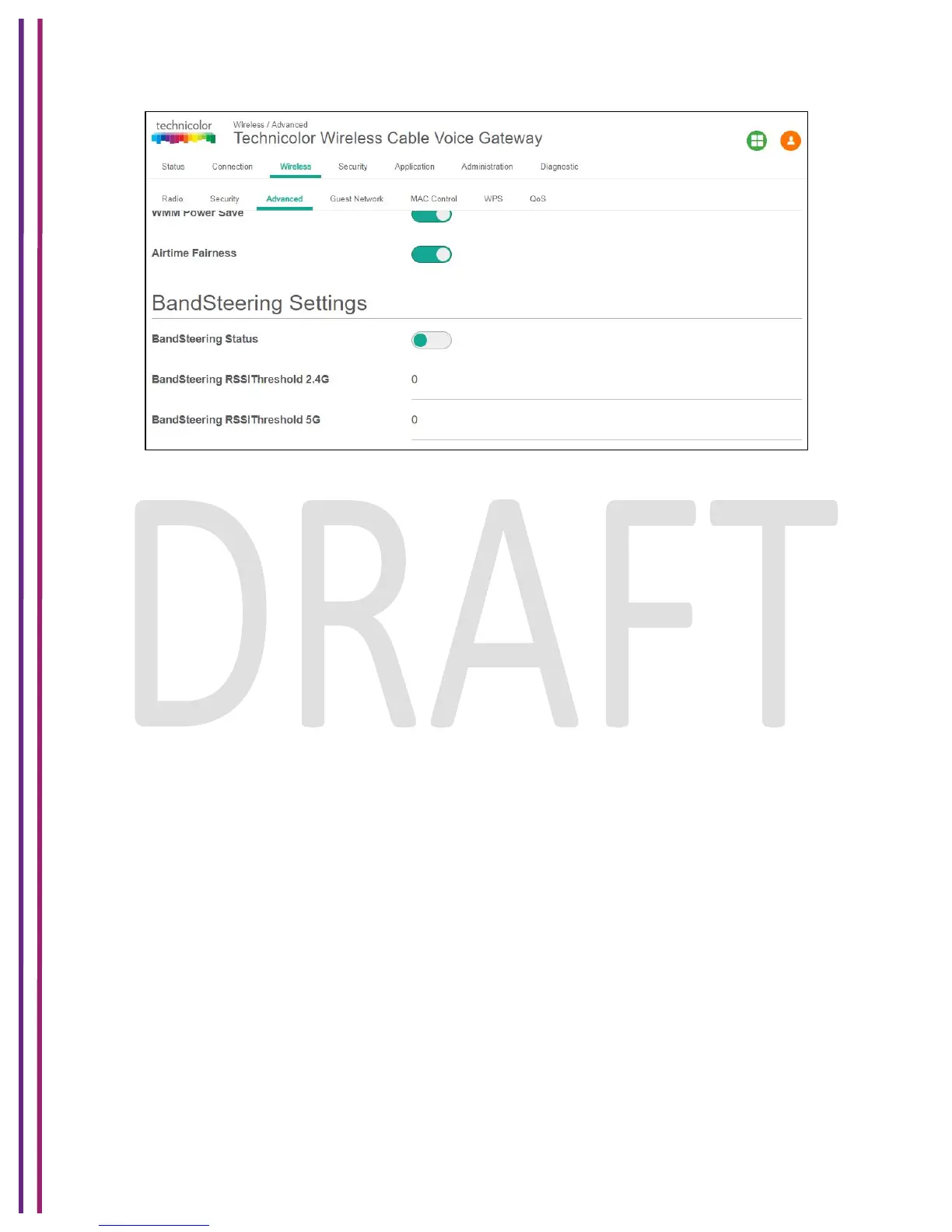1/8/2018 Proprietary and Confidential - Technicolor 60
Figure 7.7
7.3.2 SNMP Provisioning for Advanced Wireless
tchRgdot11nExtPhyRate sets the transmission rate.
tchRgdot11ExtCtsProtectionEnablesets the CTS protection mode.
tchRgDot11ExtBeaconIntervalsets the beacon interval.
tchRgDot11ExtDTIMIntervalsets the DTIM interval.
tchRgDot11ExtFragThreshsets the fragmentation threshold.
7.4 Guest Network
Wireless Tab / Guest Network
Click on the Wireless tab then click on the Guest Network tab. The page displays Guest Network
and Guest LAN Settings. Here, user can enable, set and display Guest Network (2.4 GHz and 5
GHz) parameters such as the Network Name, MAC Address, and SSID Broadcast.
Under Guest LAN settings setup, the user can set and display Guest LAN parameters such as
the Network Name, Security Mode, DHCP Server, IP Address, Subnet Mask, DHCP Beginning
Address, DHCP Ending Address, and DHCP Lease Times for 2.4 and 5 GHz networks.
