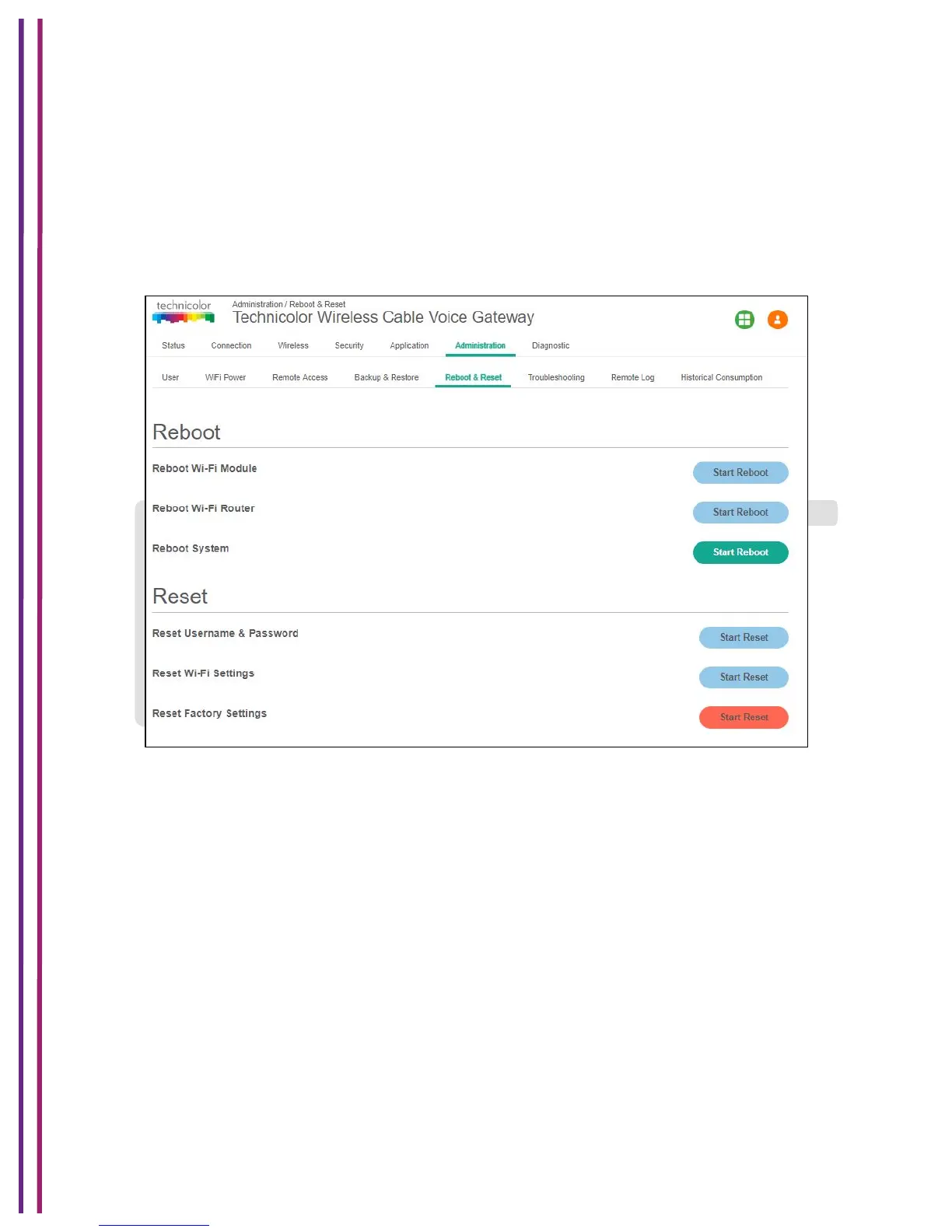1/8/2018 Proprietary and Confidential - Technicolor 96
• Reboot Wi-Fi module
• Reboot Wi-Fi Router
• Reboot System
Reset
• Reset User Name & Password
• Reset Wi-Fi Setting
• Reset Factory Settings.
Figure 10.5
User can Reboot and Reset the settings by selecting the corresponding button.
10.5.1 SNMP Provisioning for Factory Settings
This will be controlled by the MIB tchcmAPFactoryReset. It can be set with a sequence of
values to activate a remote factory reset. This is the same as a sustained (3 seconds or more)
reset switch. Reading this object always returns false (2).
10.6 Restarting the Device
It is possible to restart the Gateway from WebUI. This can be done from Administration ->
Reboot & Reset Tab, by clicking on the Reboot System option.