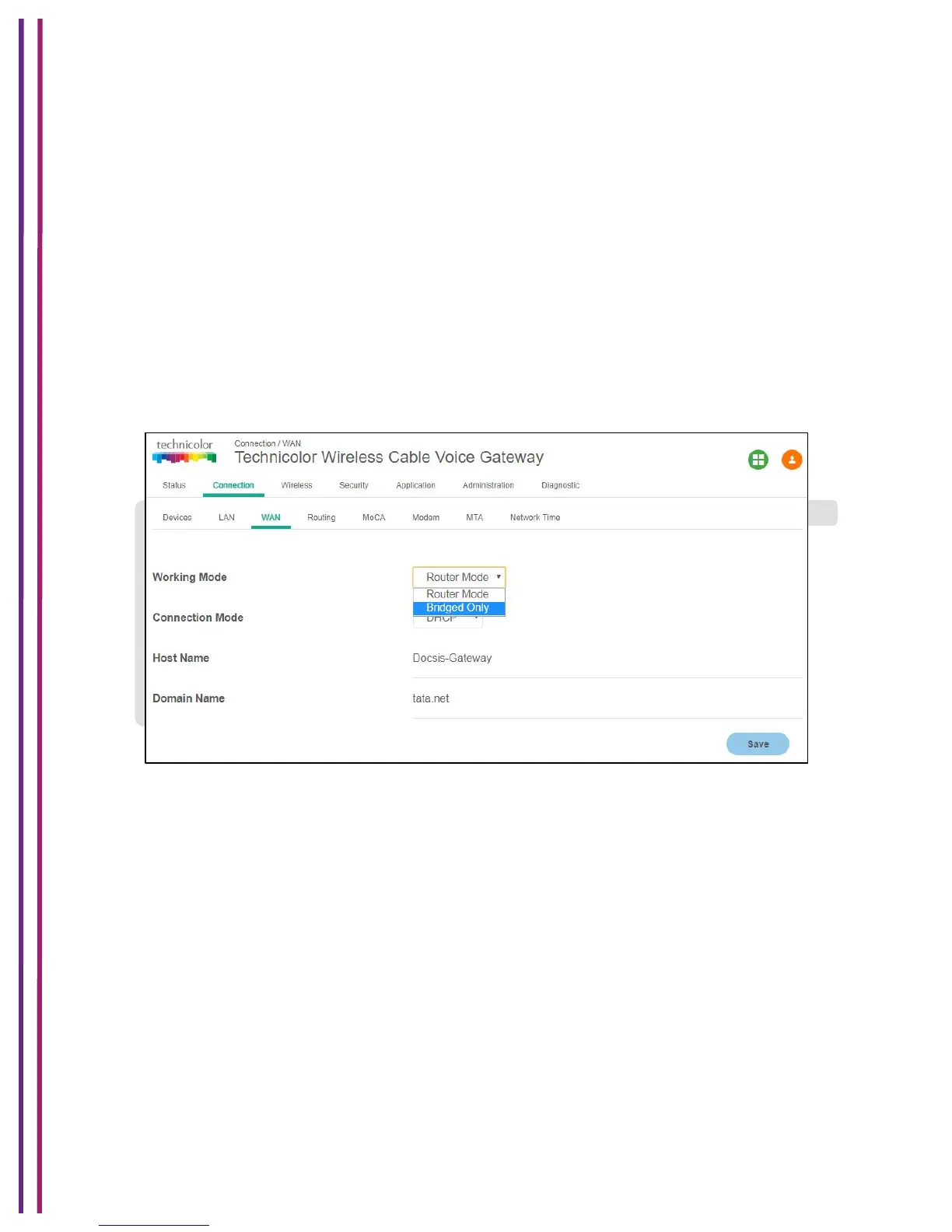1/8/2018 Proprietary and Confidential - Technicolor 40
In Router mode, routing functionality is enabled in the gateway, the DHCP server runs and all
the LAN and Wi-Fi clients can obtain private, LAN IP addresses via DHCP. The NAT
functionality in the gateway translates the private IP to the eRouter IP for external Internet
access. When the gateway is provisioned with dualstack, then DHCP v6 and v4 servers would
run in the gateway for the LAN clients.
In Bridge mode, the routing functionality is disabled (DHCP and NAT functionalities are similarly
disabled). All LAN clients receive public IPs from the MSO. The Wi-Fi network is disabled in
Bridge mode.
Router Mode:
If in Bridge mode and Router Mode is selected, the Gateway will reboot automatically and
operate in Router Mode after reboot. Routing functionality is enabled with Wi-Fi and LAN set to
active. The management IP address will change LAN configuration (such as from x.x.x.x to
y.y.y.y. For instance, it may change from 10.0.0.1 to 192.168.0.1.)
Figure 6.4
Bridge Mode:
If in Router Mode and Bridge Mode option is selected, the Gateway will reboot automatically and
operate in Bridge Mode after reboot. The routing functionality, Wi-Fi and LAN ports 2, 3, and 4
will be disabled. Only LAN port 1 will remain active. The management IP address will change to
192.168.100.1.
NB. The Gateway will revert to Router mode upon factory reset via rear panel switch.
6.3.1.2 Connection,Mode,
There are 2 connection modes possible – DHCP or Static IP. When DHCP is selected, the WAN
IP (eRouter IP) is configured automatically by the MSO DHCP Server.
In case of static IP, the details (IP address, Subnet Mask, Default Gateway, DNS configuration,
MTU, etc.) needs to be obtained from the MSO and entered through the WebUI.