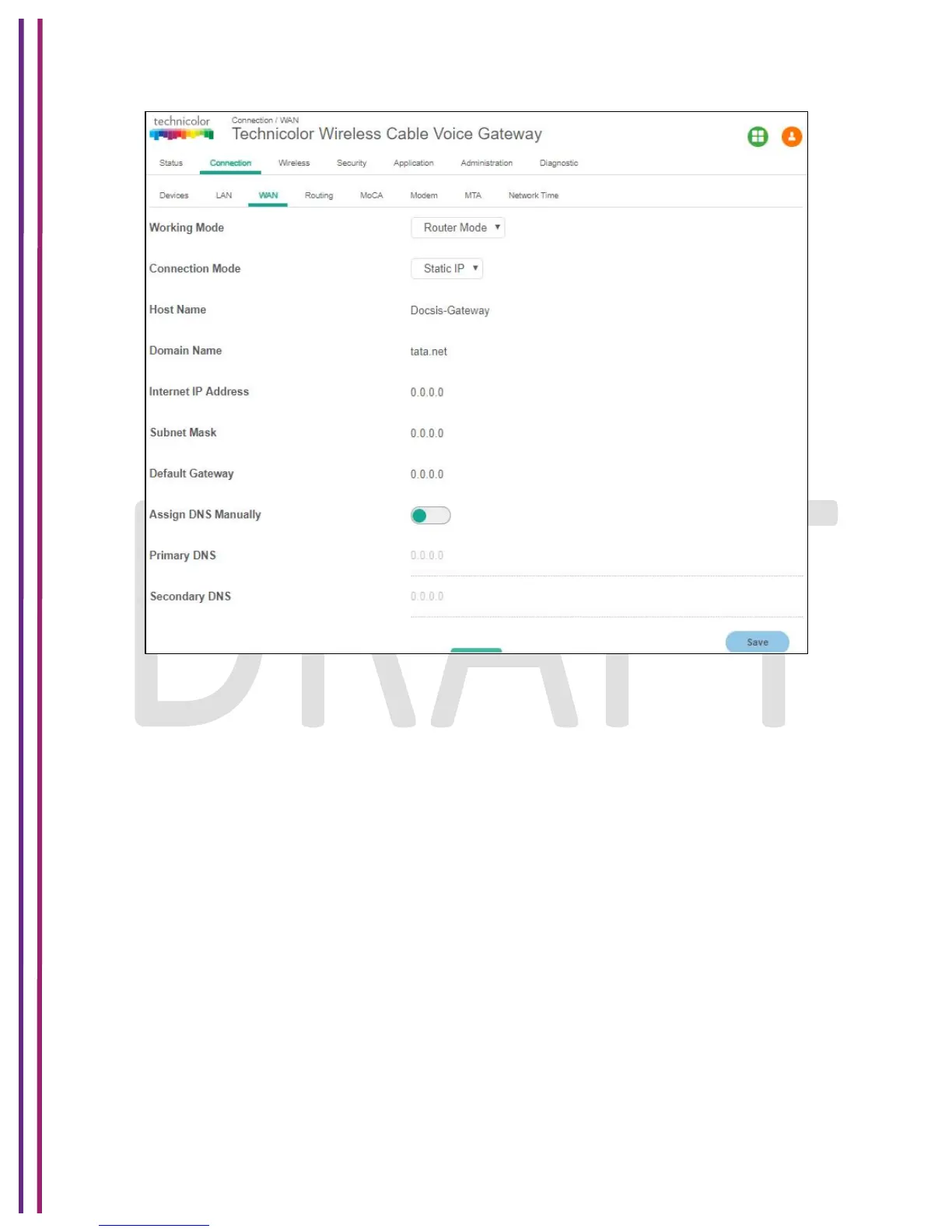1/8/2018 Proprietary and Confidential - Technicolor 42
Figure 6.6
While configuring the Connection Mode as Static IP, the user needs to configure the following:
Internet IP Address
The Gateway's public IP address, as seen from the Internet.
Subnet Mask
The Gateway's Subnet Mask.
Default Gateway
The default gateway of the Service Provider’s router.
Primary DNS (Required) and Secondary DNS (Optional)
The DNS (Domain Name System) server IPaddress(es) that are to be used with the
Wireless Gateway in order that client devices may perform name resolution.
6.3.1.3 Host,Name,(Optional),
The Host Name field is optional but may be required by some Service Providers. The default
host name is the model number of the device.