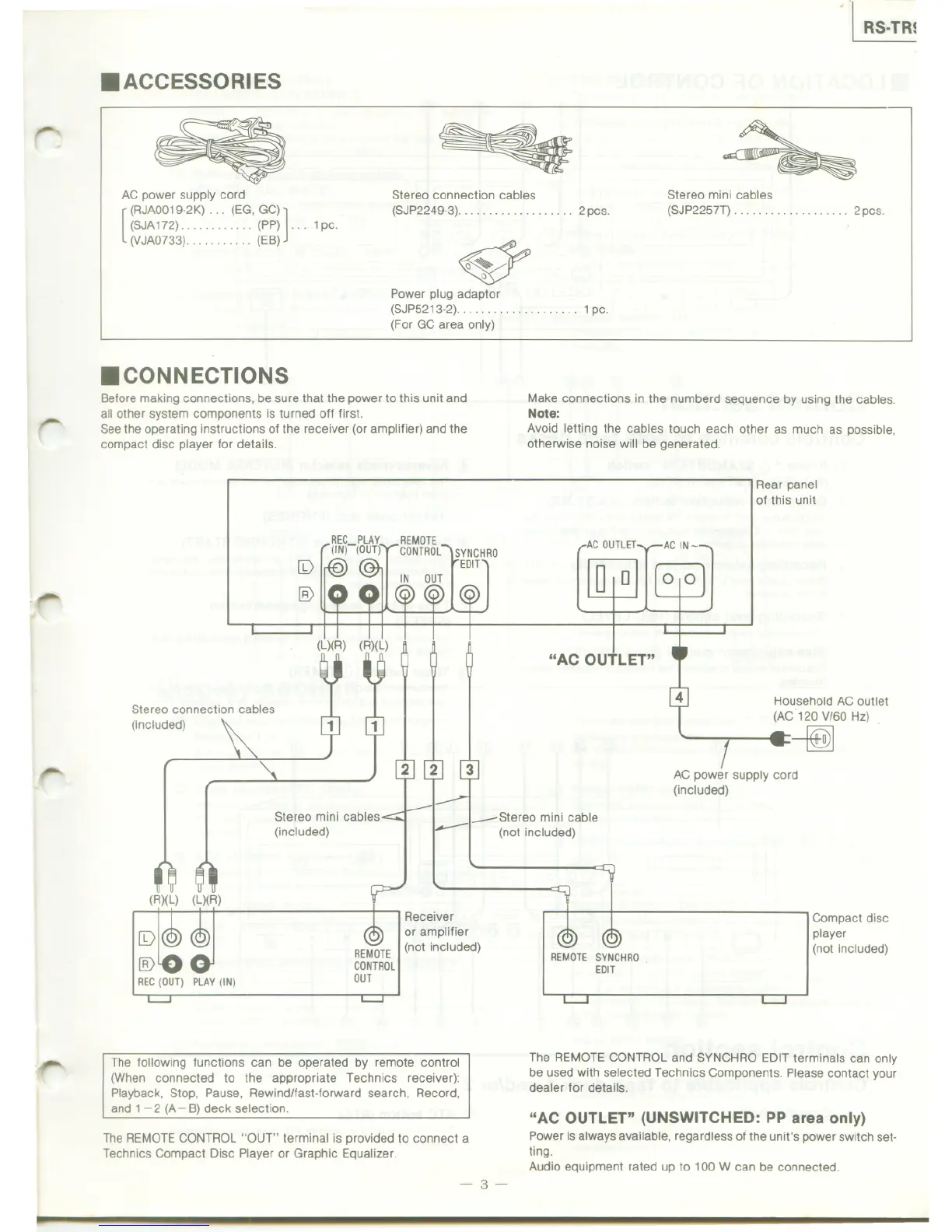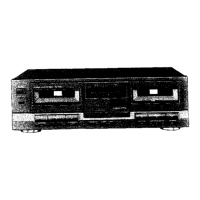.ACCESSORIES
r-
AC power supply cord
[
(RJAO019-2K) - - - (EG, Gc)
]
(SJA172)-.-. ... . . ... (PP) ... 1pc.
(VJA0733) (EB)
.CONNECTIONS
IRS. TR!
~
Stereo connection cables
(SJP2249-3) 2pcs.
Stereo mini cables
(SJP2257T) 2pcs.
~
Power plug adaptor
(SJP5213-2) 1pc.
(For GC area only)
I~
Before making connections, be sure that the power to this unit and
all other system components is turned off first.
See the operating instructions of the receiver (or amplifier) and the
compact disc player for details.
Make connections in the numberd sequence by using the cables.
Note:
Avoid letting the cables touch each other as much as possible,
otherwise noise will be generated.
Rear panel
of this unit
,~
(D
§)
(L)(R) (R)(L)
,..,
Stereo mini cables
(included)
(R)(L) (L)(R)
PLAY(IN)
Household AC outlet
(AC'120 V/60 Hz)
~
"AC OUTLET"
3
AC power supply cord
(included)
_Stereo mini cable
(not included)
REMOTESYNCHRO
EDIT
Compact disc
player
(not included)
REMOTE
CONTROL
OUT
'"
The REMOTE CONTROL and SYNCHRO EDIT terminals can only
be used with selected Technics Components. Please contact your
dealer for details.
The following functions can be operated by remote control
(When connected to the appropriate Technics receiver):
Playback, Stop, Pause. Rewindlfast-forward search, Record,
and 1-2 (A-B) deck selection.
The REMOTECONTROL "OUT" terminal is provided to connect a
Technics Compact Disc Player or Graphic Equalizer.
"AC OUTLET" (UNSWITCHED: PP area only)
Power is always available, regardless of the unit's power switch set-
ting.
Audio equipment rated up to 100 W can be connected.
..
-3-
