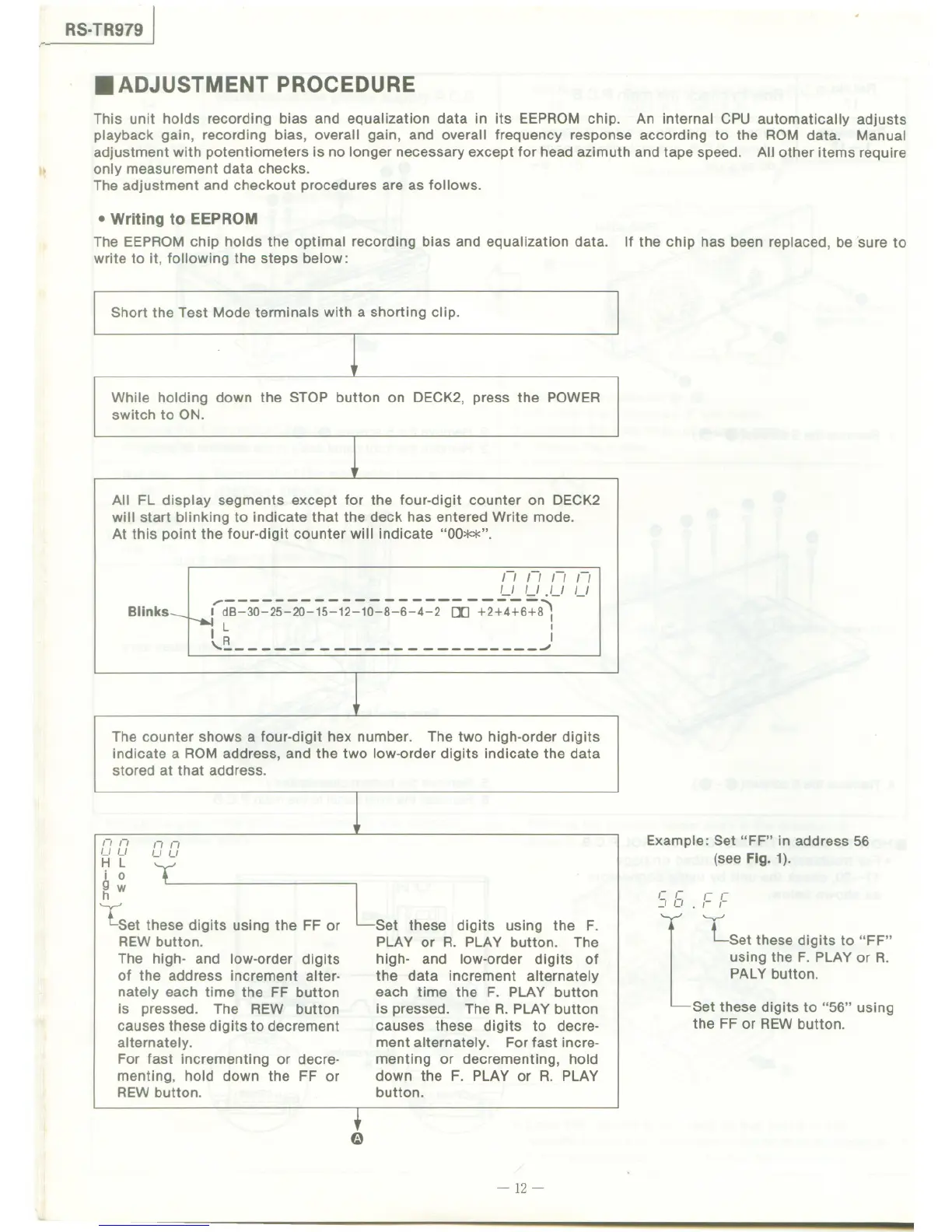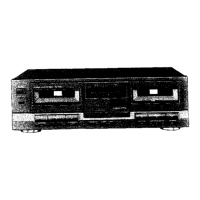RS.TR979 J
.ADJUSTMENT PROCEDURE
This unit holds recording bias and equalization data in its EEPROM chip. An internal CPU automatically adjusts
playback gain, recording bias, overall gain, and overall frequency response according to the ROM data. Manual
adjustment with potentiometers is no longer necessary except for head azimuth and tape speed. AUother items require
only measurement data checks.
The adjustment and checkout procedures are as follows.
. Writing to EEPROM
The EEPROMchip holds the optimal recording bias and equalization data. If the chip has been replaced, be 'sure to
write to it, followingthe steps below:
Short the Test Mode terminals with a shorting clip.
While holding down the STOP button on DECK2, press the POWER
switch to ON.
All FL display segments except for the four-digit counter on DECK2
will start blinking to indicate that the deck has entered Write mode.
At this point the four-digit counter will indicate "00**".
Blinks
n n ,-, ,-,
U U.U u
(dB:30:-25-20-15:12':-;;'8-6~:2-rn-+2;4~678"'
I L I
I R I
\ --- - - --_J
The counter shows a four-digit hex number. The two high-order digits
indicate a ROMaddress, and the two low-orderdigits indicate the data
stored at that address.
,-, ,-,
uu
H L
i 0
9 w
h
lset these digits using the FF or
REW button.
The high- and low-order digits
of the address increment alter-
nately each time the FF button
is pressed. The REW button
causes these digits to decrement
alternately.
For fast incrementing or decre-
menting, hold down the FF or
REW button.
,-, ,-,
uu
L
Example: Set "FF" in address 56
(see Fig. 1).
LSet these digits using the F.
PLAY or R. PLAY button. The
high- and low-order digits of
the data increment alternately
each time the F. PLAY button
is pressed. The R. PLAYbutton
causes these digits to decre-
ment alternately. For fast incre-
menting or decrementing, hold
down the F. PLAY or R. PLAY
button.
c C ,- ,-
-"-' . ,- ,-
'-v-'
Lset these digits to "FF"
using the F. PLAYor R.
PALY button.
Set these digits to "56" using
the FF or REW button.
e
-12-