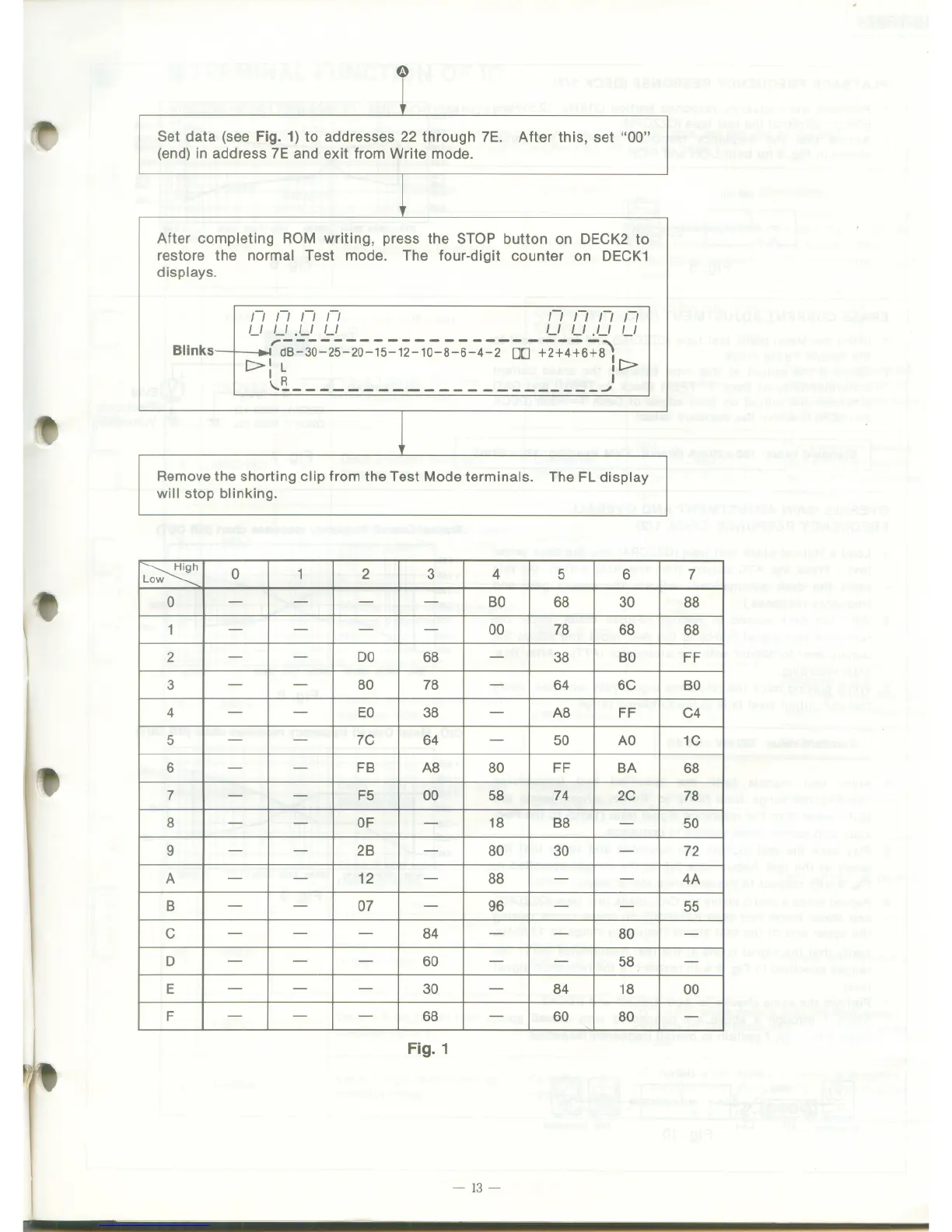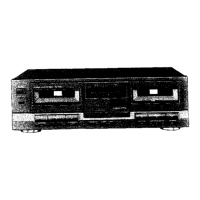tl)
..,
Set data (see Fig. 1) to addresses 22 through 7E. After this, set "00"
(end) in address 7E and exit from Write mode.
After completing ROM writing, press the STOP button on OECK2 to
restore the normal Test mode. The four-digit counter on OECK1
displays.
n ,-, ,-, ,-, n n n ,-,
u U.U U U U.U U
-..rd'B:30:-2S-20-1S=12-=10:.8"-6-4=2-DO-+2;4':;6':;8"'
~:L I~
R I
,--- --- - - --_J
Blinks
,
Remove the shorting clip from the Test Mode terminals. The FL display
will stop blinking.
~
~
\
Fig. 1
t
-13-
0
1 2
3
4 5
6 7
Low
0
- - - -
80 68 30 88
1
- - - -
00 78 68
68
2
- -
DO 68
-
38
80 FF
3
- -
80
78
-
64 6C 80
4
- -
EO 38
-
A8 FF C4
5
- -
7C
64
-
50 AD 1C
6
- -
F8
A8 80 FF 8A
68
7
-
-
F5 00
58 74
2C
78
8
- -
OF
-
18 88
-
50
9
- -
28
-
80 30
-
72
A
- -
12
-
88
- -
4A
8
- -
07
-
96
- -
55
C
- -
-
84
- -
80
-
0
- - -
60
- -
58
-
E
- -
-
30
-
84
18 00
F
- - -
68
-
60 80
-
