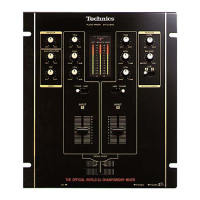What to do if my Technics SH-MZ1200 has no sound even when the power is on?
- QqrojasAug 18, 2025
If there is no sound from your Technics Music Mixer, even when powered on, several factors could be at play. First, ensure the input switch is correctly set to your desired source. Next, verify all units are properly connected. Finally, check that the master level and other volume controls aren't set to the MIN position; adjust them as necessary.