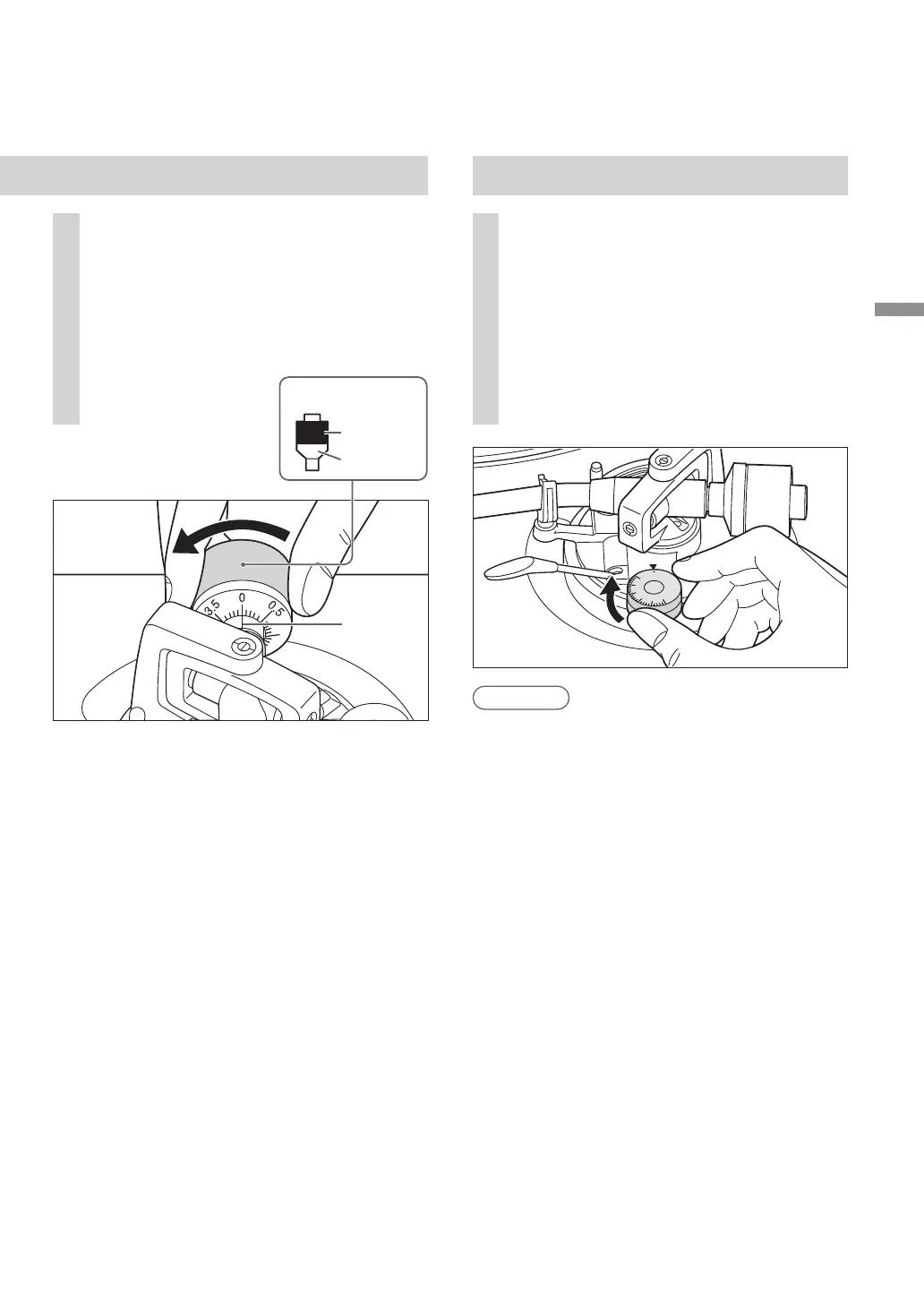Getting started
15
0
1
3
2
Anti-skating
1
Turn the anti-skating control to
adjust it to the same value as the
stylus pressure control.
2
Turn the balance weight to adjust
to the appropriate stylus pressure
for the cartridge.
The stylus pressure control will turn
together with the balance weight.
Turn until the centre line points to the
appropriate stylus pressure.
Centre line
Balance weight
Hold here
to turn
Turns
together
For stylus pressures 3
g
and above, adjust
anti-skating control to “3”.
Note
SL-100CEB210118.indd15SL-100CEB210118.indd15 2021/03/2317:28:052021/03/2317:28:05
