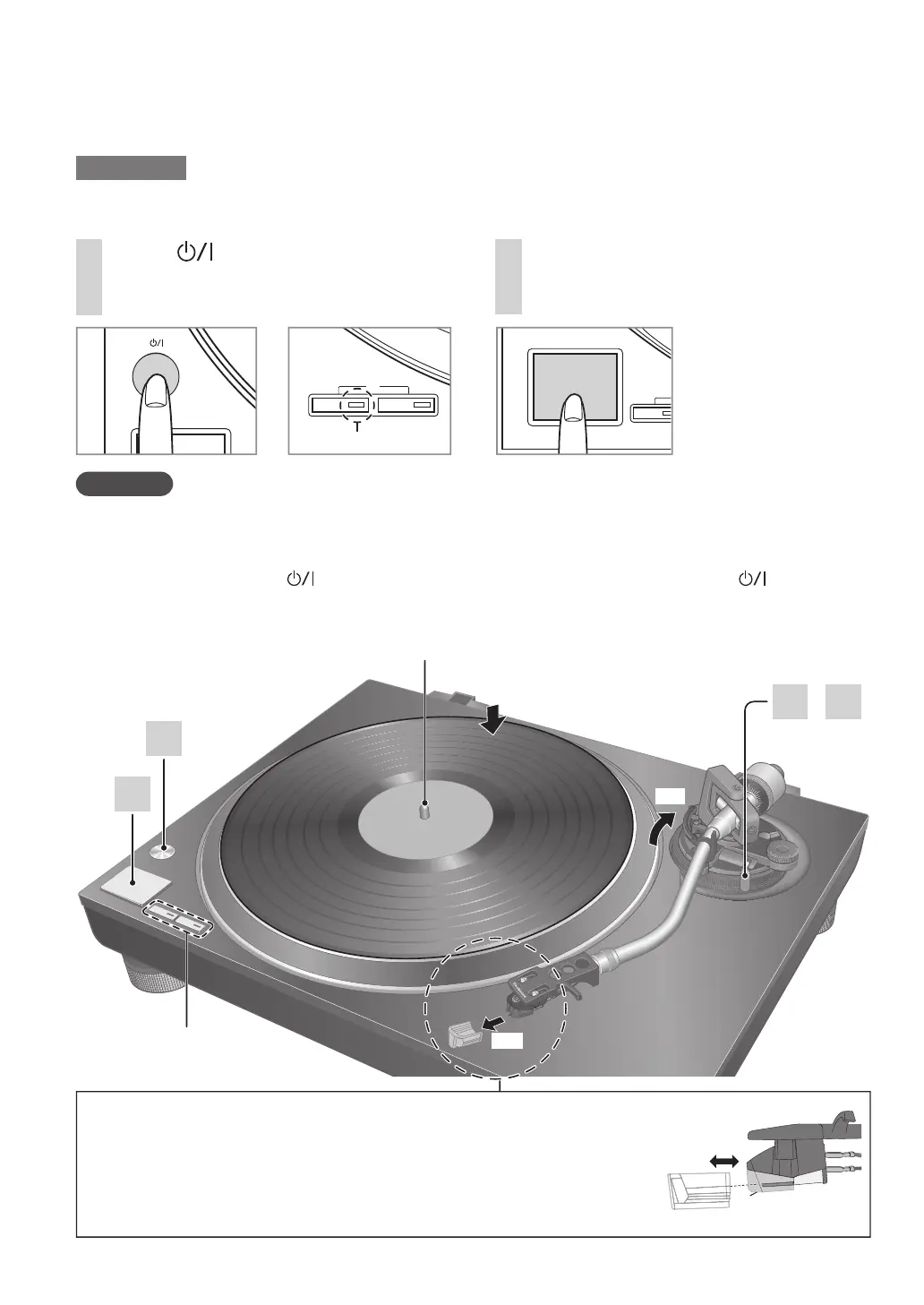18
Removing the stylus cover
Remove the stylus cover by sliding it straight and slowly in the cartridge
front direction while taking care not to damage the stylus.
Attaching the stylus cover
Hold the stylus cover firmly from both sides, align with the front of the cartridge,
and attach by sliding it slowly while taking care not to damage the stylus.
Stylus cover
Cartridge
Playing records
Speed select buttons
Indicators
·
3 4
2
Centre spindle
1
2
2
Preparation
1 Put a record (not included) on the turntable.
2 Take off the stylus cover and release the arm clamp.
1
1
Press [ ] to turn the unit on.
33-1/3 rpm is automatically selected and
the indicator [33] lights.
2
Press [START-STOP].
The turntable starts revolving.
Attention
Do not press [START-STOP] when the turntable is removed.
If you have accidentally pressed [START-STOP]
·The indicator of the speed select button ([33] or [45]) starts blinking.
If it is blinking, press [
] to turn the unit off, fit the turntable and then press [ ] to turn
the unit on.
Turn the unit on or off with the volume on the connected device set to the minimum.
ピピ フブ
ヘベ
ヴヵモンヵ〔ヴヵヰヱ
ピピ
Indicator
SL-100CEB210118.indd18SL-100CEB210118.indd18 2021/03/2317:28:072021/03/2317:28:07
