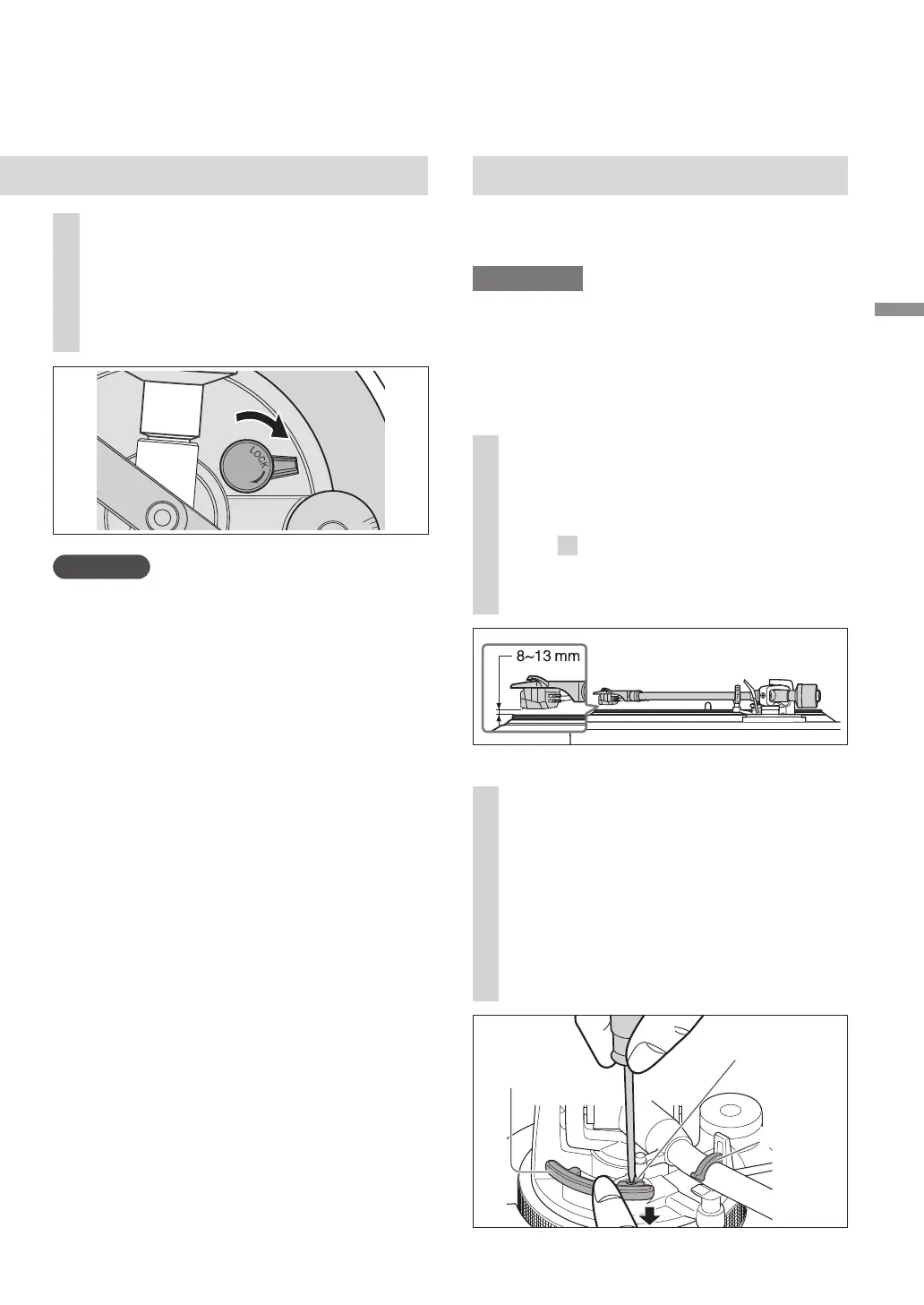Getting started
1717
Armlift height
Make an adjustment according to your
cartridge if necessary.
Preparation
Put a record on the turntable.
Remove the stylus cover (
18), taking care
not to damage the stylus, then release the
arm clamp.
Lift the cue lever and move the tone arm over
the record.
3
After arm height adjustment is
finished, lock the tone arm by
turning the arm lock knob.
Be sure to turn the arm lock knob to the
end as shown in the figure below. You
may need to apply some force to do so.
Attention
Be careful not to damage the stylus tip.
Do not use the product with the arm lock
released.
For finer adjustment, use a level (not included)
to adjust the arm height so that the cartridge
becomes parallel to a record.
1
Check the armlift height (distance
between the stylus tip and record
surface).
If adjustment is needed, go to
step
2
.
The armlift height is factory-adjusted to
8 to 13 mm.
2
Return the tone arm to the arm
rest, clamp it with the arm clamp
and while pressing the armlift
down with your finger, turn the
screw to adjust the height.
Turning the screw clockwise lowers the
armlift.
Turning the screw anti-clockwise raises
the armlift.
Armlift screw
Armlift
Arm clamp
3
A
N
T
I
-
S
K
A
T
I
N
G
SL-100CEB210118.indd17SL-100CEB210118.indd17 2021/03/2317:28:072021/03/2317:28:07
