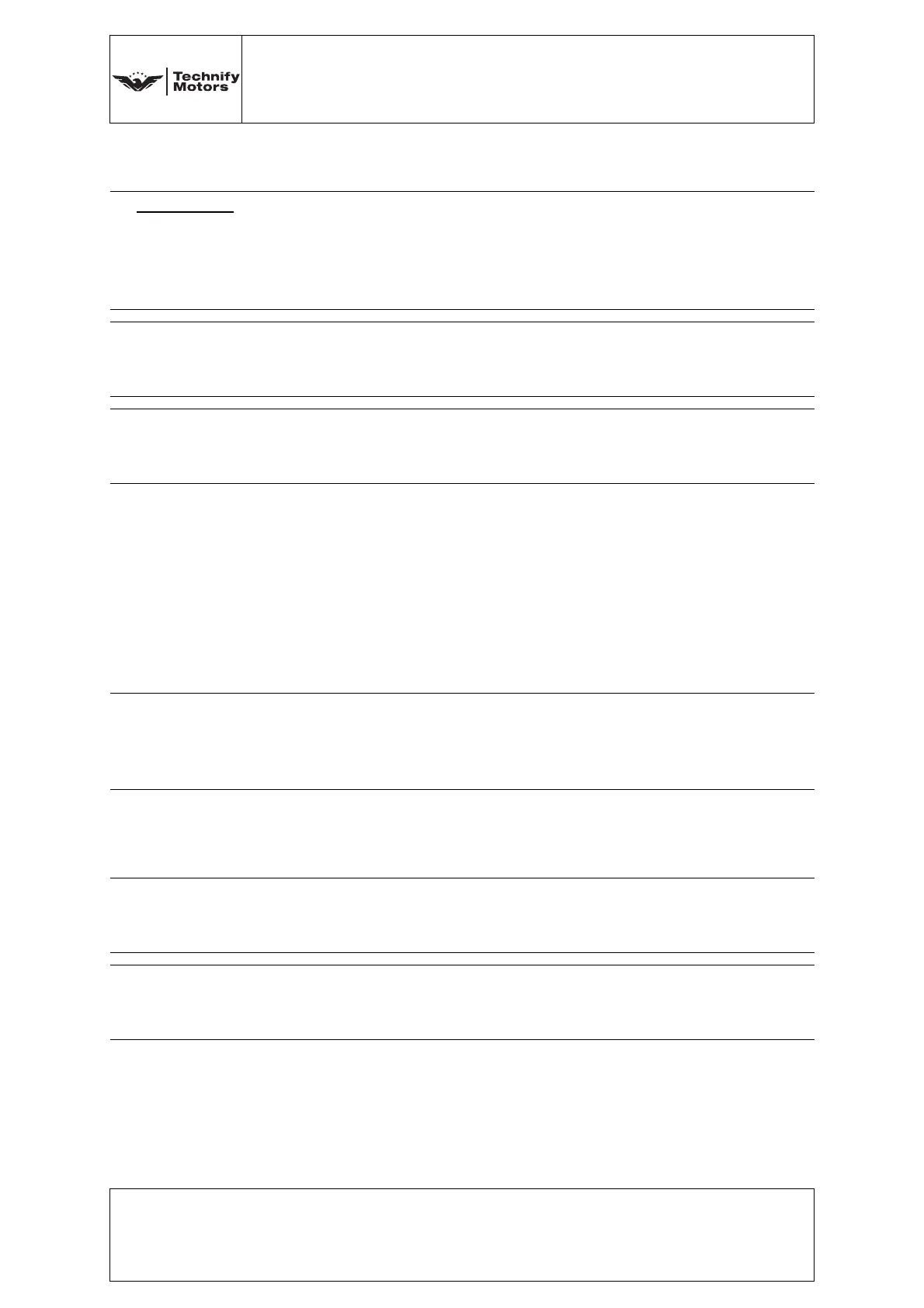Operation & Maintenance Manual
CD-135 / CD-155
OM-02-02
Chapter:
Issue:
Issue date:
Page:
Content:
02-OM-04-02
4
30.07.2014
2
10
Revision no.:
Revision date:
2
02.09.2015
4.2 Start-up
1. Electric fuel pump (if available) - "ON"
2. Load selector - "IDLE"
3. Inspect the hazard zone around the aircraft / propeller.
4. Switch on the Engine Master Switch, wait until the glow plug
light extinguishes, then activate the starter (max.
10 seconds). Release the key or button immediately after
the engine starts and leave the load selector in the idle
position.
5. Electrical fuel pump - "OFF"
6. Check the oil pressure (refer to Chapter 3, Section 3.3,
Page 2 of this Manual for the values).
WARNING: Any Aircraft Engine Ground Run must be conducted in a secure
area that is protected from the unauthorized movement of
personnel!
Any rotating propeller is a potential safety hazard that can cause
severe personal injuries or even death!
CAUTION: If external power is used for start-up of a 12V Version of the
CD-135 / CD-155, ensure that a 12V supply is used. If 24V has
been used, contact Technify Motors GmbH.
Note: The electrical fuel pump is not included in the scope of supply of
the engine; instead, it is part of the aircraft installation (refer to
the aircraft manual).
CAUTION: Do not overheat the starter. Do not operate the starter for more
than 10 seconds. After operating the starter, let it cool down for
20 seconds. After six attempts to start the engine, let the starter
cool down for half an hour.
CAUTION: If the minimum required oil pressure of 1 bar is not indicated
after 3 seconds:
switch off the engine immediately.
Note: The glow plugs are supplied with power by a preheat relay
before and during starting as well as after engine start. The
FADEC is solely responsible for their activation.