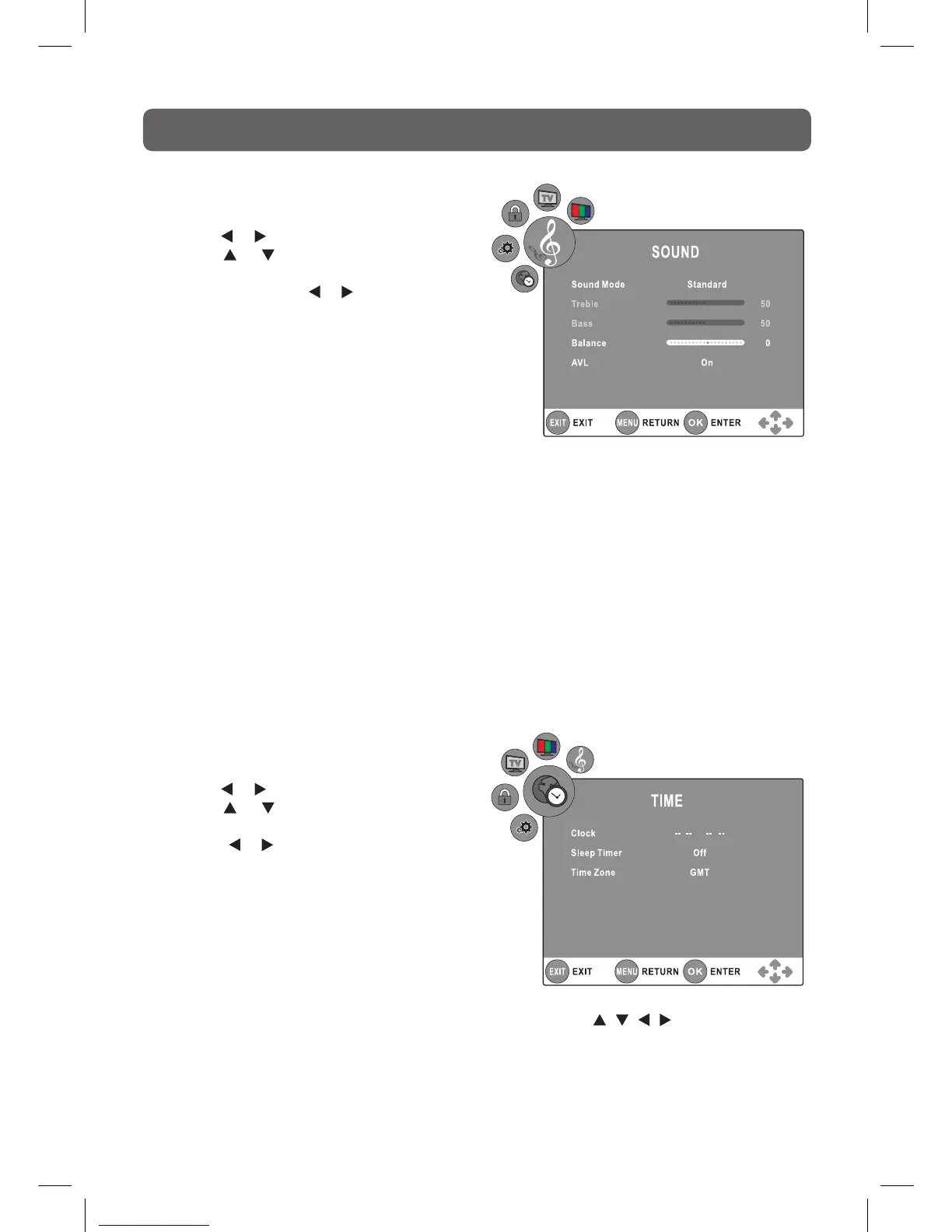16
TV SETUP
SOUND MENU
1. Press the TV MENU button.
2. Use the or button to select the SOUND.
3. Use the or button to select the options
(Sound Mode, Treble, Bass, Balance, AVL),
adjustthemusingthe or button.
4. Press the TV MENU button to return to
previous menu.
5. To exit the setup menu and return to the
normal screen, press the EXIT button.
Experiment with different sound settings until
you find the settings you prefer.
• Sound Mode
Select from four preset sound settings (Standard, Music, Theatre and Voice),or select Personal in
which your own settings of Treble, Bass and Balance are stored.
• Treble
Adjustthetreblerange.
• Bass
Adjustthebassrange.
• Balance
Adjustthebalanceleveltowardtheleftorrightspeakers.
• AVL
Select to turn Auto Volume Level On or Off.
Note: You can also select Sound Mode simply by pressing the SOUND button on the remote control.
TIME MENU
1. Press the TV MENU button.
2. Use the or button to select the TIME.
3. Use the or button to select the options
(Clock, Sleep Timer, Time Zone),adjustthem
using the or button.
4. Press the TV MENU button to return to
previous menu.
5. To exit the setup menu and return to the
normal screen, press the EXIT button.
• Clock
Press the ENTER/OK button to enter the Clock menu, use the , , , button to set Date,
Month, Year, Hour and Minute.
• Sleep timer
SelectthetimetoturntheunittoStandbymodeautomatically:Off->5min----->90min->
120min.
• TimeZone
Select your time zone.
