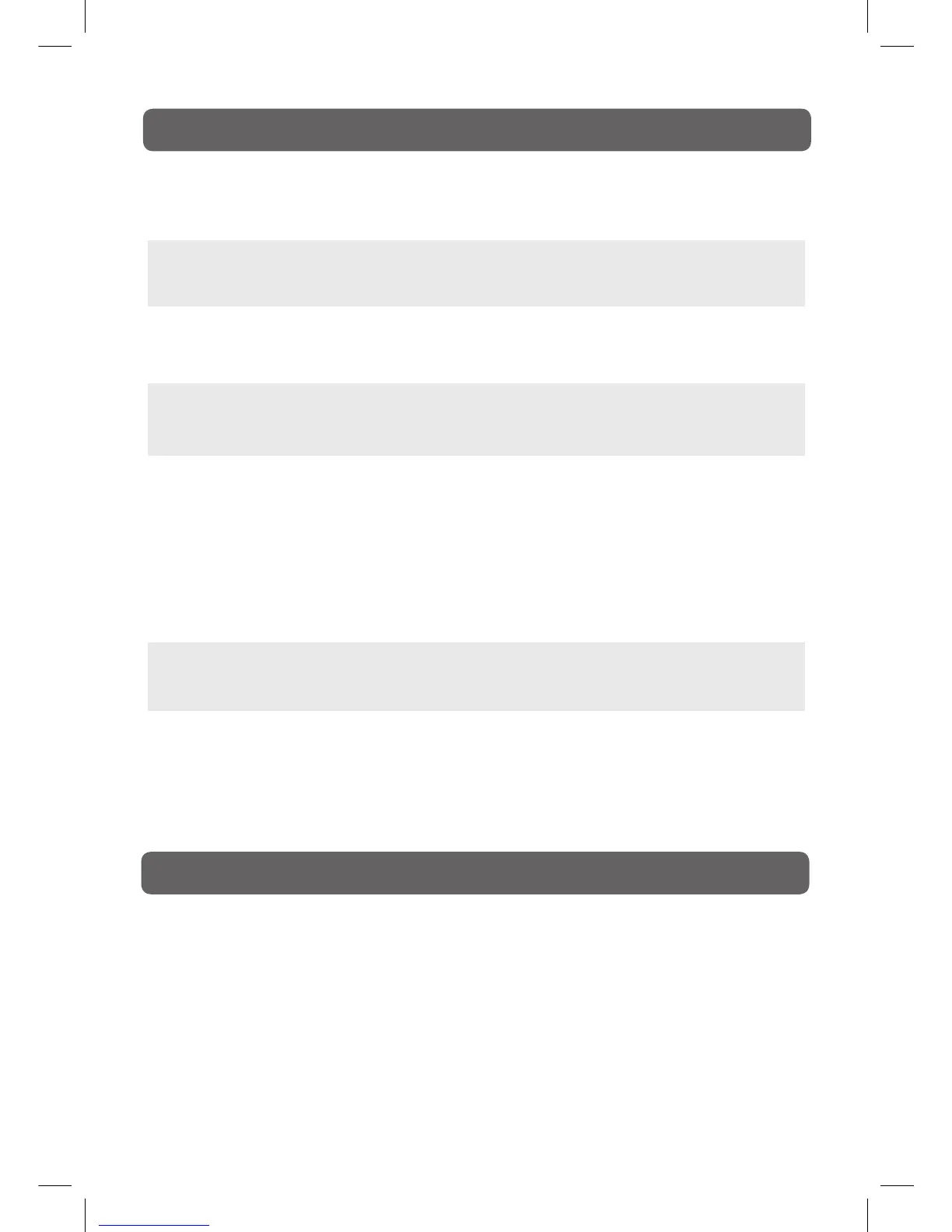31
• Checkthelocationoftheantennaandadjustitifnecessary.
• Makesuretheantennacableisconnectedrmly.
• Makesureallinputcablesareconnectedrmly.
• Increasethevolume.
• Checkwhetherthemute function hasbeen activated on the
Remote Control.
• CheckthePicturesettingwithintheSetupmenu.
•Check to make sure the programme you are watching is
broadcast in Colour and not Black & White.
• Makesuretheunitispluggedinandturnedon.
• MakesurethattheTVmodeisselected.
• Tryanewchanneltocheckforpossiblestationtrouble.
• Makesuretheantennaisconnectedproperly.
• Increasethevolume.
•Makesuretheantennaoraudio/videosourcedeviceisworking
properly.
• Makesureallcablesareconnectedrmly.
• Checkforlocalinterference.
• Makesure thereare nounshieldedelectricaldevicesnearby
that are causing interference.
• TurntheTVofffor30minutes,thentryitagain.
•Undertheinuenceofelectrostaticphenomenon,theproduct
may malfunction and require user to power reset.
•Unplugandre-plugtheACpowercord.
Bad Picture (snow,
m u l t i p l e i m a g e s ,
distortion, blurry)
No sound.
Black and white
picture.
No picture or sound.
Coloured patches of
picture.
Function key does not
respond correctly.
SYMPTOM CAUSE (AND REMEDY)
SPECIFICATION
Power Consumption 55W
Powerrequirements 230V~50Hz
Specicationsandexternalappearancearesubjecttochangewithoutadvancenoticeduetocontinuous
product improvement.
TV
TROUBLE SHOOTING GUIDE
