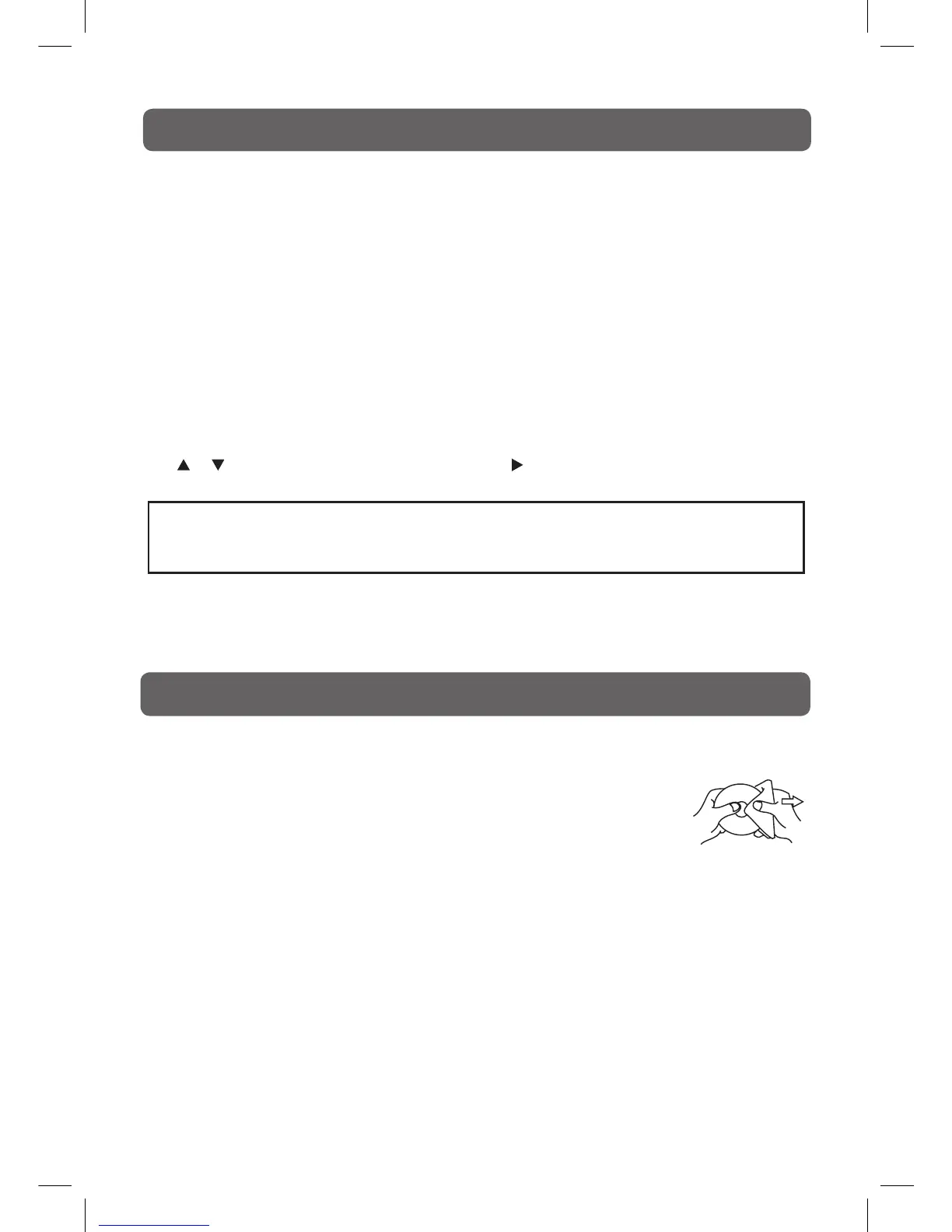28
MAINTENANCE
CLEANING THE DISC
A defective or dirty disc inserted into the unit can cause sound to drop out during playback.
Handle the disc by holding its inner and outer edges.
• DoNOTtouchthesurfaceoftheunlabeledsideofthedisc.
• DoNOTstickpaperortapeonthesurfaceofthedisc.
• DoNOTexposethedisctodirectsunlightorexcessiveheat.
• Cleanthediscbeforeplayback.Wipethediscfromthecenteroutwardwithacleaningcloth.
• NEVERusesolventssuchasbenzeneoralcoholtocleanthedisc.
• DoNOTuse irregularshape discs(example :heart shaped,octagonal, etc.).They may cause
malfunctions.
CLEANING THE UNIT
• BesuretoturntheunitoffanddisconnecttheACpowercordbeforecleaningtheunit.
• Wipetheunitwithadrysoftcloth.Ifthesurfacesareextremelydirty,wipecleanwithacloth
whichhas been dipped in a weak soap-and-water solution and wrung out thoroughly.Then
wipe it with a dry cloth.
• Never use alcohol, benzene, paint-thinner, cleaning fluid or other chemicals. Do NOTuse
compressed air to remove dust.
IMPORTANT NOTE
Before shipping the unit, remove any disc from the disc compartment.
Password
Use or button to shift and select PASSWORD, use button to “Change”, then press the ENTER
button.Enteryour4-digitsecuritycodeuntiltoOK.PresstheENTER button.
Parental Lock
DVDs are rated according to their content and some are equipped with a password function. The
contents allowed by parental lock level and the way a DVD is controlled may vary from disc to
disc. For example, if the disc allows, you could lockout violent scenes unsuitable for children or
you could lock out playback of the disc altogether.
You cannot play password function equipped DVDs rated higher than the level you selected
unless you cancel the parental lock function.
The parental lock levels are equivalent to the following ratings.
Level1:KidSafe Level5:PG-R
Level 2 : G Level 6 : R
Level3:PG Level7:NC-17
Level4:PG-13 Level8:Adult
If you forget the password, you can erase your current password by pressing number button
8 on the remote four times, then press the ENTER button to confirm the setting
(PASSWORD : 8 8 8 8).
Default
Ittakes3-5secondstoresettheunittothefactorydefault.
CUSTOMIZING THE FUNCTION SETTINGS
