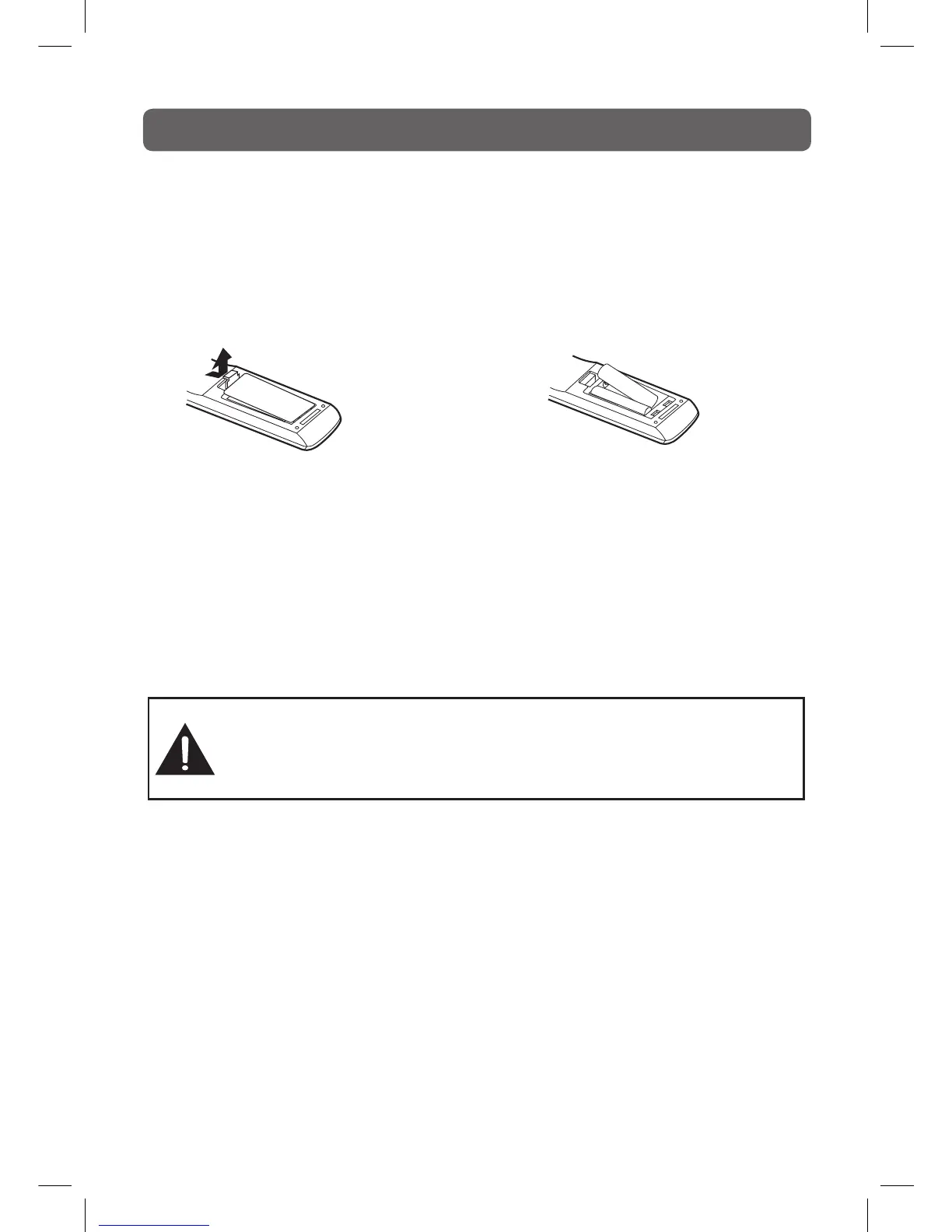7
REMOTE CONTROL
USING THE REMOTE CONTROL
• PointtheremotecontrolattheREMOTESENSORlocatedontheunit.
• Whenusingthisunitinaverybrightlylitarea,theinfraredREMOTECONTROLSENSORmay
not work properly.
• Therecommendedeffectivedistanceforusingtheremotecontrolisabout16feet(5metres).
TO CHANGE THE REMOTE CONTROL BATTERY
1. Open the battery door. 2. Insert two “AAA” batteries.
BATTERY REPLACEMENT
When the batteries become weak, the operating distance of the remote control will be greatly reduced
and you will need to replace the batteries.
Note:
• IftheRemoteControlisnotgoingtobeusedforalongtime,removethebatteriestoavoiddamage
caused by battery leakage corrosion.
• Donotmixoldandnewbatteries.DonotmixALKALINE,standard(CARBON-ZINC)orrechargeable
(NICKEL-CADMIUM)batteries.
WARNING:
•Donotdisposeofbatteriesinareortheymayleakand/orexplode.
•Thebatteryshallnotbeexposedtoexcessiveheatsuchassunshine,reorthelike.
• Dangerofexplosionifbatteryisincorrectlyreplaced.Replaceonlywiththesameor
equivalent type.
