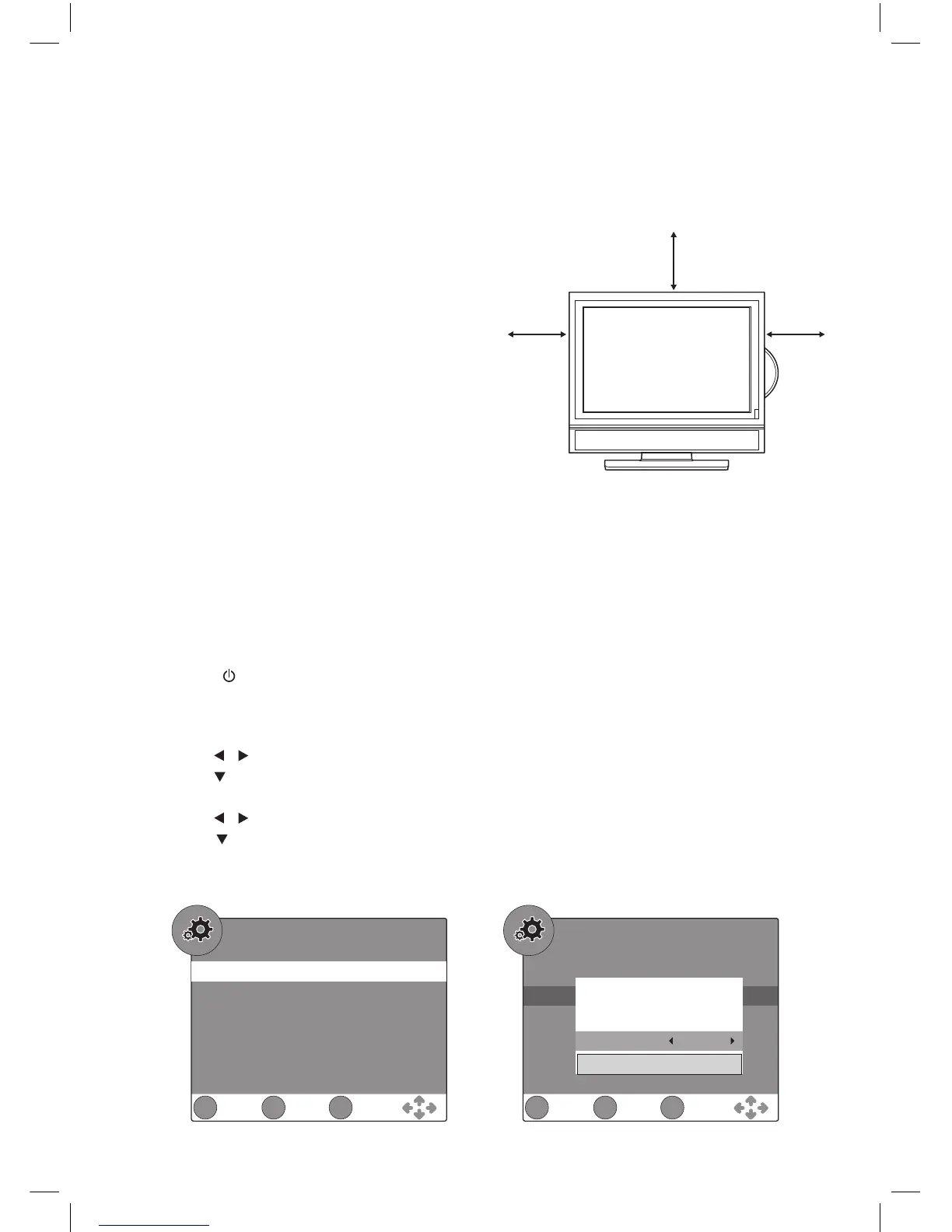When you turn on your television set
for the first time, be sure to place it on
a solid stable surface. To avoid danger
do not expose the TV to water, or a heat
source (e.g. lamp, candle, radiator). Do
not obstruct the ventilation grid at the
rear and be sure to leave sufficient gaps
around the unit as illustrated below.
20 cm
20 cm
810-311795W050
20 cm
Any Problems please call the Tesco Electrical Helpline: 0845 456 6767
Your Digital Television (DTV), contains a Digital Tuner and therefore when connected to a
suitable external antenna is capable of receiving the UK Digital Broadcast without the need of
an external Set Top Box.
1. Connect the RF aerial to the TV ANTENNA input on the rear of the TV.
2. Insert the CAM (Conditional Access Module) into the CI (Common Interface) slot correctly,
if you are using a CAM.
3. Connect the AC power cord into a wall outlet.
4. Press the / I button on the unit or remote control to turn on the unit.
The first time you turn on the unit, initial setup menu will appear. You can simply follow the
on screen prompt to set up the system.
1). Use the / button to select the screen menu language you preferred.
2). Use the button to move to Auto Tuning, press the ENTER/OK button to enter Auto Tuning
menu.
3). Use the / button to select the Country you are in.
4). Use the button to move to Start. Press the ENTER/OK button confirm Start. The system
will automatically start to scan and preset all available programmes.
5). After scanning has finished, the TV will display the first programme stored.
