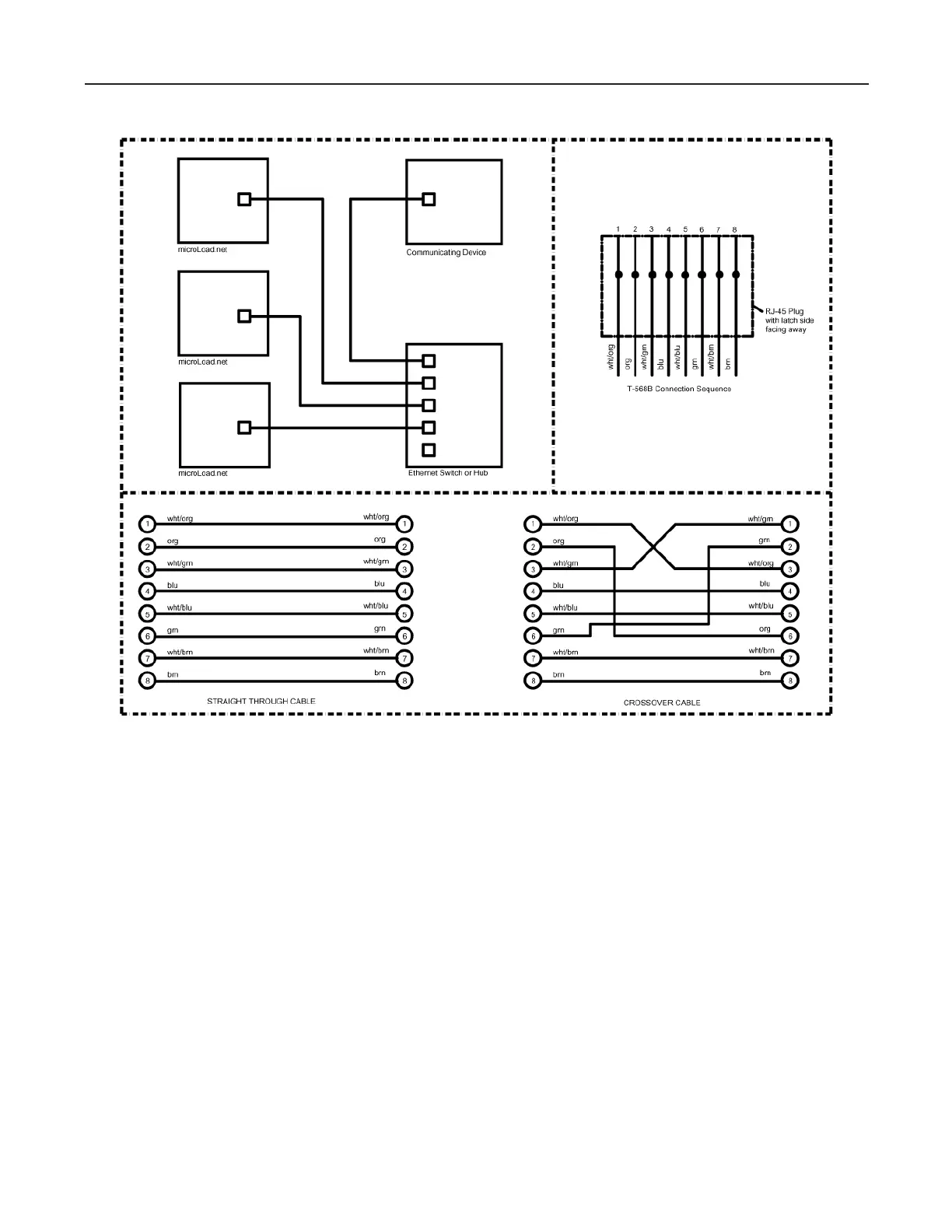Section IV – Diagrams
Figure 18. microLoad.net Ethernet Communications
microLoad.net RJ-45 Terminations
The microLoad.net and the associated RJ-45 connector located in the MNET board is designed as an “Ethernet
Device”. When connecting to a distributive system through an Ethernet switch/hub or wireless bridge, a straight
through T-568B cable is utilized. When interfacing directly to a PC, a crossover cable must be utilized (i.e. a crossover
cable is used only when connecting two Ethernet devices together without the use of a hub, switch and/or router).
Eight conductor CAT 5 cable contains (4) four pairs of wires. Each pair consists of a solid (or predominantly) colored
wire and a white wire with a stripe of the same color. These pairs are twisted together. When making up a connector,
-
tion. The orange and green pairs are designated for 10BaseT Ethernet. The brown and blue pairs are not used in
the microLoad.net.
Note: The odd pin numbers are always white with a colored stripe.