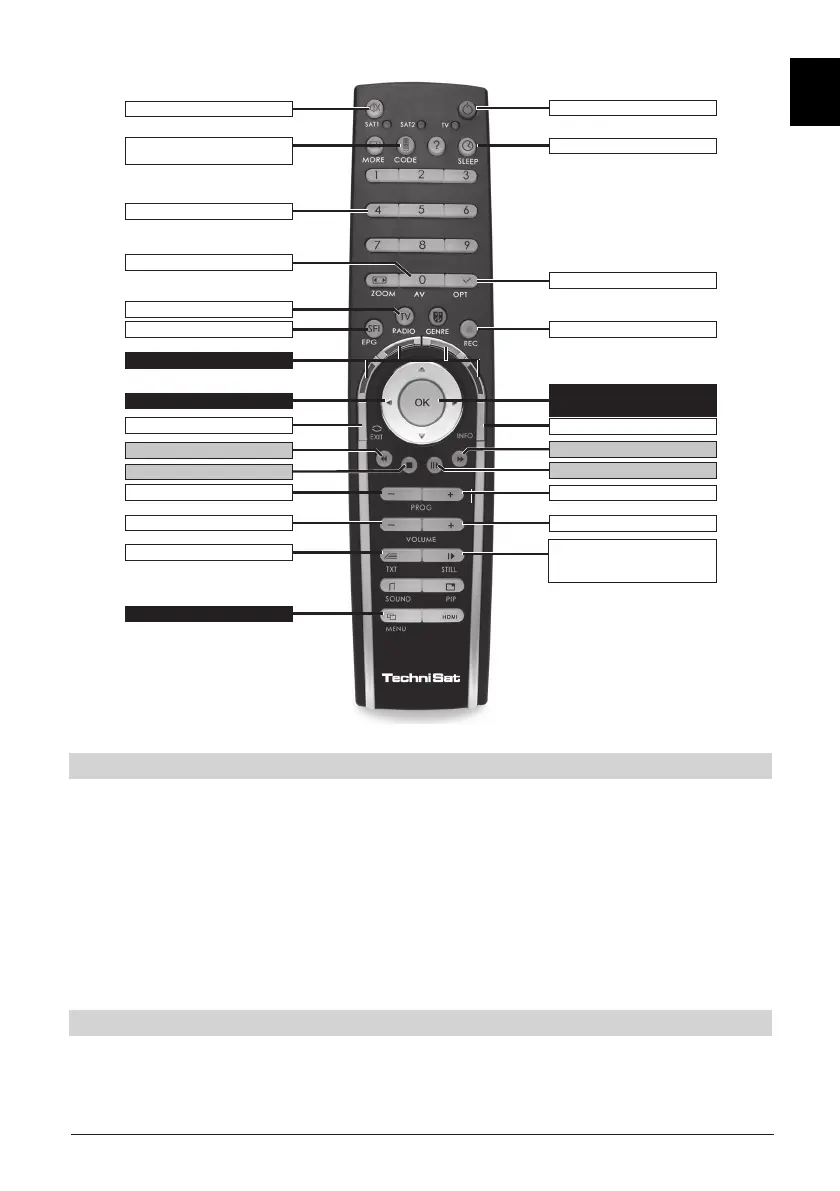7
ENEN
Remote control option:
By switching the remote control option, this remote control unit can be used to
control two TechniSat receivers and one TechniSat television set with the same
coding. While the button is pressed, the currently set remote control code is
indicated by fl ashing of the relevant LED.
> To implement the remote control option, press and hold the remote con-
trol code buton and subsequently press the OK button as often it takes
for the LED of the desired remote control options (SAT1, SAT2 or TV) to
briefl y fl ash.
Help:
Where available in the menus, pressing the blue function key will cause
a help text to be displayed, pressing again will remove the text from the
screen.
Mute
Remote control option
Numeric keys
0 / AV
EPG
Multifunctional keys
Back
Rewind
Stop
Program -
Video text on/Mix/off
Menu On/Off
TV/Radio
Channel list On/Off
Info
Record
Fast forward
Pause / Play
Program +
Volume +
Still picture
Jog-shuttle on/off
Sleep timer
Sleep timer
On/Standby
OK
Arrow keys
Volume -
