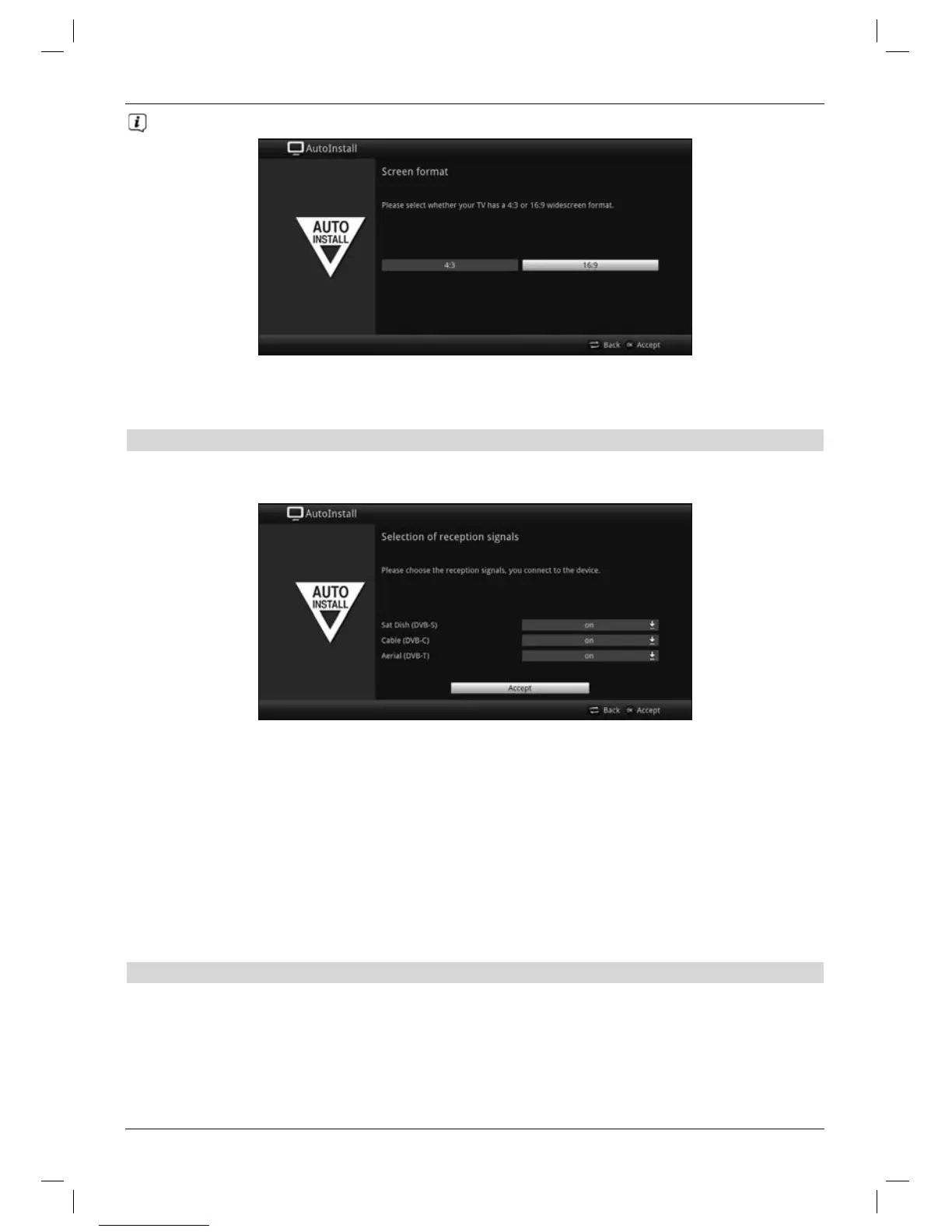The screen format on the TV will be automatically adjusted according to your selection.
> Press the OK button to open the selection list.
Selecting reception signals
In this section in the installation wizard, select which antenna cables you have connected to
the receiver or which types of reception you wish to use.
> Use the up / down arrow keys to select the reception signal with the availability
that you wish to switch on or off.
DVB-S for digital satellite channels;
DVB-C for digital cable channels;
DVB-T for digital terrestrial channels;
> Press the OK button to open the selection window; highlight the setting you want with
the up / down arrow keys and close the window by pressing the OK button again.
> To get to the next step of the installation, use the arrow keys to highlight the
Accept field and confirm with the OK button.
Number of antenna signals (DVB-S)
In this section in the installation wizard, select how many antenna cables are connected to
the receiver.
23
