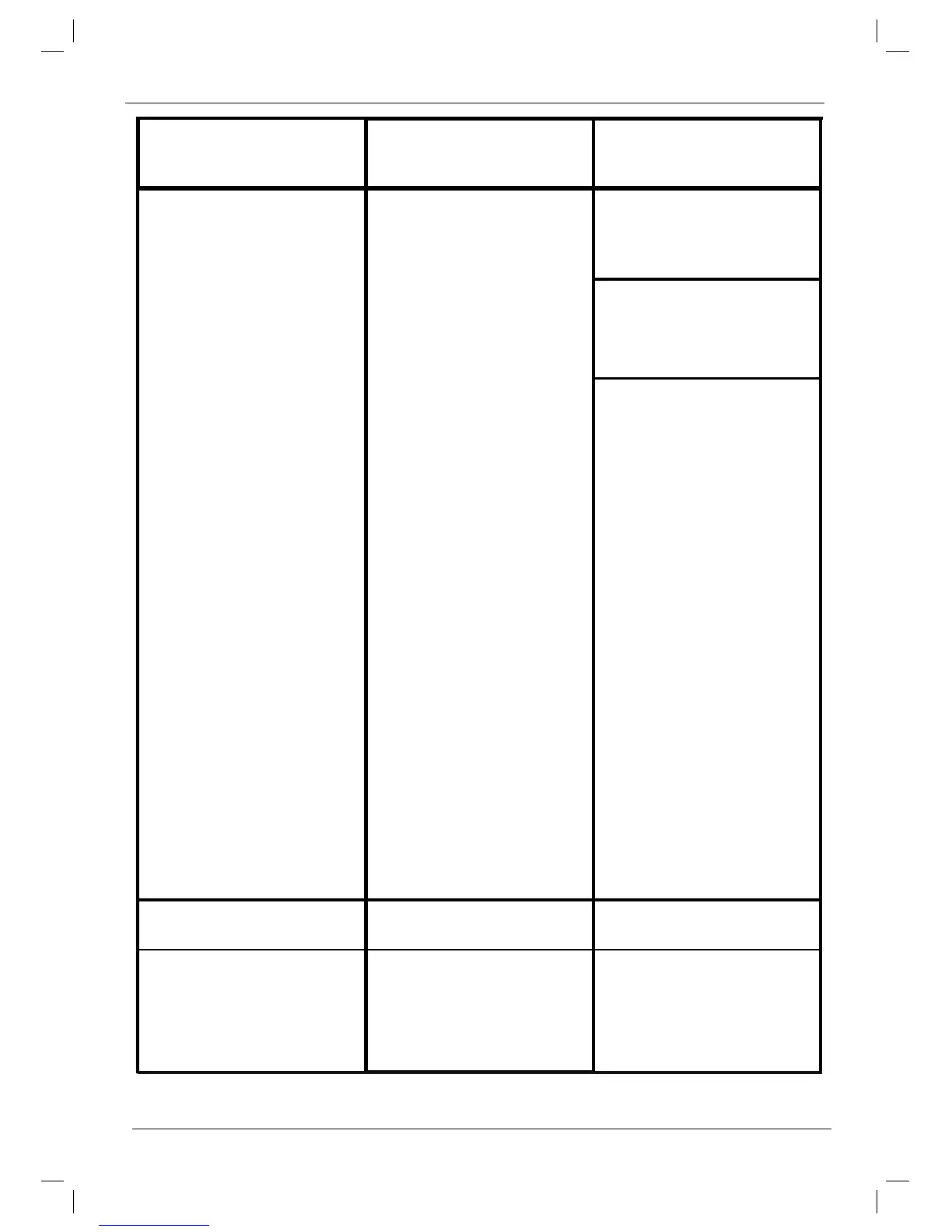57
Perform Flash-Reset:
Warning!
This will cause all
settings to be lost.
> Remove mains adapter
from the receiver
> Simultaneously
press and hold
down the standby
and the up arrow
keys on the device
.
> With the Standby and
the up arrow keys
pressed down, re-insert
the mains adapter
> Keep both buttons
pressed down for
approx. 5 sec.
then release. “Factory
setting” appears in the
display.
USB device not recognised USB device formatted for
wrong file system
Format USB device for
FAT32 file format
Check Auto Standby setting
and disable if necessary.
(see Point 8.2.7)
Pull out mains adapter for
approx. 5 seconds and then
re-connect the device
Fault
Possible cause Remedy
Receiver cannot be
operated, switched on or off
Defective data stream -->
receiver blocked
Hold down the On / standby
button on the receiver or the
remote control for approx. 5
seconds.
Auto Standby function is
switched on
Device switches off
independently
after a certain period
of time
