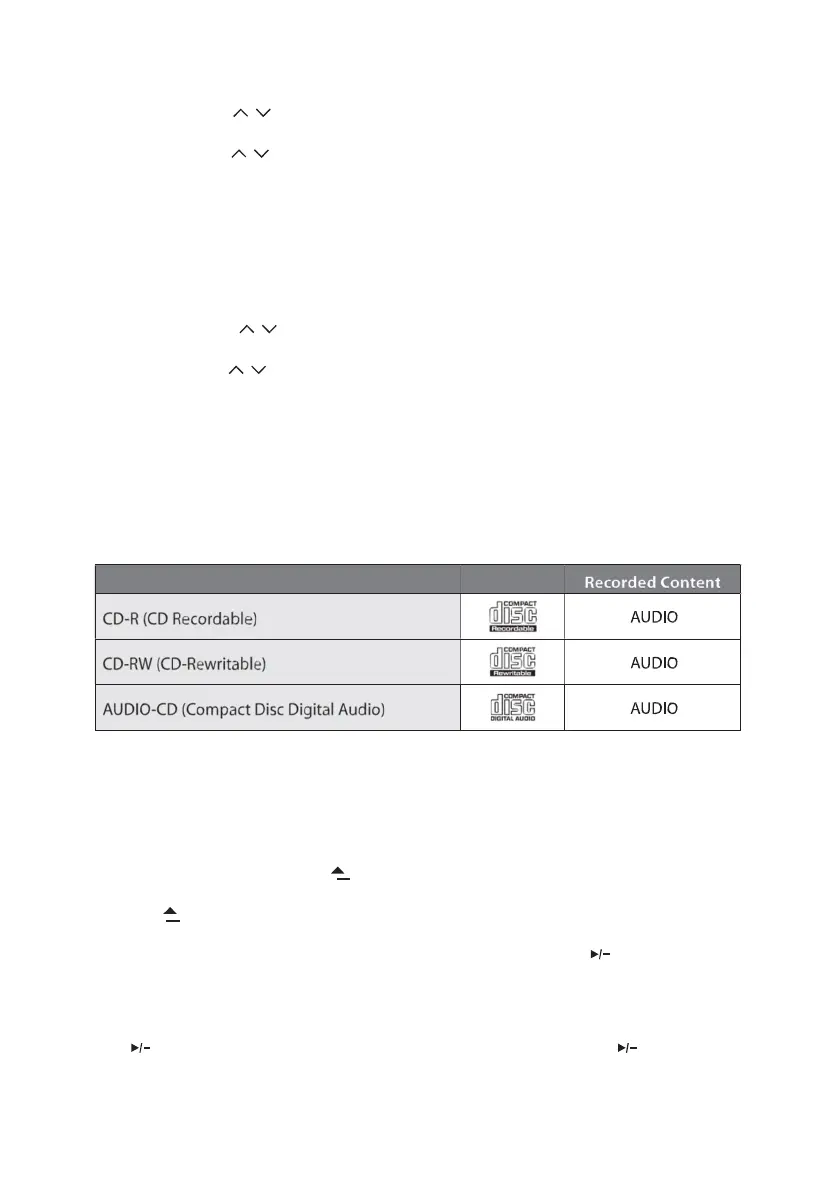17
Scan Setting
1.
Press the MENU button to access FM menu.
2.
Press the PRESET buttons to select Scan setting and then press the ENTER button to
confirm.
3.
Press the PRESET buttons to select Yes to receive Strong stations only and then press
the ENTER button to confirm.
Audio Setting
1.
Press the MONO/ST. button on the remote control to toggle between the Stereo or Mono
selection.
Alternatively,
1.
Press the MENU button to access the main menu.
2.
Press the PRESET buttons to select Audio setting and press the ENTER button to
confirm.
3.
Press the PRESET buttons to select YES to listen in Mono only or NO to let the unit select
Stereo or Mono automatically.
4.
Press the ENTER button to confirm.
CD Operation
Compatible disc types
Press MODE repeatedly on the unit or press CD/USB repeatedly on the remote control to select CD
mode.
Playback
1.
Press the OPEN/CLOSE Disk Tray button to open the disc tray.
2.
Place the CD with the label side up into the CD compartment, and then press the OPEN/CLOSE
Disk Tray button to close the disc tray.
3.
If there is no disc or the disc can’t be read, “No disc” will show on the display.
4.
The total number of tracks will display on the display, then press the button to play the first
track of CD/ MP3 disc automatically.
To Pause Playback
Press the button to pause the playback. And resume playback by press the button again.
