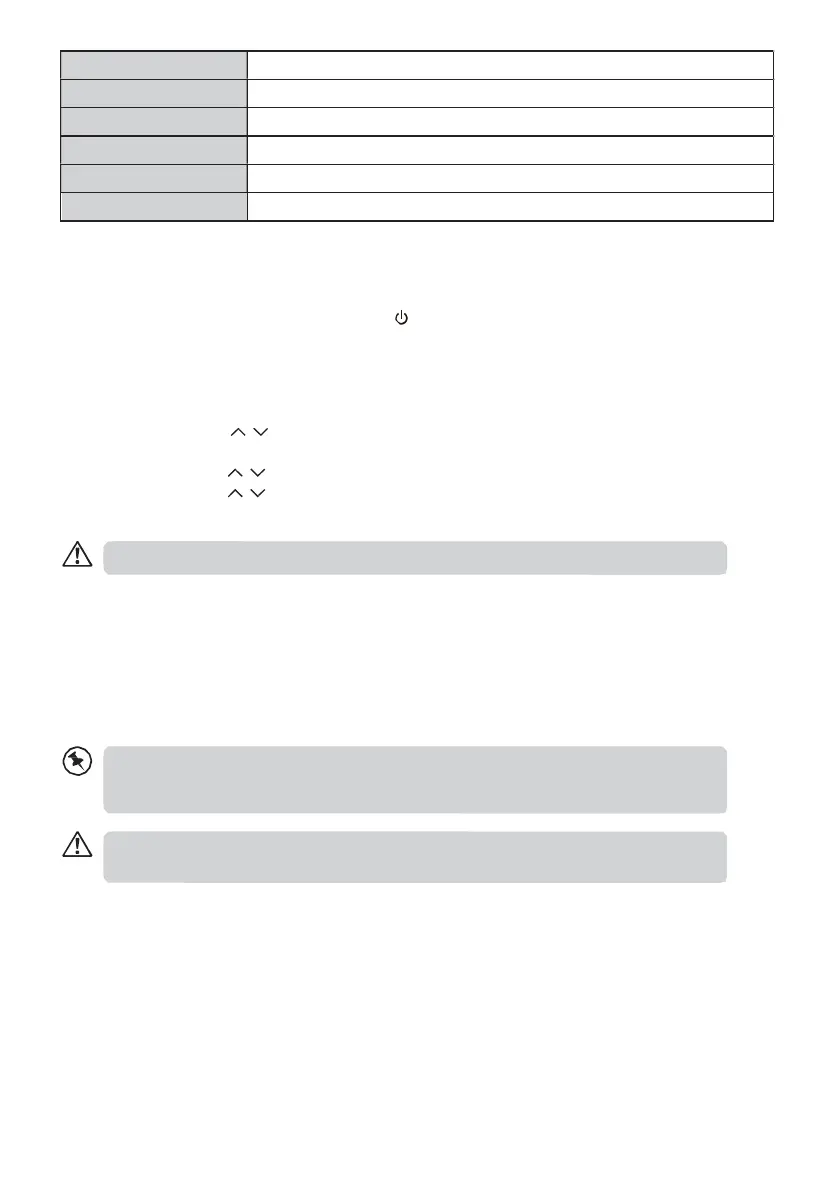20
3.
Press the PRESET buttons to select “Enable” then press the ENTER button to confirm.
Enable
Off/ Daily/ Once/ Weekends/ Weekdays
Time
(Alarm On time)
Mode
Buzzer/ Internet radio/ DAB/ FM/ CD
Preset
Last Listened/ (Preset station)
Volume
Muted, 1-31
Save
Save and confirm the alarm setting
Finally, select “Save” and press the ENTER button to save the alarm setting. When the alarm is set, the
alarm icon will appear on the display during standby mode.
To turn off the alarm when it sounds, press the or TIMER button.
During Standby mode, press the TIMER button repeatedly to turn the saved Alarm on/off.
Cancelling the Alarm
1.
Press the TIMER button on the remote control, the display shows “Alarm (1 or 2): On [hh:mm]”.
2.
Press the PRESET buttons to select the Alarm number (1 or 2) and then press ENTER to
start the setting of the timer.
5. Finally, select “Save” and press the ENTER button to save the setting.
If no button is pressed within approx. 15 seconds, the unit exits timer setting mode automatically.
Headphone Jack
A 3.5mm type stereo headphone jack is located at the back of the unit. Connect a set of stereo
headphones (not included) to this jack for private listening without disturbing others. The speakers are
automatically disconnected when the headphones are in use.
When using headphones always set the volume to a low level before you put the headphones
on. Then insert the headphones and gradually increase the volume to a comfortable listening
level.
Long-term exposure to loud music may cause hearing damage. It is best to avoid extreme volume
when using earphones, especially for extended periods of time.
