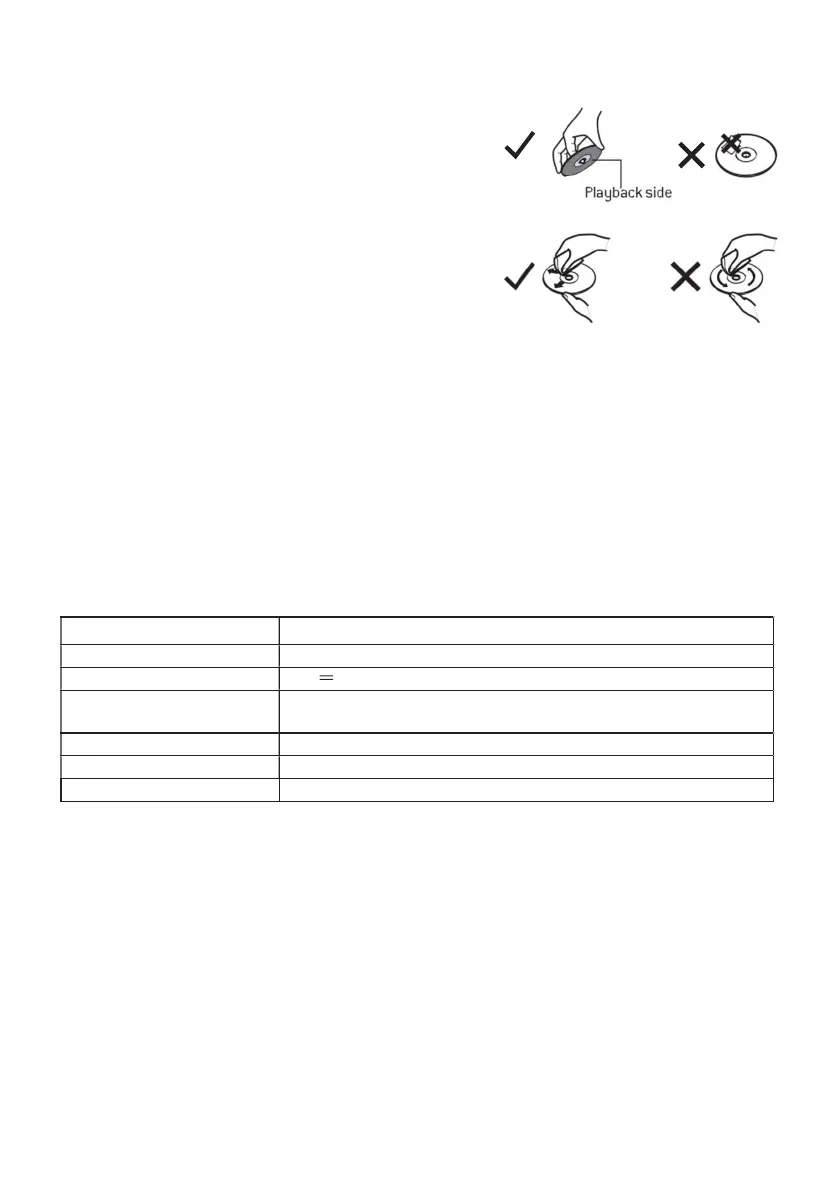21
Maintenance
Handling Discs
• Do not touch the playback side of the disc.
• Do not attach paper or tape to the disc.
Cleaning Discs
• Fingerprints and dust on the disc cause sound
deterioration. Wipe the disc from the centre outwards
with a cloth. Always keep the disc clean.
• If you cannot wipe off the dust with a soft cloth, wipe
the disc lightly with a slightly moistened cloth and
nish with a dry cloth.
• Do not use any type of solvent such as thinner,
benzine, commercially available cleaners or antistatic spray. They may damage the disc.
Storing Discs
• Do not store discs in places subjected to direct sunlight or near heat sources.
• Do not store discs in places subjected to moisture and dust such as a bathroom or near a humidier.
• Storing discs vertically in a case, stacking discs or placing objects on discs outside of their cases
may cause warping.
Specifications
FM 87.5 – 108 MHz
***SPECIFICATION SUBJECT TO CHANGE WITHOUT FURTHER NOTICE.***