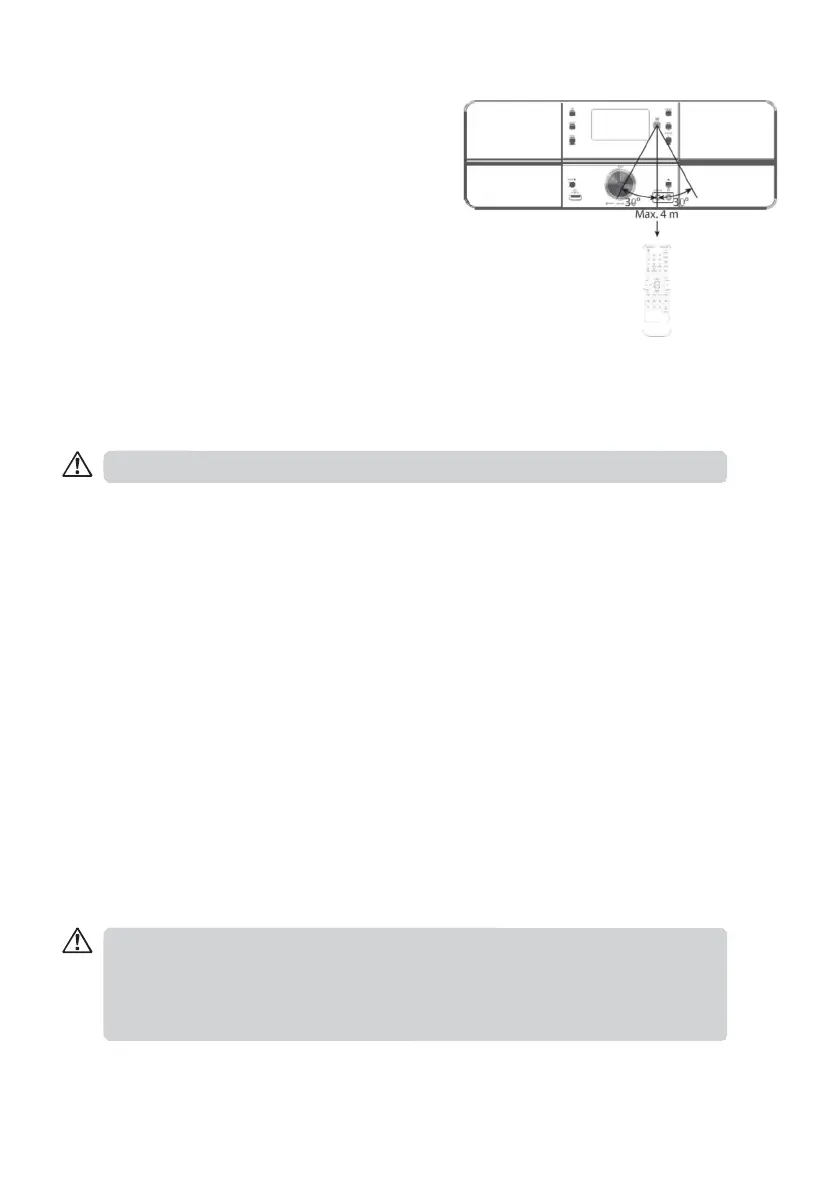5
remote control operation range
• The remote control sensor on the front unit is
sensitive to the remote control’s commands up
to a maximum of 4 metres away and within a
maximum of 60° arc.
• Please note that the operating distance may
vary depending on the brightness of the room.
Connecting to the Mains Supply
• Unwind the mains cable to its full length. Connect the mains plug to the mains socket.
The
unit is now connected and ready to
use.
Connecting the unit to any other power source may cause damage to the unit.
Network Connection
Wired network
1. Check first of all whether the control lamps (LINK/ACT ) of your LAN connection or your router
light up.
2. Connect the NETWORK socket on the unit to the corresponding port on your Router using a
commercially available LAN or Ethernet cable (CAT5 or better with RJ45 connector).
3. Proceed with the operations described in the below “GETTING STARTED”. It is not necessary to
run through the setup wizard.
4. Using a wired network provides a better performance than a wireless connection because
the attached devices connect directly to the network and are not subject to radio frequency
interference.
Wireless network
1. Check first of all whether the control lamps (LINK/ACT ) of your LAN connection or your router
light up.
2. Proceed with the operations described in the below “GET TING STARTED”. I t is highly
recommended to run through the setup wizard in the System Settings section.
This unit cannot be connec ted to a standalone modem direc tly. A router or a modem
incorporated with a router has to be used.
Since there are var ious connec tion congurations, please follow the specications and
instructions of your telecommunication carrier, Internet service provider, and router setting
guidebook.
