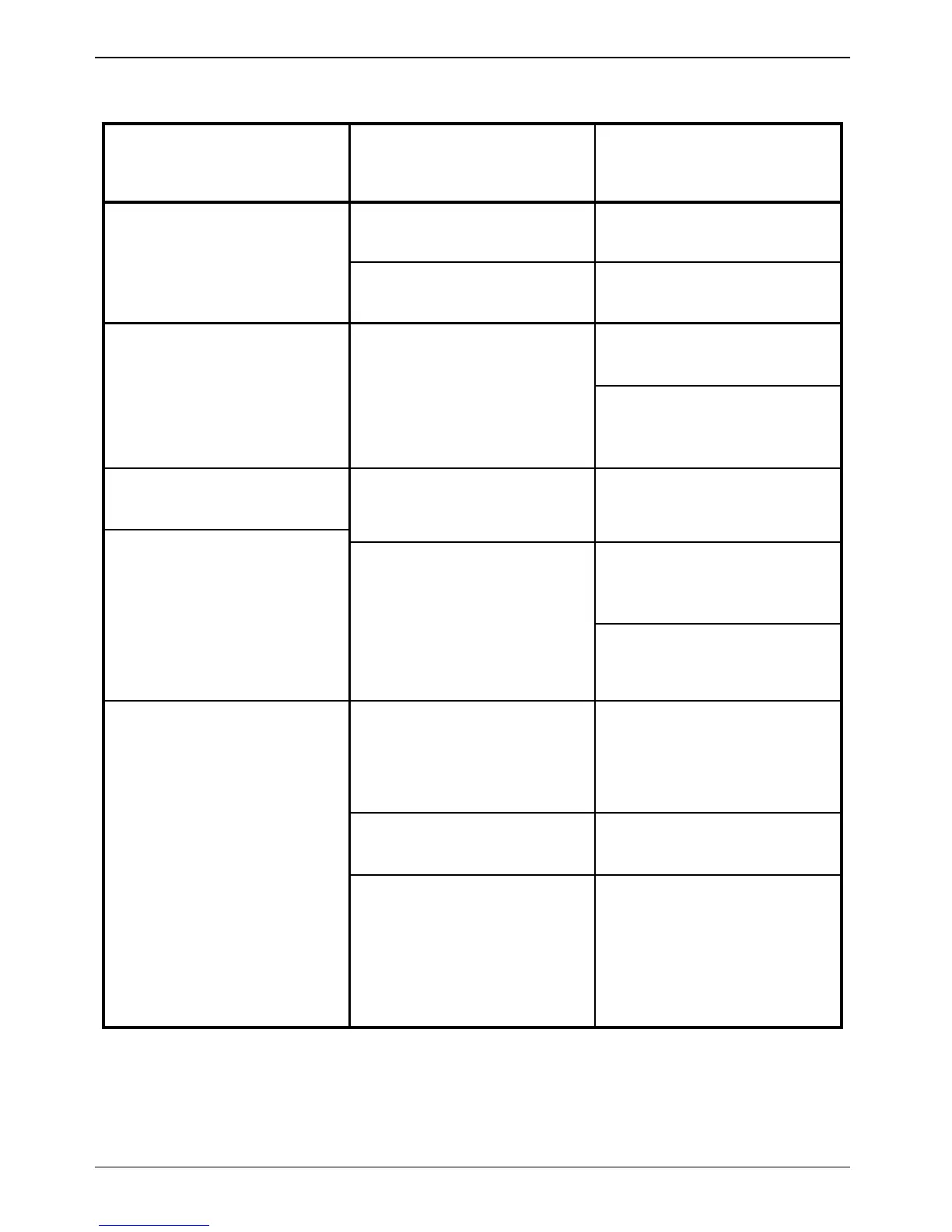57
Fault Possiblecause Solution
PC cannot connect to recei-
ver;
Receiver cannot connect to
network
Incorrect network settings Check network settings (see
section 8.5)
Incorrect network cable
connected
Check network connection
No longer possible torecord
DVR
Selected storage medium
is full
Delete existing
recording(s)
Attach and configure
other storage medium.
(See section 11.4.1)
It is not possible to delete
DVR recordings
File system on storagemedi
-
um is corrupt
Check storagemedium
(section 11.4.2)
DVR recordings
not displayed
Selected storage medium is
not connected.
Connect select storageme
-
dium
(See section 11.4.1)
Correct storagemedium
setting
(See section 11.4.1)
A second encrypted
Channel cannot be played.
The two selected Channels
arelocated on the same
transponder
Select two channels that are
located on the Locate trans
-
ponder.
(See sections 9.4 and
9.4.10)
CIdual encryption is not
activated
Activate CI dual encryption
(see section 20.1)
The CI-/CI+ in use is not
"Dual Decrypt" compatible
Use a "Dual Decrypt" com
-
patible module
