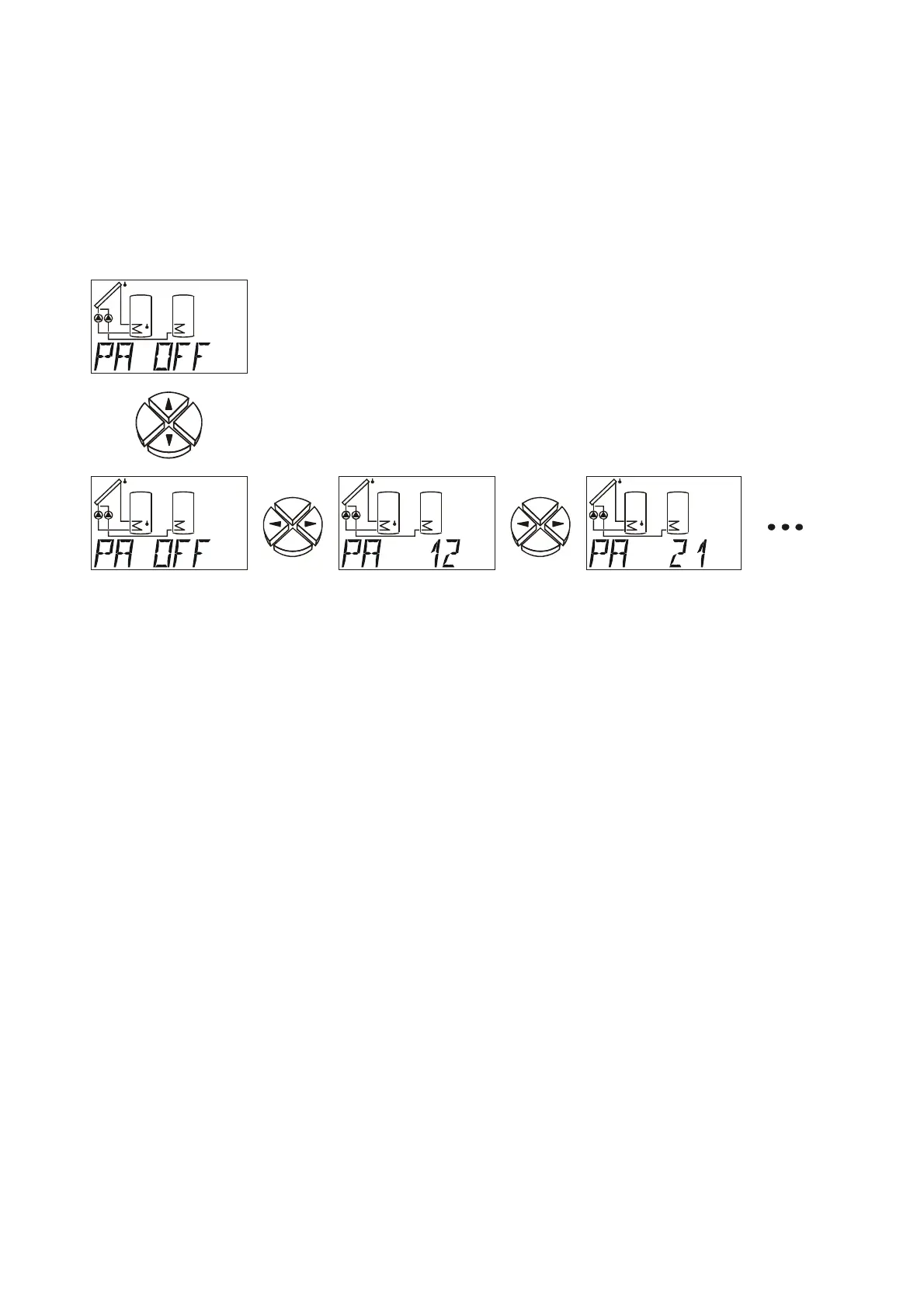English
25
Priority assignment PA
Priorities can be set for program diagrams with multiple consumers on one heat generator.
This menu item is only displayed for program diagrams with priority. The priority assignment
(output assignment) is adapted to the specific program diagram. The priority assignment
always refers to the pumps. For pump/valve systems, the priority is always set
according to the basic diagram. (ex works = OFF)
Settings: OFF, 123 to 321, or only 2 outputs (such as 12, 21,...)
Priority OFF Priority
A1 before A2
Priority
A2 before A1
Set values (max, min, diff)
The number of maximum thresholds, minimum thresholds, and differences is displayed according
to the set program number. The distinction between the same thresholds (such as max1, max2,
max3) is displayed by the index (1, 2, or 3) in the lowest line. The trip values are divided into two
thresholds for switch-on / off.
NOTICE: Almost all threshold values consist of a switch-on and a switch-off value; their position
to each other is fixed (A > B or B > A). When a parameter is set, the computer always
limits the threshold value (such as max1 on) if it comes within 1K of the second
threshold (such as max1 off) to prevent “negative hysteresis”. If a threshold cannot be
changed, the second threshold has to be changed first.
All thresholds (min, diff, max) can be disabled individually. The respective threshold is shut-down
when the highest possible setting value is exceeded. For min and max, that is 149°C and for diff
98K. In this case, the display just has a line ( - ) where the number would be, and the partial function
is considered not available.
The factory setting for the adjustment values (max, min, diff) is appropriately matched to the
diagrams, but must however be checked prior to commissioning and matched to the individual
requirements.
