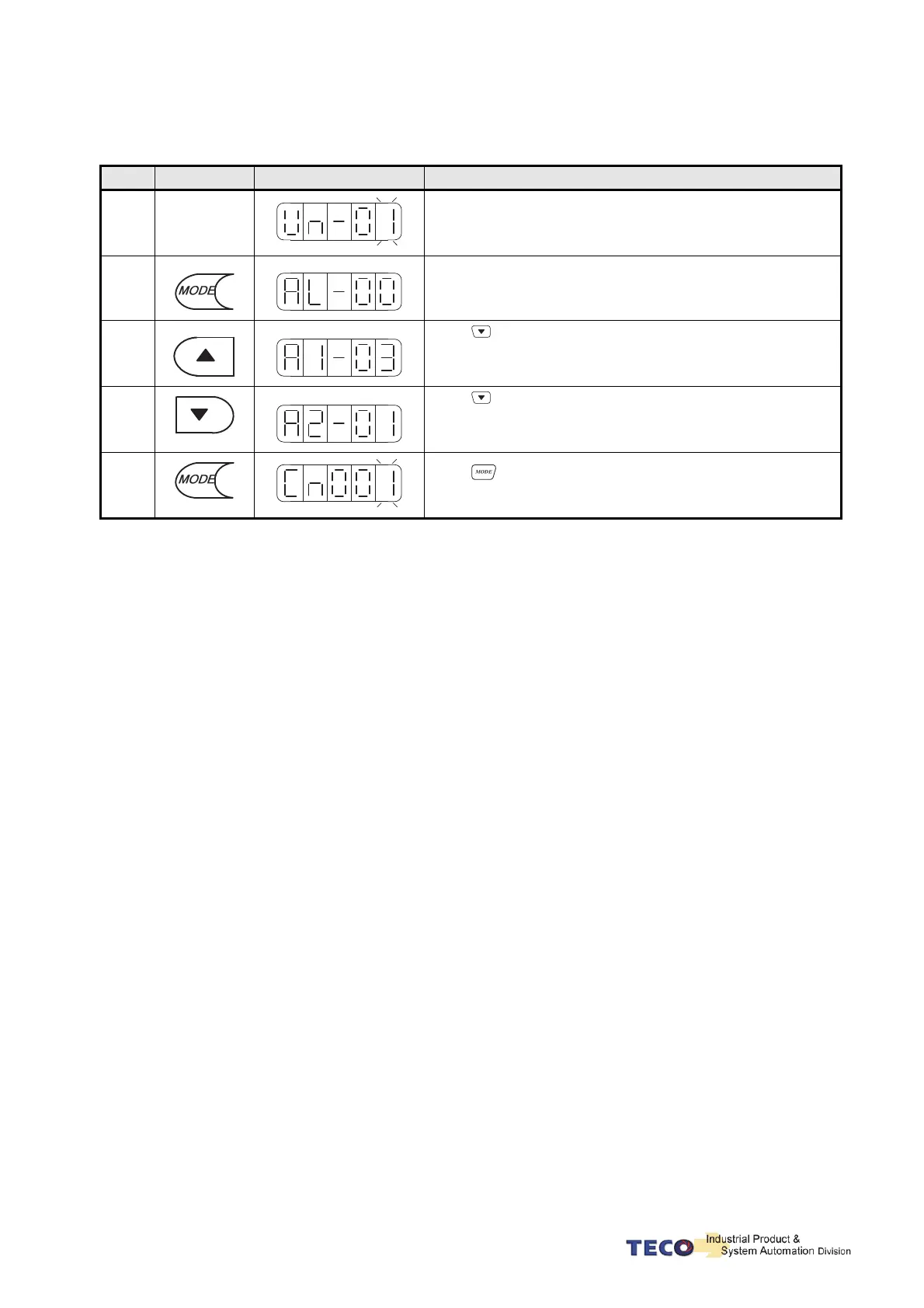8-2
Example:
Following table are procedures to access the alarm history record parameter.
Steps Key LED Display Procedures
1
Turn On
the Power
On” power on “ Drive Status parameter is displayed.
2
Press MODE key to enter the Alarm History record.
3
Press
Key to view the Alarm 1 message that previously
happened and the alarm code is “03” (Overload)
4
Press
Key again to view Alarm 2 message and repeat
this to see entire alarm history list.
In this example Alarm code is 01. (Under voltage)
5
Press
MODE key once to view System Parameters.
Repeat this to select all other available parameters.